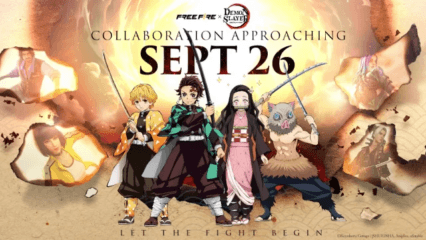How to Play SushiPuzzle on PC With BlueStacks

In SushiPuzzle, players delve into a visually enticing world of sushi, presented in a kaleidoscope of types and colors, intricately arranged on a game table. The primary objective? Identify and select trios of identical sushi, causing them to vanish from the board and, in turn, earning players valuable points. The ultimate aim is the complete clearance of the sushi-laden table, a task both challenging and rewarding.
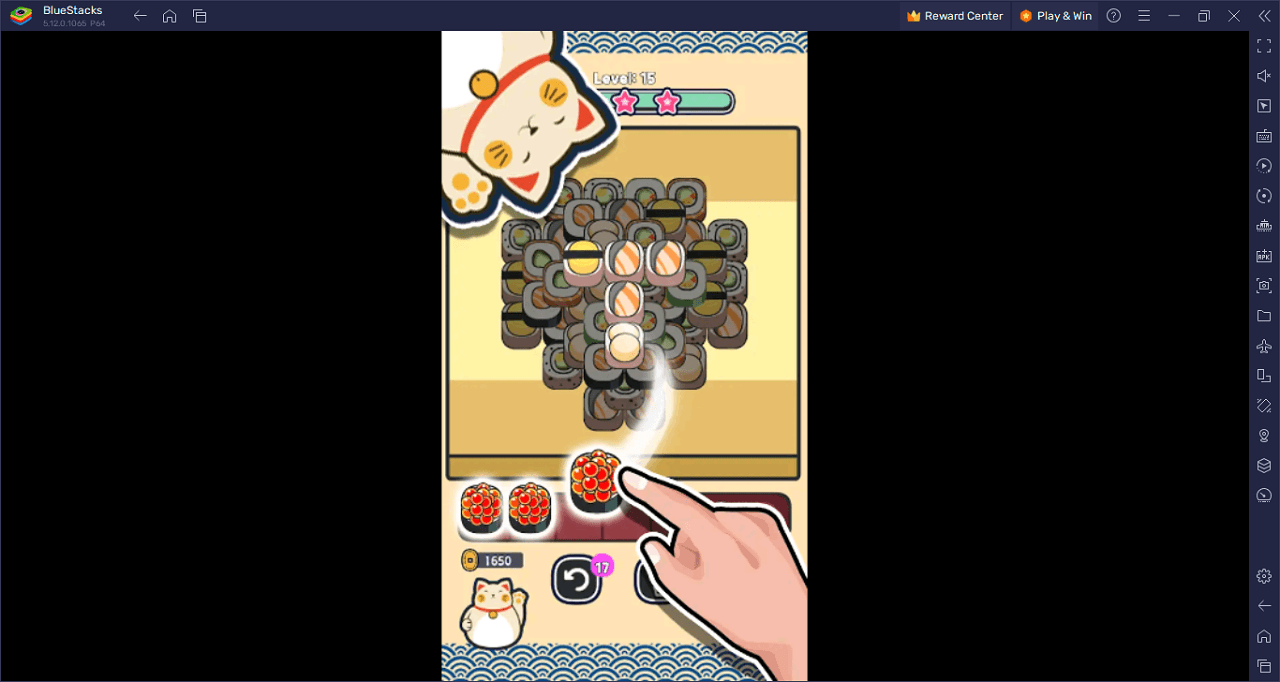
Beyond its core gameplay, “SushiPuzzle” offers a vast array of features to enhance the player experience. With thousands of diverse layouts, every round feels fresh and unique. For those moments of uncertainty, helpful hints light the way, while undo options provide a safety net for any missteps.
Catering to a broad audience, “SushiPuzzle” offers levels spanning from beginner-friendly to those that challenge even seasoned players. It serves as a delightful pastime, encouraging relaxation and strategic prowess in equal measure.
Download and Installing SushiPuzzle on PC
Now that you know what SushiPuzzle has to offer, it’s now time to dive into how you can play on your PC or Mac using BlueStacks.
- On the BlueStacks website, search “SushiPuzzle” and click on the relevant result.
- Click on the “Play SushiPuzzle on PC” link on the top left.
- Download and install BlueStacks on your PC.
- Click on the “SushiPuzzle” icon at the bottom in the app player.
- Complete the Google Sign-in to install the game.
- Click the “SushiPuzzle” icon on the home screen to start playing.
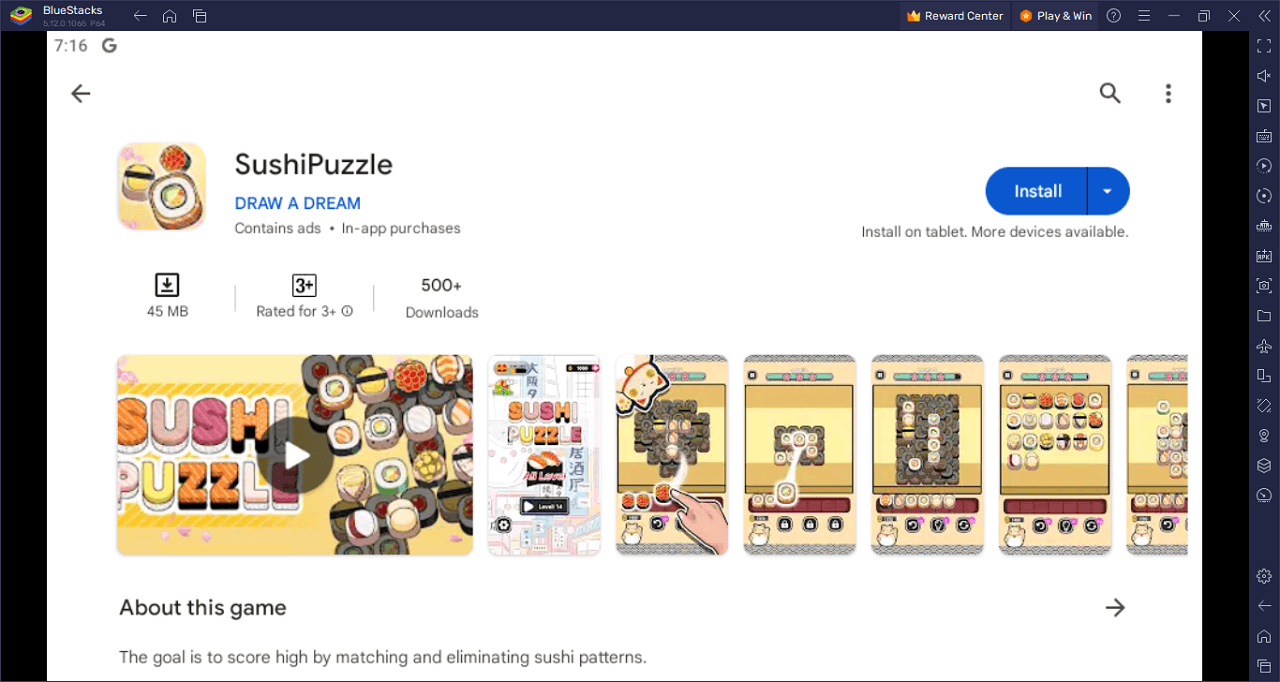
Step into the vibrant and addictive realm of SushiPuzzle! If you’re a fan of strategy, quick thinking, and dazzling visuals, this game is your next obsession. Imagine a board loaded with sushi pieces, each more tantalizing than the last, awaiting your masterful touch. Your mission, if you choose to accept it, is to hunt down trios of matching sushi, swipe them off, and rack up those sweet, sweet points.
With thousands of mind-bending layouts, no two gaming sessions are ever the same. Stuck in a sushi conundrum? Fear not! The game’s got your back with hints to guide your way and powerful boosters to shake things up. Made a move you regret? Tap into the undo option and correct your course.
But don’t let the vibrant sushi visuals fool you; as you dive deeper into SushiPuzzle, levels amp up, testing your gamer mettle with challenges that will have you coming back for more.
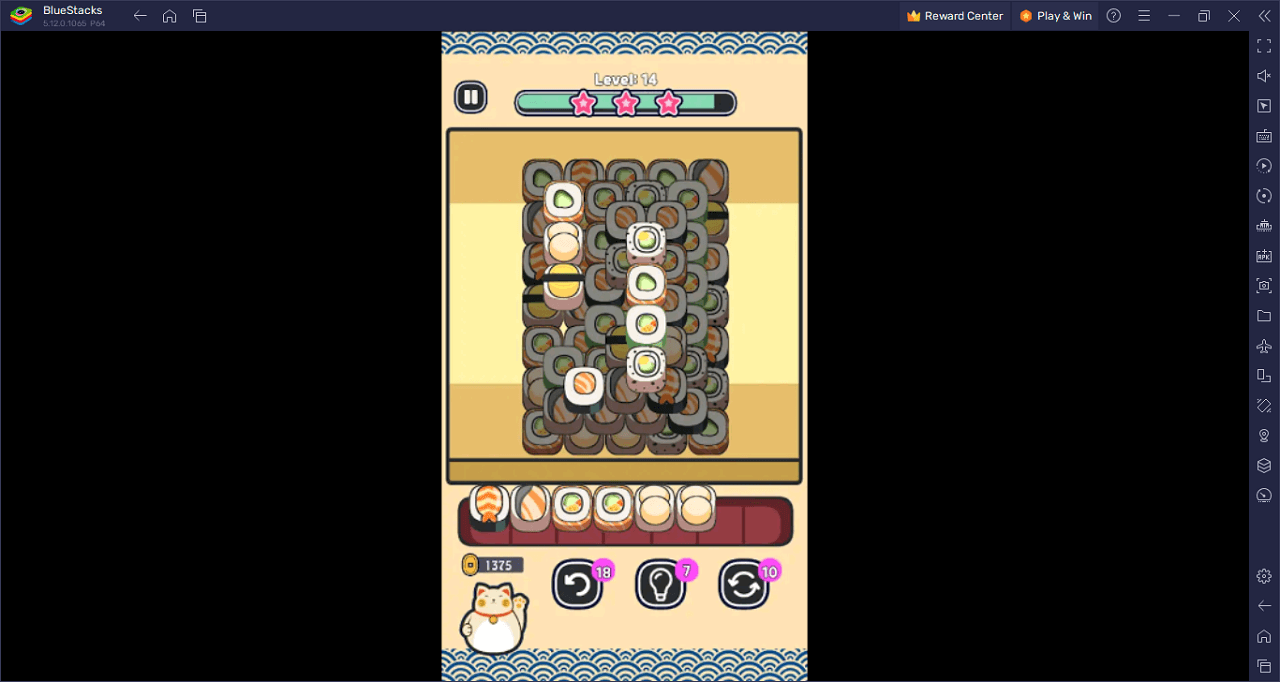
Conquer the sushi world in SushiPuzzle on PC with BlueStacks and play on a larger screen with enhanced controls. Play with a mouse, keyboard, or gamepad, and forego smudging your phone’s screen with your thumbprints!