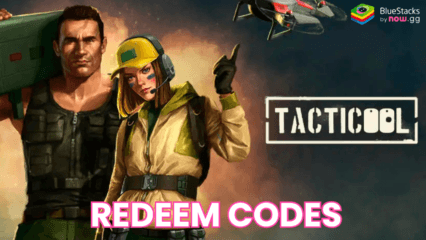How to Install and Play Tacticool: Tactical fire games on PC with BlueStacks

Tacticool: Tactical fire games combines the fast-paced shooting action of FPS games with a tactical military skin on top to give a sensational experience! Experience adrenaline rushing situations against enemies in real-time where tact and strategy is must to win games. With over 10 different game modes and multiple new maps, players will never run out of things to do! Tacticool: Tactical fire games is available as a free-to-play game on both Google Play Store and iOS App Store.
How to Install Tacticool: Tactical fire games on PC
- Go to the game’s page, and click on the “Play Tacticool: Tactical fire games on PC” button.
- Install and launch BlueStacks
- Sign in to the Google Play Store and install the game.
- Start playing!
For Those Who Already Have BlueStacks Installed
- Launch BlueStacks on your PC
- Search for Tacticool: Tactical fire games on the home screen search bar
- Click on the relevant result
- Install the game and start playing!

Minimum System Requirements
BlueStacks offers the best performance and graphics for games like Tacticool: Tactical fire games, boasting highly accessible PC requirements:
- OS: Microsoft Windows 7 and above
- Processor: Intel or AMD Processor
- RAM: Your PC must have at least 4GB of RAM. (Note: Having 4GB or more disk space is not a substitute for RAM.)
- Storage: 5GB Free Disk Space
- You must be an Administrator on your PC.
- Up-to-date graphics drivers from Microsoft or the chipset vendor

Tacticool: Tactical fire games features 70+ weapons and explosives, including but not limited to Shotguns, knives, bazookas, grenades, mines, snipers, Gravity Gun, and more! Respawn fast and return to action in deadly team matches. Intuitive dynamic elements in the environment are also present, such as blow-up cars, start shootouts, and more! Win matches with multiple killstreaks and carry your team to victory!
For more information, players can take a look at the Google Play Store page of Tacticool: Tactical fire games. For more in-depth insights, tips, and exciting gameplay strategies, explore our extensive BlueStacks Blogs on the game. Players can enjoy Tacticool: Tactical fire games even more on a bigger screen with your keyboard and mouse via BlueStacks!