How to Play Tales of Terrarum on PC with BlueStacks
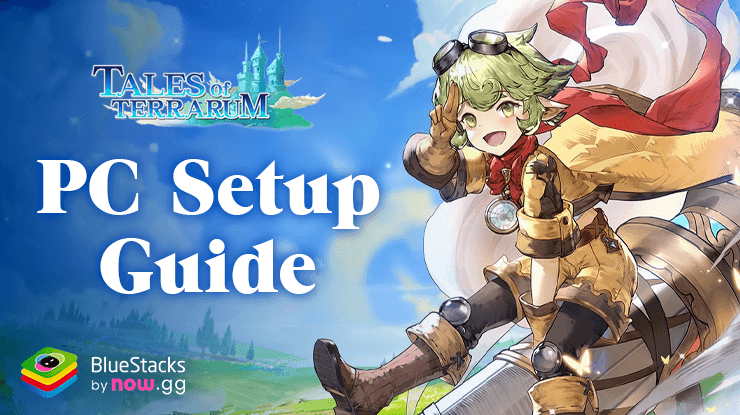
In Tales of Terrarum, players take on the role of a brave adventurer tasked with saving the world from an ancient evil that has stolen the Elemental Crystals, the source of magic and balance in the world. This simulation game is divided into two main modes: Story Mode and Arena Mode.
In Story Mode, players navigate through a series of levels, each with its own unique challenges and enemies. The game features a unique “elemental switching” mechanic, where players can switch between four elemental forms (Fire, Water, Earth, and Air) to solve puzzles, defeat enemies, and overcome obstacles.
In Arena Mode, players compete against other players in real-time, using their elemental abilities to outmaneuver and defeat their opponents.
Use the BlueStacks emulator to play Tales of Terrarum on PC by following the steps below.
Installing Tales of Terrarum on PC
- Go to the game’s page and click on the “Play Tales of Terrarum on PC“ button.
- Install and launch BlueStacks.
- Sign in to the Google Play Store and install the game.
- Start playing.
For Those Who Already Have BlueStacks Installed
- Launch BlueStacks on your PC.
- Search for Tales of Terrarum on the homescreen search bar.
- Click on the relevant result.
- Install the game and start playing.
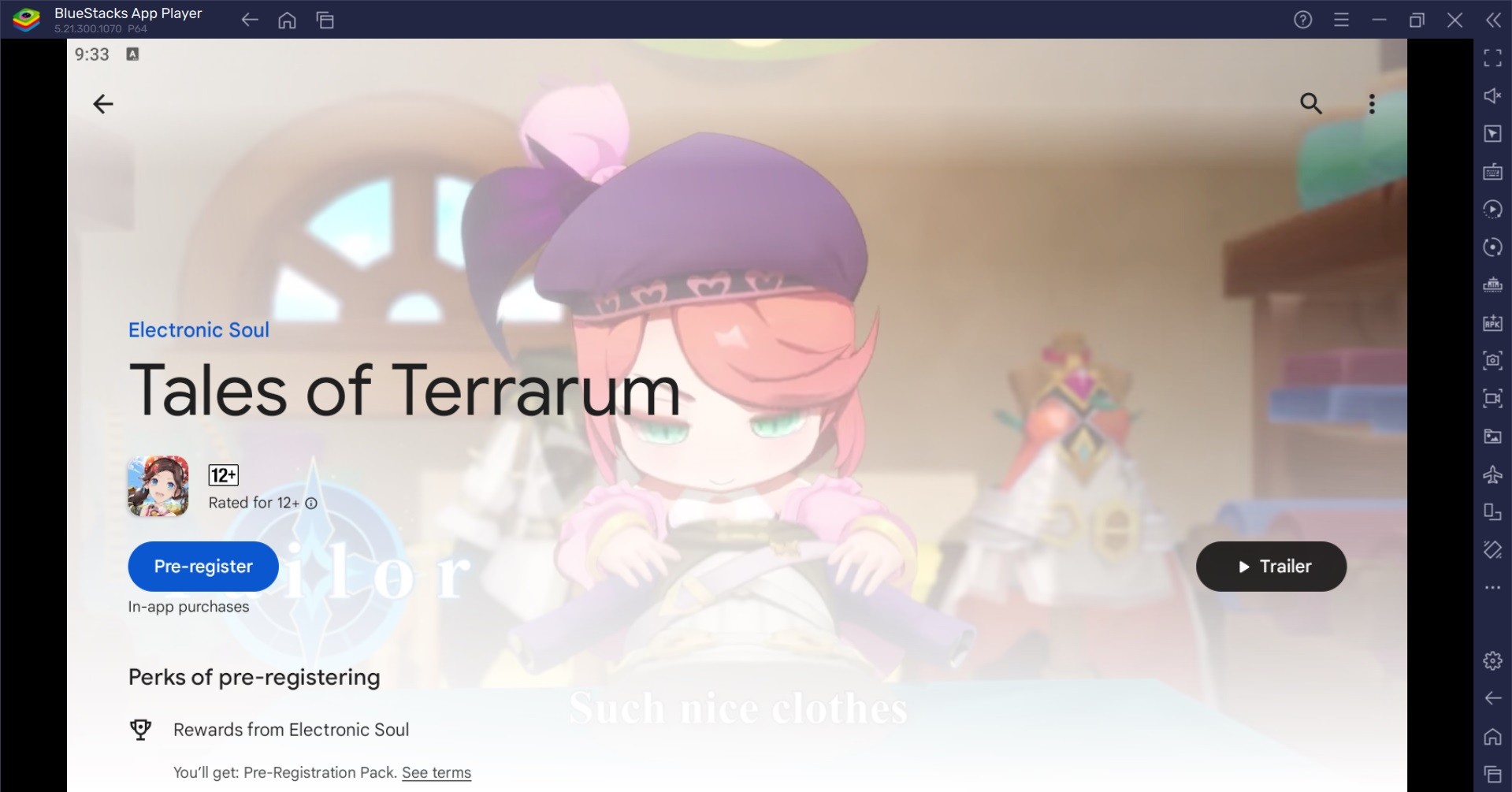
Minimum System Requirements
BlueStacks runs on virtually any system, sporting the following minimum requirements:
- OS: Microsoft Windows 7 and above
- Processor: Intel or AMD Processor
- RAM: Your PC must have at least 4GB of RAM. (Note: Having 4GB or more disk space is not a substitute for RAM.)
- Storage: 5GB Free Disk Space
- You must be an Administrator on your PC.
- Up-to-date graphics drivers from Microsoft or the chipset vendor
Switch between four elemental forms to adapt to changing situations and overcome challenges. Upgrade your character’s abilities, unlock new skills, and enhance their elemental powers. Engage in fast-paced battles against a variety of enemies, from mythical creatures to powerful bosses. Get up to 20% cashback in nowBux gaming currency and big weekly rewards with every in-app purchase on games from the BlueStacks Store. Play on PC with BlueStacks to unlock more resources like summons, skins, cosmetics and more.
Struggling to get resources in your favourite games?
Do not fret, as nowbux allows players worldwide to claim up to 20% cashback and huge weekly rewards on all their in-game spendings in the following games on BlueStacks:
- Nexus: Nebula Echoes
- Magic Hero War
- Tales of Terrarum
- Zombieland: Doomsday Survivor
- Magic Chronicle: Isekai RPG
- Tales & Dragons: NewJourney
- Battle Bears Rainblow – Endless Runner
- Battle Bears Fortress – Tower Defense
- BLACKPINK THE GAME
- LaTale M: Side-Scrolling RPG
For more information, players can take a look at the Google Play Store page of Tales of Terrarum. Enjoy playing Tales of Terrarum on PC or laptop with BlueStacks!















