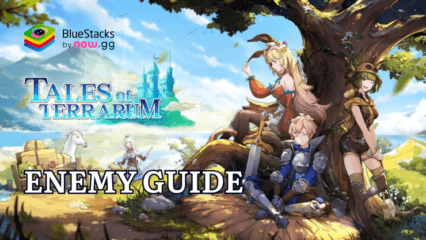Tales of Terrarum Rerolling Guide on PC with BlueStacks
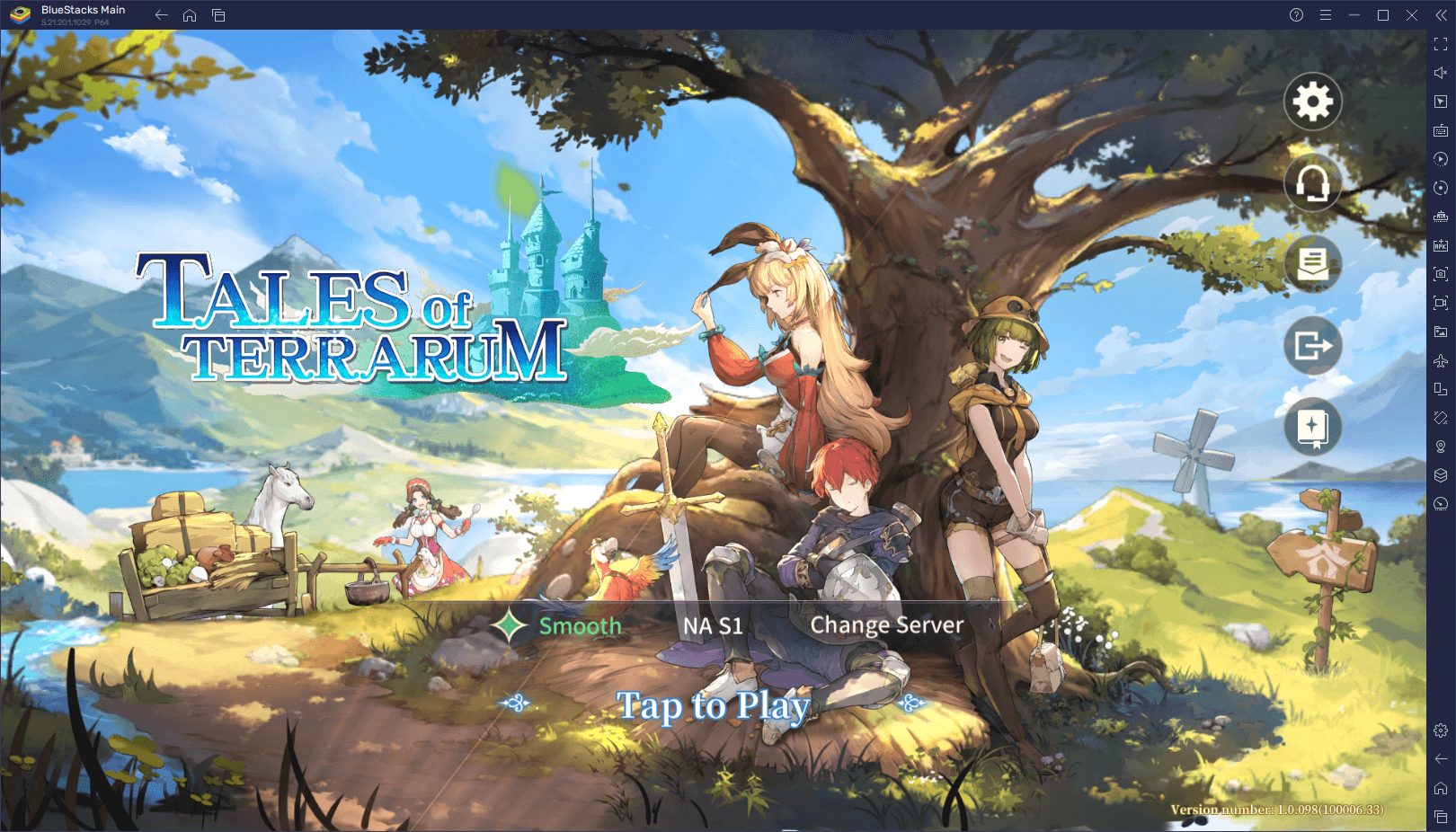
Tales of Terrarum is a popular city-builder management simulator that offers players with tons of customization on how they want to operate their own town. Go on quests, explore the wilderness, and forge new bonds on this peculiar journey in the town of Terrarum. One of the main prospects of playing Tales of Terrarum on a PC or Laptop with BlueStacks is you get to use the amazing utility features to help you with rerolling. This guide will explain all the necessary steps and methods involved. Let’s begin!
Get up to 20% off on all your in-game purchases for Tales of Terrarum
The all-new BlueStacks Store has some crazy cashback offers, discount coupons, and weekly sweepstakes going on. Use redeem codes or gift cards to save extra when shopping for your favorite in-game items. Redeem nowbux, the official BlueStacks currency for extra game top-ups and use local payment methods to spend in the game.
Why to Reroll in Tales of Terrarum?
Rerolling gives you a chance to start your adventures in Tales of Terrarum with some of the strongest heroes, which can make a significant difference in both PvE and PvP content. Having a powerful hero early on will make it easier to progress through the campaign, defeat difficult enemies, and build a competitive team for arena battles. Additionally, rerolling can help you acquire rare heroes that would otherwise take a lot of time (or money) to unlock.
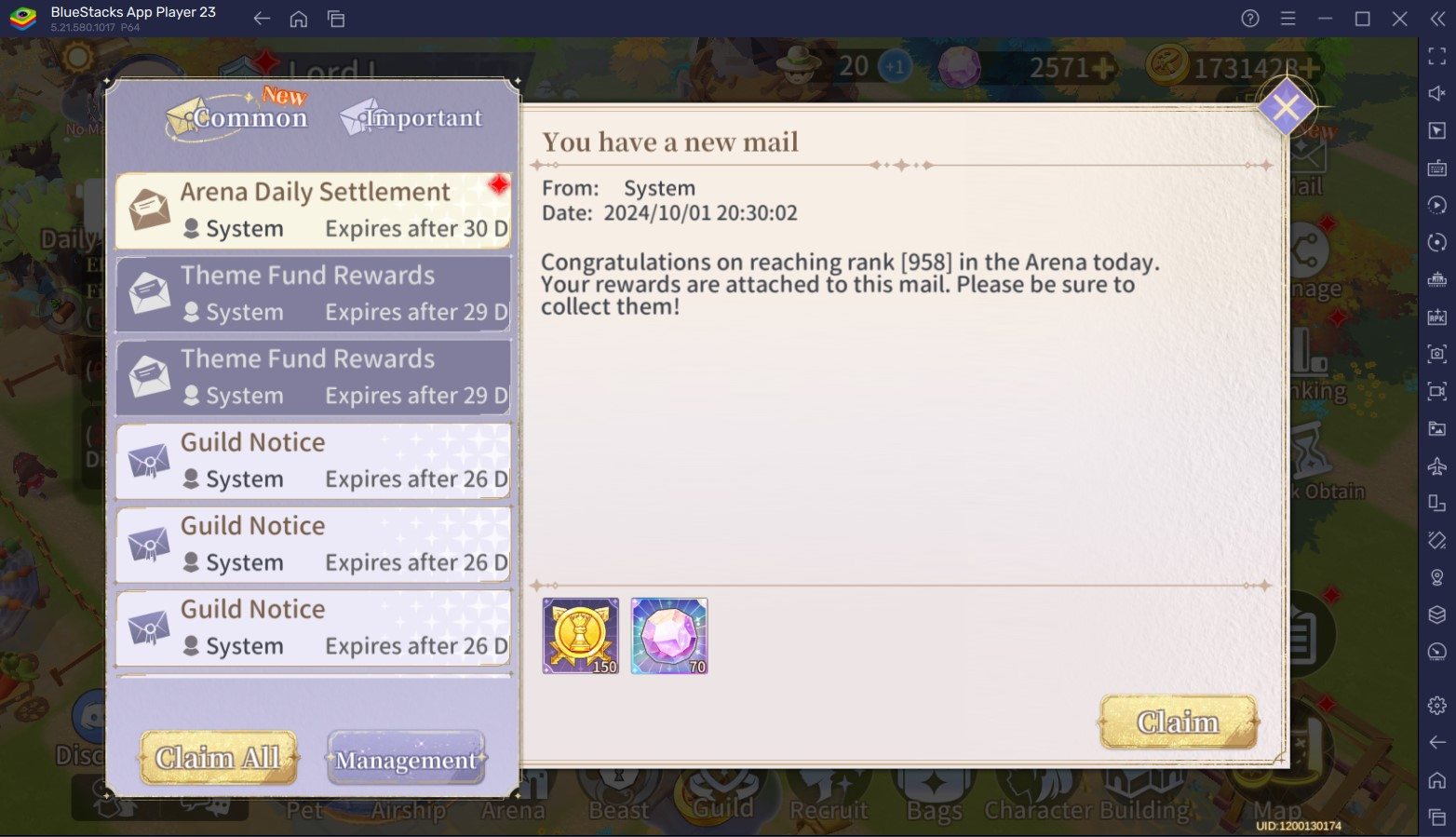
Re-rolling Guide for Tales of Terrarum
Re-rolling in Tales of Terrarum quite simple if you have done it in other similar games. All the methods to re-roll are tied to login methods. In total, there are 2 ways to re-roll. The first option requires players to log in to the game as a guest so that their information is not saved and they can safely erase their account data to start afresh. The second approach requires gamers to bind their account and delete their progress before starting afresh.
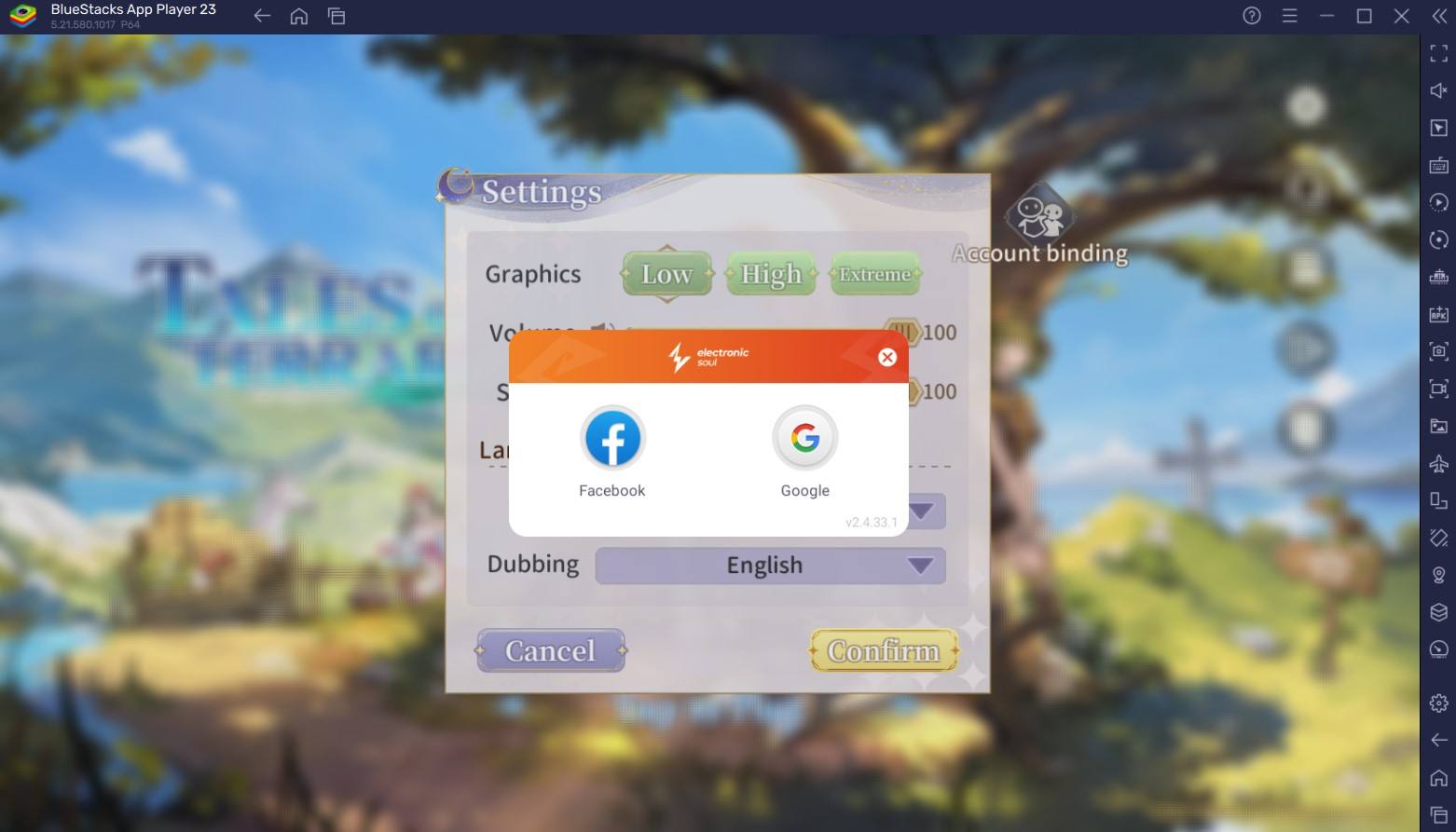
Method 1: Use Guest Accounts
- This method consists of the player logging in via a guest account at the start of the game.
- Once done, follow the re-rolling steps mentioned below and if you’re unable to get your desired set of characters, simply delete the account.
- Go to Settings -> Account -> Delete account.
- Start the process all over again till you’re successful.
Method 2: Use Bound Accounts
- This method entails the player to login using a bound account upon initialization. At the time of writing, Tales of Terrarum supports Google and Facebook accounts only.
- Once done, follow the re-rolling steps mentioned above and if you’re unable to get your desired set of characters, simply logout of the account.
- Close the game and re-open it. Do not press enter. Instead, go to Settings -> Account -> Logout.
- Re-log in with a different bound account and repeat the process.
Here are the top characters choices to target while re-rolling:
- Bev
- Amelia
- Chloe
- Victoria
- Bell
Follow the steps given below when you login via any of the methods:
- You will have to go through the beginner quests every time. You can speed it up by skipping structures and dialogue, but it will still take roughly 10-15 minutes to complete Episode 2 – Hourglass.
- By this point, you should have unlocked the Mail and Recruit systems.
- A 7-day login event should also greet you after you unlock the above systems. Make sure to claim the 300 Prisms as they will help you with re-rolling.
- Make sure to redeem active codes of Tales of Terrarum to help you generate more resources for summoning later on.
- Head over to the mail section and claim all the rewards.
- Go to the Shop -> Items, and buy the discounted Golden Keys and Silver Keys using your Prisms. These are the core currencies used to summon for new characters in the gacha system.
- Next, go to the Recruit and spend all your owned Silver and Golden Keys to test your luck. Remember, your goal is to at least summon a Mythical grade hero.
- If unable to get any of the targeted heroes, simply delete the account progress and re-do the process.
Reroll Faster in Tales of Terrarum with BlueStacks
Even the most expert re-rollers will tell you how much of a pain it can be do execute a successful one. In games like Tales of Terrarum, where the tutorial is long and tiring, a single re-roll can easily stretch between 20-30 minutes. Doing the tasks over and over can be mundane and if unsuccessful, frustrating. Fortunately, you can save a lot of time re-rolling by using one of the many coveted utility features in BlueStacks!
BlueStacks allows users to create and manage several game instances using the Multi-Instance Manager. Multi-instance manager sync allows you to control actions on all instances by denoting a master instance. All other active instances will execute the actions happening in the master instance, allowing you to re-roll more efficiently than if you played on each instance individually. Players can reduce their total time spent re-rolling by hours! Play Tales of Terrarum on your PC or Laptop with BlueStacks for an enhanced gaming experience.