How to Play Talking Cat: Cute Cat Story on PC With BlueStacks
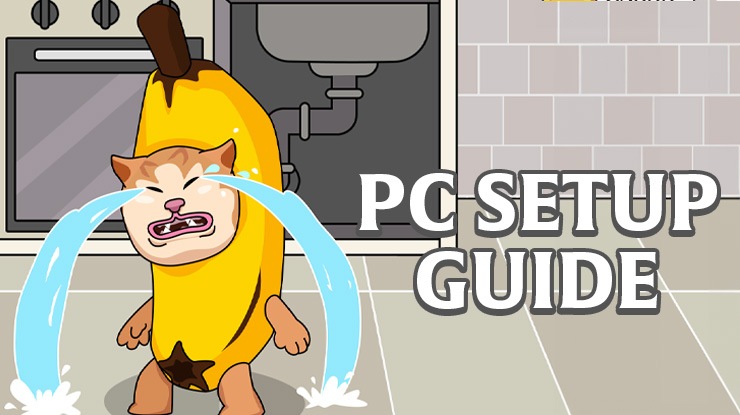
Discover the whimsical world of Talking Cat: Cute Cat Story, where players engage with a lovable feline companion in need of attention. After a day of mischief, the cat, with its dirt-covered fur and hungry meow, seeks the player’s help for its needs, relying on the bond that has been nurtured.
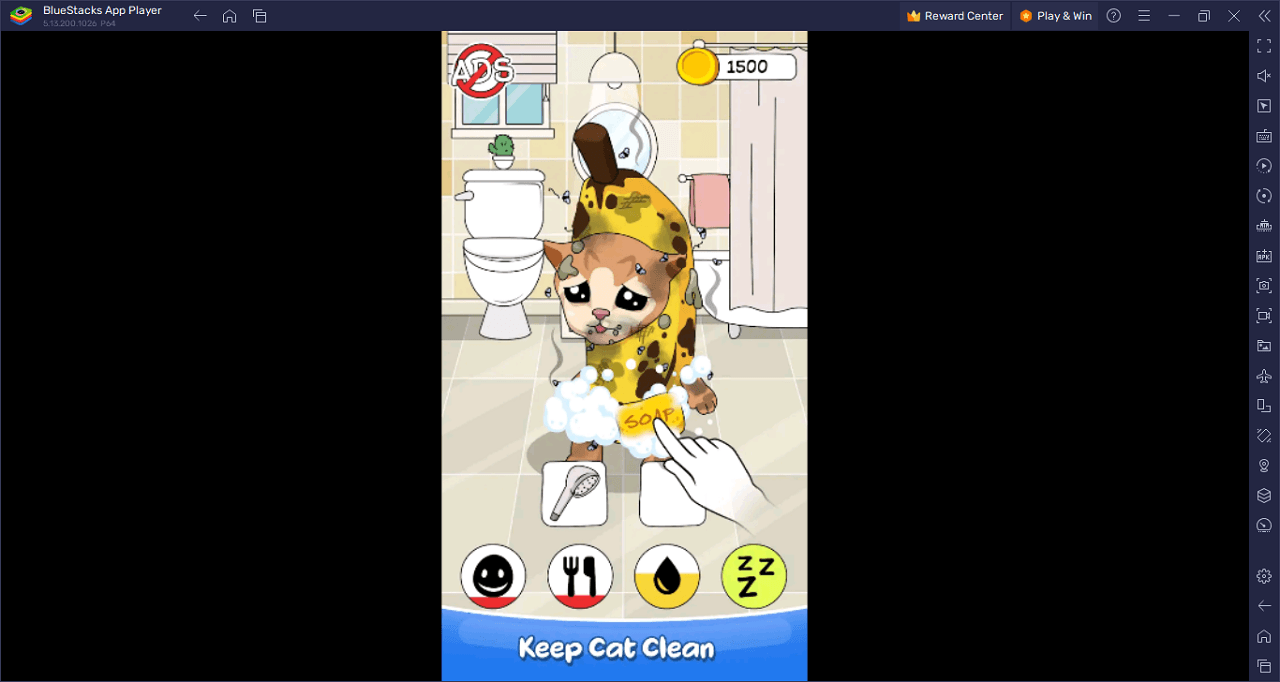
As a compassionate owner, one’s tasks involve caring for the cat in various ways. This includes bathing the dirty feline, ensuring it’s well-fed, and gently lulling it to sleep. Once tended to, the virtual pet showcases its charming, adorable side, evoking feelings of warmth and delight.
The game isn’t just about fulfilling the cat’s basic needs. Players can also indulge in interactive mini-games, such as mouse-catching or star-picking, enhancing the bond with their pet. There’s also an option to teach the cat to speak or simply tickle it for fun. However, it’s essential to remember that while the cat is cheerful, it’s also sensitive. Players must tread with care, as an unhappy cat might withdraw, leading to a less interactive experience. With features like caring for a virtual pet, varied cat skins, and numerous mini-games, Talking Cat: Cute Cat Story offers a delightful blend of nurturing and entertainment.
Key Game Features
Talking Cat: Cute Cat Story is an enriching game that offers a blend of care, customization, and interactive activities with your virtual feline companion. Explore the key features that set this game apart:
Personalized Care: The essence of the game revolves around looking after a mischievous cat that turns to players for care. From feeding to lulling it to sleep, players can nurture their virtual pet.
Interactive Mini-Games: Players are offered an array of fun mini-games, including mouse-catching and star-picking, to bond with their pet and earn rewards.
Teaching Abilities: Beyond play, one can also teach the cat to speak or playfully tease and tickle it, showcasing the depth of interaction within the game.
Sensitive Pet Dynamics: While the cat is lively and playful, it is also sensitive. Players need to maintain its happiness level; otherwise, the pet becomes less interactive.
Diverse Customization: Players can personalize their feline’s appearance, choosing from an array of skins, making every cat unique.
Evolving Needs: Players must stay attentive to the evolving needs of their cat, observing its moods, desires, and overall well-being.
Earn and Spend Coins: Through various activities, players earn coins which they can spend on food, toys, and other items to enhance their pet’s life.
Photo Album Feature: The game allows players to commemorate special moments and milestones with their pet, capturing memories in a virtual photo album.
User-Friendly Interface: Designed for seamless gameplay, the game’s interface ensures players can easily navigate through various activities, games, and customization options.
System Requirements and BlueStacks Installation
For the optimal gaming session of Talking Cat: Cute Cat Story on your PC, ensure your system aligns with the necessary specifications. Primarily, your operating system, whether it’s Windows 7, 8, or 10, should be up-to-date and compatible.
Download and Installing Talking Cat: Cute Cat Story on PC
Now that you know what Talking Cat: Cute Cat Story has to offer, it’s now time to dive into how you can play on your PC or Mac using BlueStacks.
- On the BlueStacks website, search “Talking Cat: Cute Cat Story” and click on the relevant result.
- Click on the “Play Talking Cat: Cute Cat Story on PC” link on the top left.
- Download and install BlueStacks on your PC.
- Click on the “Talking Cat: Cute Cat Story” icon at the bottom in the app player.
- Complete the Google Sign-in to install the game.
- Click the “Talking Cat: Cute Cat Story” icon on the home screen to start playing.
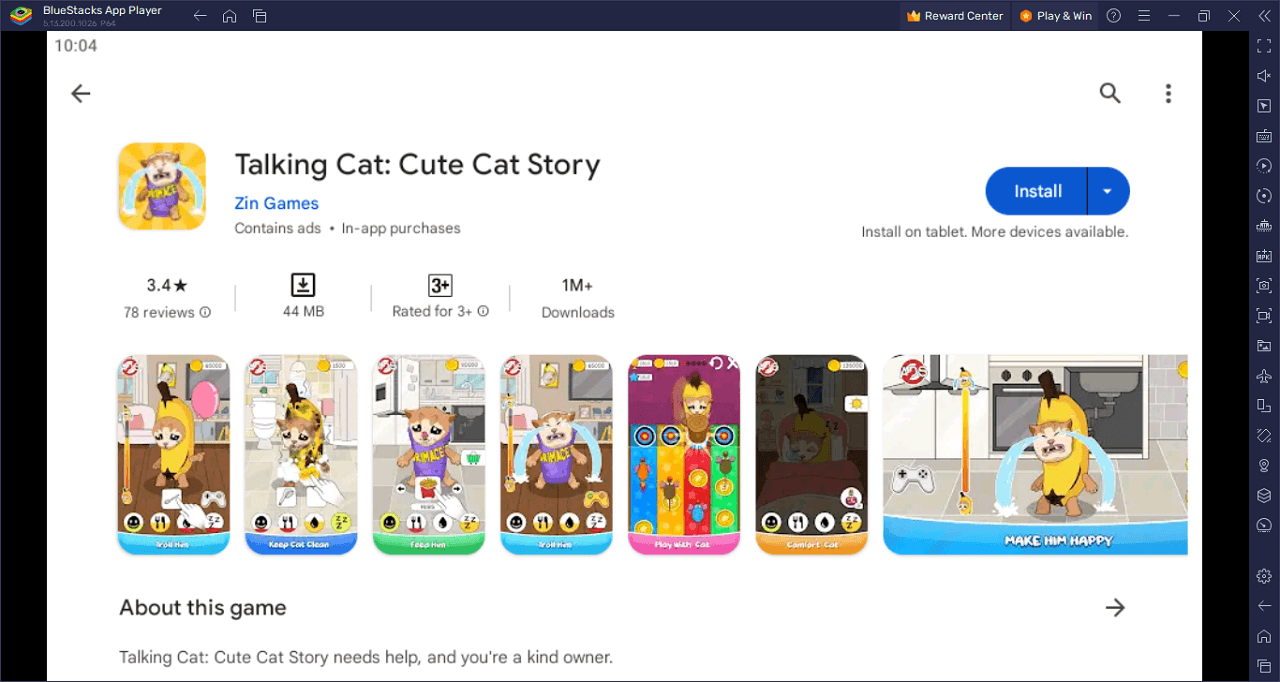
Join a heartwarming realm with Talking Cat: Cute Cat Story, where every interaction resonates with emotion and care. Picture a feline, dirt-streaked from its adventures, eyes heavy with fatigue, letting out a soft, hungry meow. After its playful exploits, this cat looks to you, its trusted friend, to bring comfort and care.
But fret not! With intuitive controls, caring for your furry companion becomes an immersive journey. From soothing baths to hearty meals and calming bedtime routines, you’ll soon find joy in each act of kindness. And when you see that contended purr or the gleam in its eyes, you’ll know you’ve truly made a difference in its virtual life.
Yet, Talking Cat: Cute Cat Story isn’t just about maintenance. The game elevates the bond between player and pet with a plethora of interactive mini-games. Whether you’re on a thrilling mouse-catching spree or reaching out to the skies in star-picking, there’s never a dull moment.
Customization enthusiasts are in for a treat, with a range of skins available to personalize your pet. Will you opt for the sleek black fur or perhaps the unique spotted pattern? The choice is yours.
But remember, beneath its pixelated appearance, lies a heart that feels. Treat your pet with love, celebrate its milestones with the photo album feature, and immerse yourself in the captivating world of Talking Cat: Cute Cat Story. The perfect blend of nurturing and gameplay awaits!
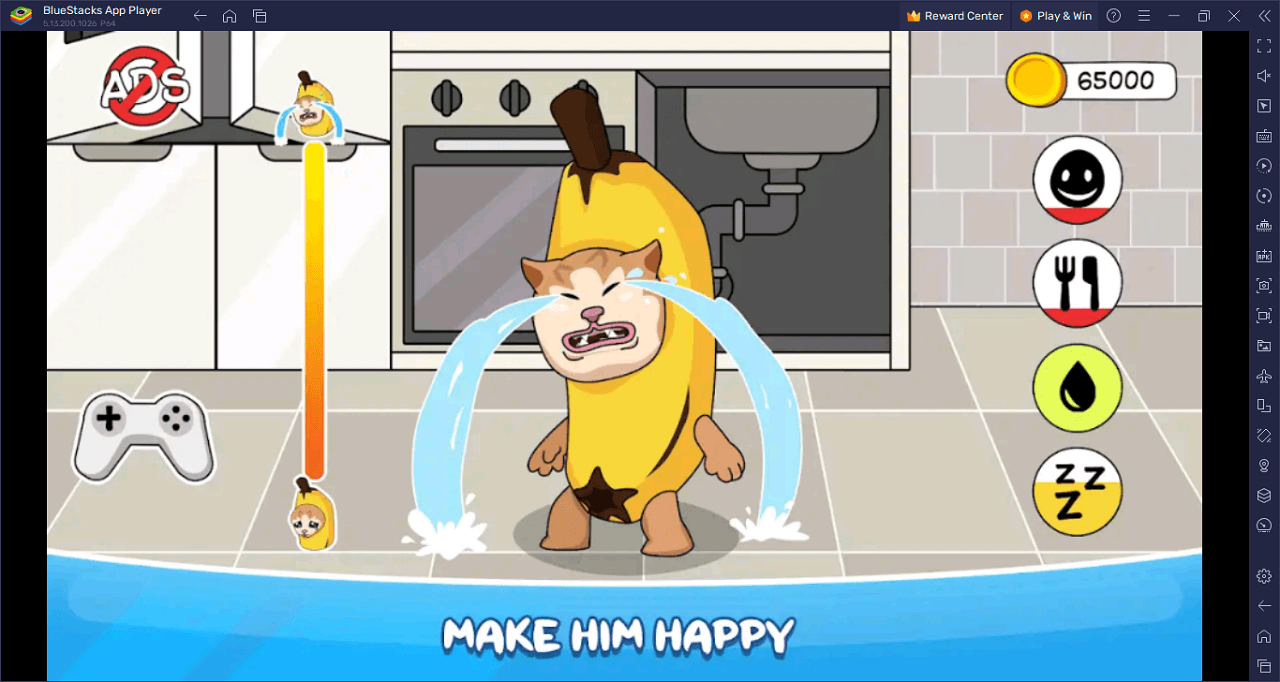
ccc in Talking Cat: Cute Cat Story on PC with BlueStacks and play on a larger screen with enhanced controls. Play with a mouse, keyboard, or gamepad, and forego smudging your phone’s screen with your thumbprints!
















