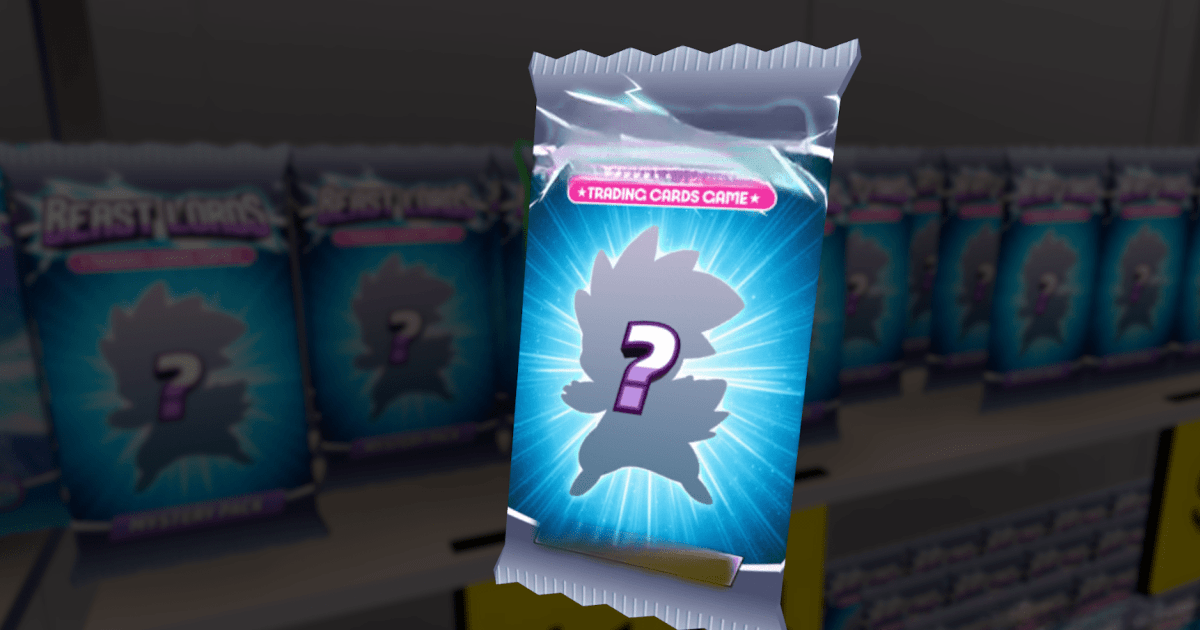How to Play TCG Card Supermarket Simulator on PC with BlueStacks

In TCG Card Supermarket Simulator, you step into the role of a trading card shop owner. Your mission is to build, manage, and grow your very own trading card supermarket. You’ll trade, collect, and battle with rare and valuable cards from the legendary Beast Lords series, featuring unique and powerful creatures.
Fill your supermarket with a diverse array of collectible trading cards, including booster packs and individual cards. Ensure your shelves are always stocked with the latest and most sought-after cards to attract customers.
Follow the steps below to use the BlueStacks emulator to play TCG Card Supermarket Simulator on a Windows PC or laptop.
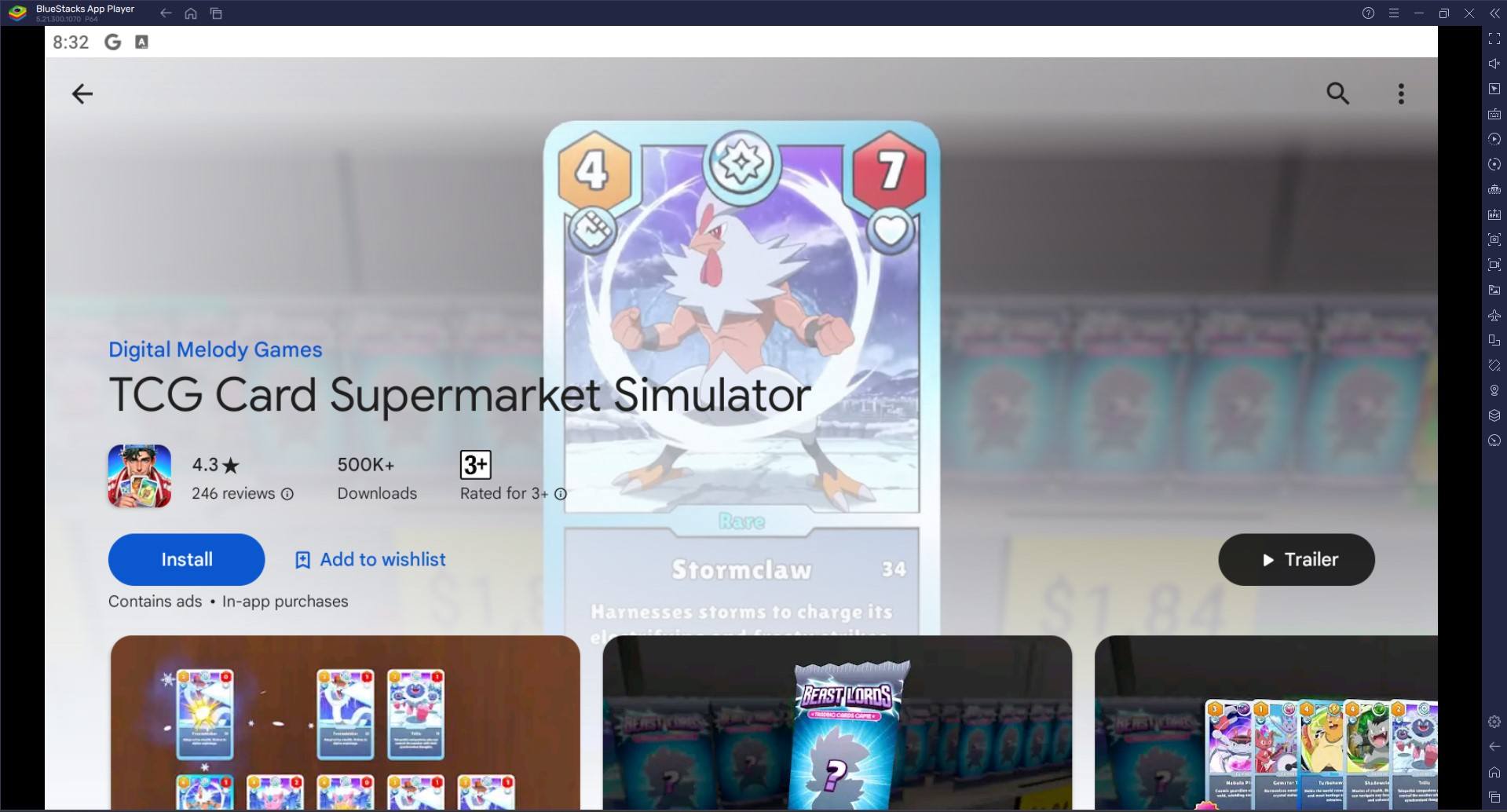
Installing TCG Card Supermarket Simulator on PC
- Go to the game page and click the “Play TCG Card Supermarket Simulator on PC“ button.
- Install and launch BlueStacks.
- Sign in to the Google Play Store and install the game.
- Start playing.
For Those Who Already Have BlueStacks Installed
- Launch BlueStacks on your PC.
- Search for TCG Card Supermarket Simulator on the homescreen search bar.
- Click on the relevant result.
- Install the game and start playing.
Minimum System Requirements
BlueStacks runs on virtually any system, sporting the following minimum requirements:
- OS: Microsoft Windows 7 and above
- Processor: Intel or AMD Processor
- RAM: Your PC must have at least 4GB of RAM. (Note: Having 4GB or more disk space is not a substitute for RAM.)
- Storage: 5GB Free Disk Space
- You must be an Administrator on your PC.
- Up-to-date graphics drivers from Microsoft or the chipset vendor
Not only can you sell cards, but you can also collect them in your album. Unlock rare cards and form powerful decks to engage in exciting card battles. The thrill of collecting and trading keeps the game engaging and rewarding. Customize and expand your shop by upgrading and decorating your space. Create an attractive and unique shopping environment to entice more customers and enhance their shopping experience.
Get the best gaming experience in TCG Card Supermarket Simulator on your PC or Laptop with BlueStacks.
For more information, players can take a look at TCG Card Supermarket Simulator’s Google Play Store page.