How to Install and Play Teeny Tiny Town on PC with BlueStacks

Embark on a captivating journey through the enchanting Teeny Tiny Town, where every corner is packed with mystery and excitement. Created by Short Circuit Studio, this innovative puzzle game is designed to immerse you in a world filled with brain-teasing challenges and delightful surprises. Get ready to dive into a unique gameplay experience that keeps you engaged, whether you’re playing on your mobile device or using BlueStacks on your PC or Mac.
In this puzzling adventure, you’ll find yourself in a teeny tiny world brimming with charm and curiosity. As you navigate through the various puzzles, you’ll have the opportunity to unlock secrets, solve mysteries, and unveil the magic that lies hidden within the town. The game’s intricate design and captivating visuals draw you into a realm where exploration and intellect go hand in hand.
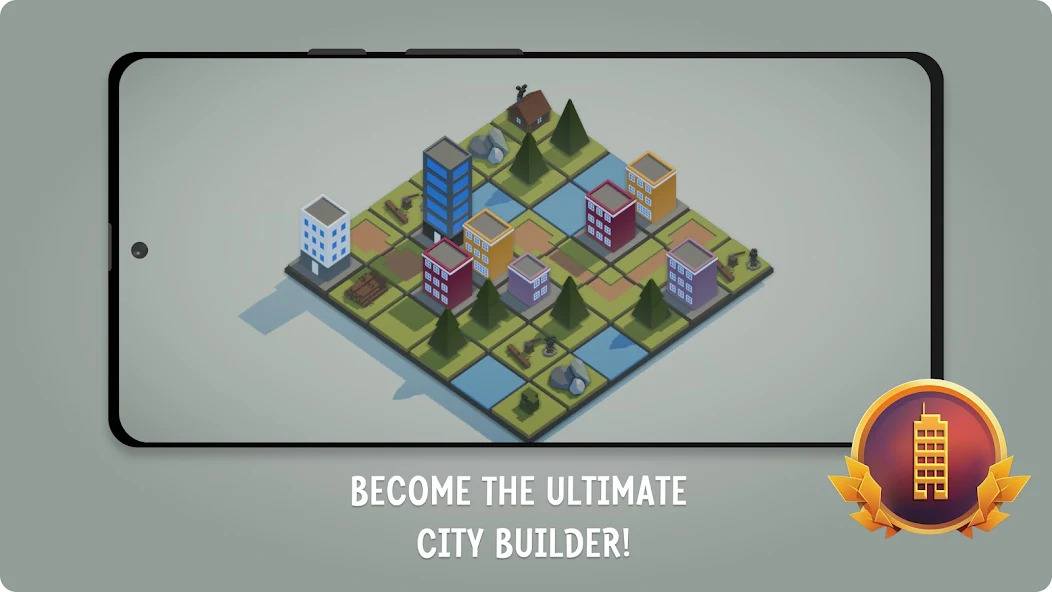
Teeny Tiny Town falls under the Puzzle category on Google Play, offering players an engaging mental challenge combined with a sense of exploration. Unlike traditional puzzle games, this title goes beyond just matching shapes or colors; it invites you to think critically, make strategic decisions, and uncover hidden pathways as you progress.
One of the standout features of Teeny Tiny Town is its innovative gameplay mechanics. Each puzzle is meticulously crafted to offer a unique challenge, ensuring that you’ll never encounter repetitive tasks. From navigating labyrinthine mazes to decoding cryptic riddles, every level introduces new twists and turns that keep you hooked. Behind the magic of Teeny Tiny Town is the creative genius of Short Circuit Studio. Their dedication to crafting immersive and engaging experiences is evident in every pixel of the game. Their expertise shines through in the intricate design of the puzzles, the captivating storyline, and the overall user experience.
Imagine deciphering a hidden map to uncover a treasure trove, or solving a sequence of puzzles to unlock a mysterious door leading to a new area of the town. These are just a few examples of the many key moments that await you in Teeny Tiny Town. Each victory is accompanied by a sense of accomplishment, driving you to explore further and unravel even more secrets.
System Requirements and BlueStacks Installation
To ensure a smooth and enjoyable experience playing Teeny Tiny Town on your PC, it’s essential to ensure that your system meets the following requirements. First things first, having a compatible operating system with the latest updates installed is crucial. The Operating system can be the following – Windows 7, 8, or 10.
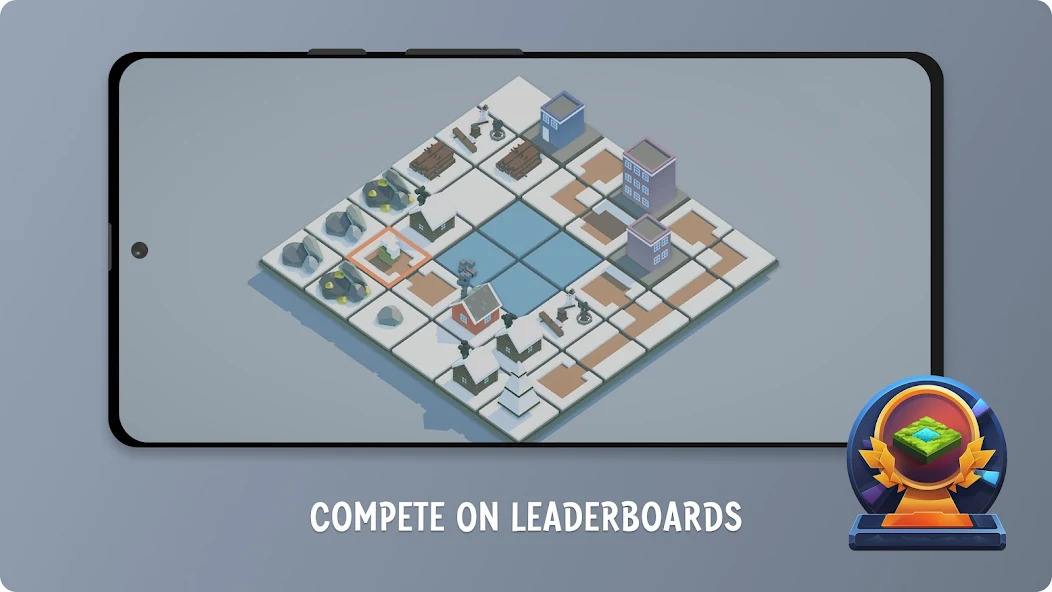
Secondly, having a minimum of 4GB of RAM is recommended, although higher RAM capacities, such as 8GB or more, will contribute to even smoother performance. As Teeny Tiny Town is an online live service game, having a stable internet connection is also required to launch the application. A good internet connection also ensures a seamless gaming experience, reducing the risk of lag or disconnections that can impact gameplay.
When your system meets the recommended specifications, you can expect smoother gameplay, shorter loading times, and improved graphics performance. The game will be able to utilize more system resources, allowing for higher graphic settings and overall enhanced visuals. Having a dedicated graphics card also ensures that you are ahead of the curve of minimum requirements and provides your PC with high-level computing power.
How to Install and Play Teeny Tiny Town on your PC with BlueStacks
- On the BlueStacks website, search “Teeny Tiny Town” and click on the relevant result.
- Click on the “Play Teeny Tiny Town on PC” link on the top left.
- Download and install BlueStacks on your PC.
- Click on the “Teeny Tiny Town” icon at the bottom of the app player.
- Complete the Google Sign-in to install the game.
- Click the “Teeny Tiny Town” icon on the home screen to start playing.

In Teeny Tiny Town, every corner holds a surprise, every puzzle is a challenge, and every moment is an adventure waiting to unfold. Dive into the enchanting world of this puzzle masterpiece and experience a gaming journey like no other. Whether you’re exploring the town on your mobile device or diving into the expansive world through BlueStacks, you’re in for an immersive experience that will captivate your mind and ignite your curiosity.
For more information, players can take a look at the official google play page for Teeny Tiny Town. Players can enjoy Teeny Tiny Town even more on a bigger screen with your keyboard and mouse via BlueStacks!
















