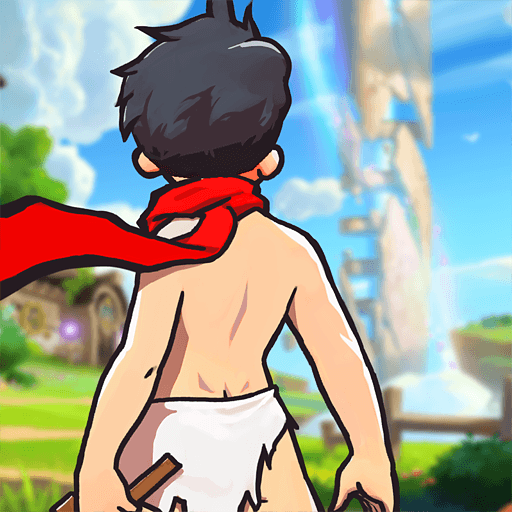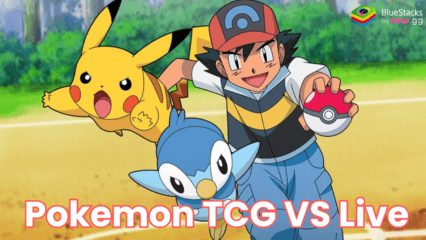How to Install and Play TeeTINY Online: SmartTowerLife on PC with BlueStacks
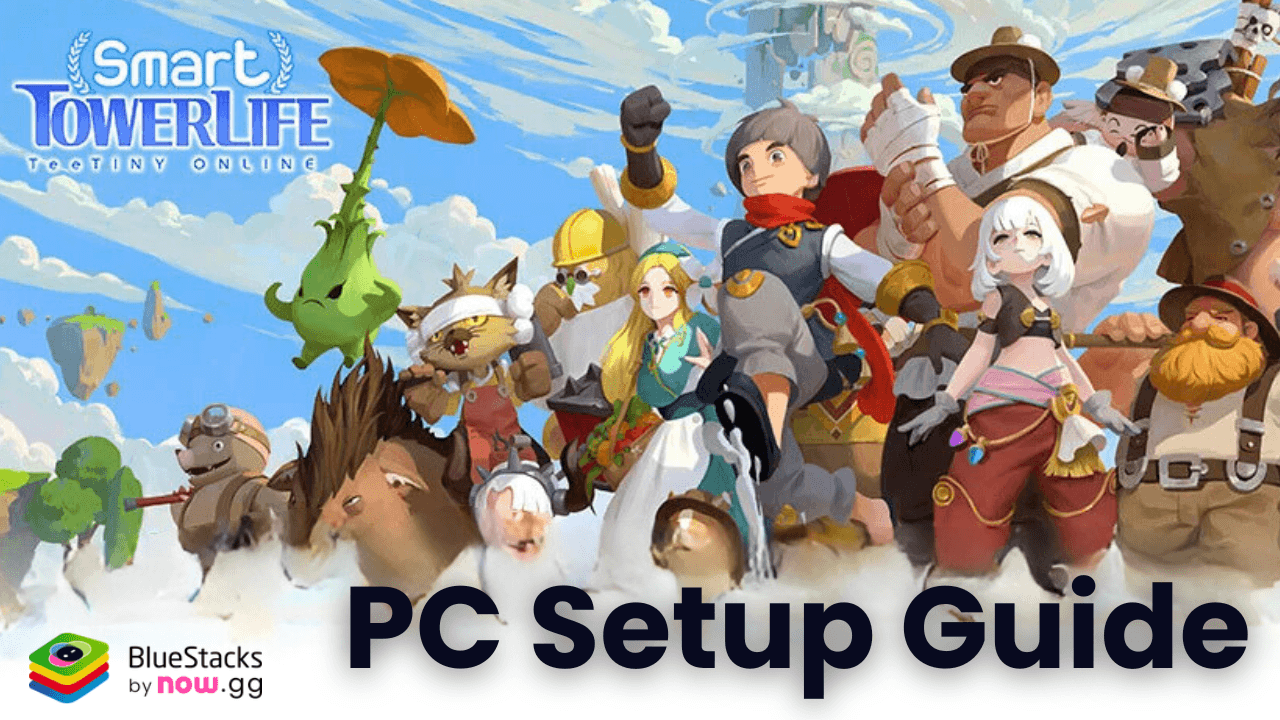
TeeTINY Online: SmartTowerLife is a charming anime-style RPG that invites players to embark on a vibrant adventure in an open-world setting. Players can create customizable characters and explore the vast Tower of Desires, battling unique monsters, solving puzzles, and uncovering secrets to climb higher levels. The game emphasizes cooperative gameplay with its dynamic multiplayer features, where players can team up to defeat powerful bosses or engage in friendly PvP matches.
How to Install TeeTINY Online: SmartTowerLife on PC
- Go to the game’s page, and click on the “Play TeeTINY Online: SmartTowerLife on PC” button.
- Install and launch BlueStacks
- Sign in to the Google Play Store and install the game.
- Start playing!
For Those Who Already Have BlueStacks Installed
- Launch BlueStacks on your PC
- Search for TeeTINY Online: SmartTowerLife on the home screen search bar
- Click on the relevant result
- Install the game and start playing!
Minimum System Requirements
BlueStacks offers the best performance and graphics for games like TeeTINY Online: SmartTowerLife, boasting highly accessible PC requirements:
- OS: Microsoft Windows 7 and above
- Processor: Intel or AMD Processor
- RAM: Your PC must have at least 4GB of RAM. (Note: Having 4GB or more disk space is not a substitute for RAM.)
- Storage: 5GB Free Disk Space
- You must be an Administrator on your PC.
- Up-to-date graphics drivers from Microsoft or the chipset vendor
One of the more interesting aspects of playing TeeTINY Online remains to be the multiple social features packed within the game. Players can create their own teams with their friends or join an existing team full of veterans who can guide you through the nitty gritties of the title. Explore the Tower of Desires together with friends and unveil the mysteries buried within it. With intuitive controls, an engaging progression system, and stunning visuals, TeeTINY Online offers an immersive experience for both casual and hardcore MMORPG fans.
Players can enjoy TeeTINY Online: SmartTowerLife even more on a bigger screen of their PC or Laptop with keyboard and mouse via BlueStacks for an elevated gameplay experience.