How to Delete Your Telegram Account: A Complete and Simple Guide

In this article, we will explain how to delete your Telegram account step by step. Telegram is a popular messaging and communication app known for its emphasis on speed, security, and privacy. It allows users to send messages, photos, videos, and files of any type, making it a versatile platform for communication.
However, despite being one of the safest messaging apps out there, there are various reasons why someone might want to delete their Telegram account. It could be due to privacy concerns, a desire to reduce digital footprint, or simply wanting to switch to another messaging app. Whatever the reason, we’re here to guide you through the process of deleting your Telegram account and app efficiently and securely.
How to Completely Erase Your Telegram Account
People choose to delete their accounts for various reasons, such as privacy concerns, reducing online distractions, or simply switching to a different messaging platform. Whatever your reason, deleting your Telegram account is a permanent action that requires careful consideration. Here’s how you can do it:
- Visit the Telegram deactivation page: Open your browser and go to https://my.telegram.org/delete.
- Enter your phone number: Type in the phone number associated with your Telegram account in the “Your Phone Number” field and click “Next.”
- Enter the confirmation code: Check your Telegram app for a confirmation code sent by Telegram. Enter this code on the website.
- Sign in: Click “Sign in” to access your account.
- Delete your account: On the next page, click “Delete My Account” and confirm your decision.

After completing these steps, your Telegram account will be permanently deleted. All your messages, contacts, and other data will be removed from Telegram’s servers. Keep in mind that once your account is deleted, it cannot be recovered, and you’ll need to wait a few hours or even days before you can create a new account with the same phone number.
Deleting Your Telegram App in a Few Simple Steps
Now that you’ve deleted your Telegram account, you might also want to delete your Telegram app itself. Deleting your Telegram app is a straightforward process, and we’re here to guide you through it step-by-step. Whether you’re looking to declutter your device or making a shift to another messaging platform, removing the Telegram app can be done in just a few minutes. Follow these steps to uninstall Telegram from your smartphone.
- Open your device’s settings: Navigate to the settings menu on your smartphone.
- Find the apps section: Scroll down and select the option labeled “Apps” or “Applications.”
- Locate Telegram: In the list of installed apps, find and tap on Telegram.
- Uninstall the app: Tap the “Uninstall” button and confirm the action when prompted.
After following these steps, the Telegram app will be removed from your device. This frees up space and ensures that you won’t receive any more notifications from Telegram. Next, we’ll show you how to delete your Telegram account entirely, so keep reading to make sure you cover all bases.
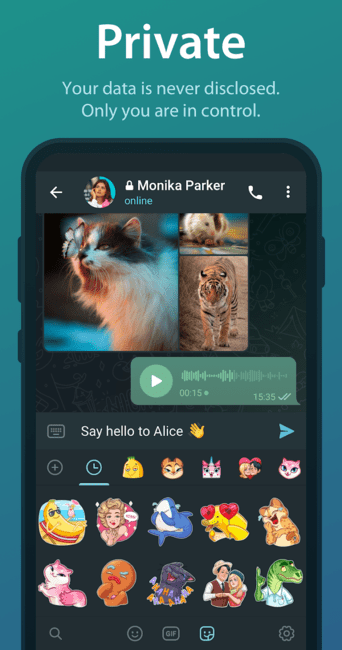
By following this guide, you’ve now successfully uninstalled the Telegram app and deleted your account. Whether for privacy reasons or simply moving on to new platforms, you’ve taken control of your digital presence. If you have any more questions or need further assistance, feel free to reach out.















