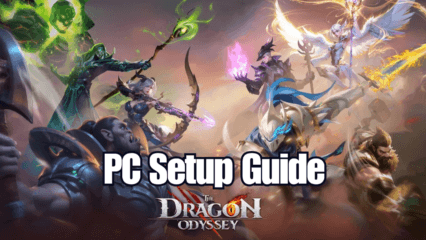How to Play The Dragon Odyssey at 120 FPS on PC with BlueStacks

The Dragon Odyssey brings an epic adventure filled with dragons, legends, and heart-pounding battles. Whether you prefer dungeon crawling, PvP skirmishes, or exploring a vast magical world, this MMORPG promises an amazing experience. But if you’re looking to take your gameplay to the next level, playing on PC with BlueStacks is the way to go. With up to 120 FPS, stunning graphics, and intuitive controls, BlueStacks offers the best way to enjoy this highly-anticipated MMORPG.
Got questions about guilds, gaming, or our product? Join our Discord for discussions and support!
Mobile gaming is convenient, but it often compromises on performance and visuals. BlueStacks, on the other hand, enhances every aspect of The Dragon Odyssey, giving you console-level quality and precision. Let’s dive into how you can unlock 120 FPS and enjoy this game like never before.
Unlocking 120 FPS in Dragon Odyssey
To enjoy The Dragon Odyssey at 120 FPS, follow these steps:
-
Enable High FPS Mode:
- Open BlueStacks Settings by clicking the gear icon in the toolbar.
- Go to the “Performance” tab and set “FPS” to 120.
- Enable “High FPS Mode” and apply changes.
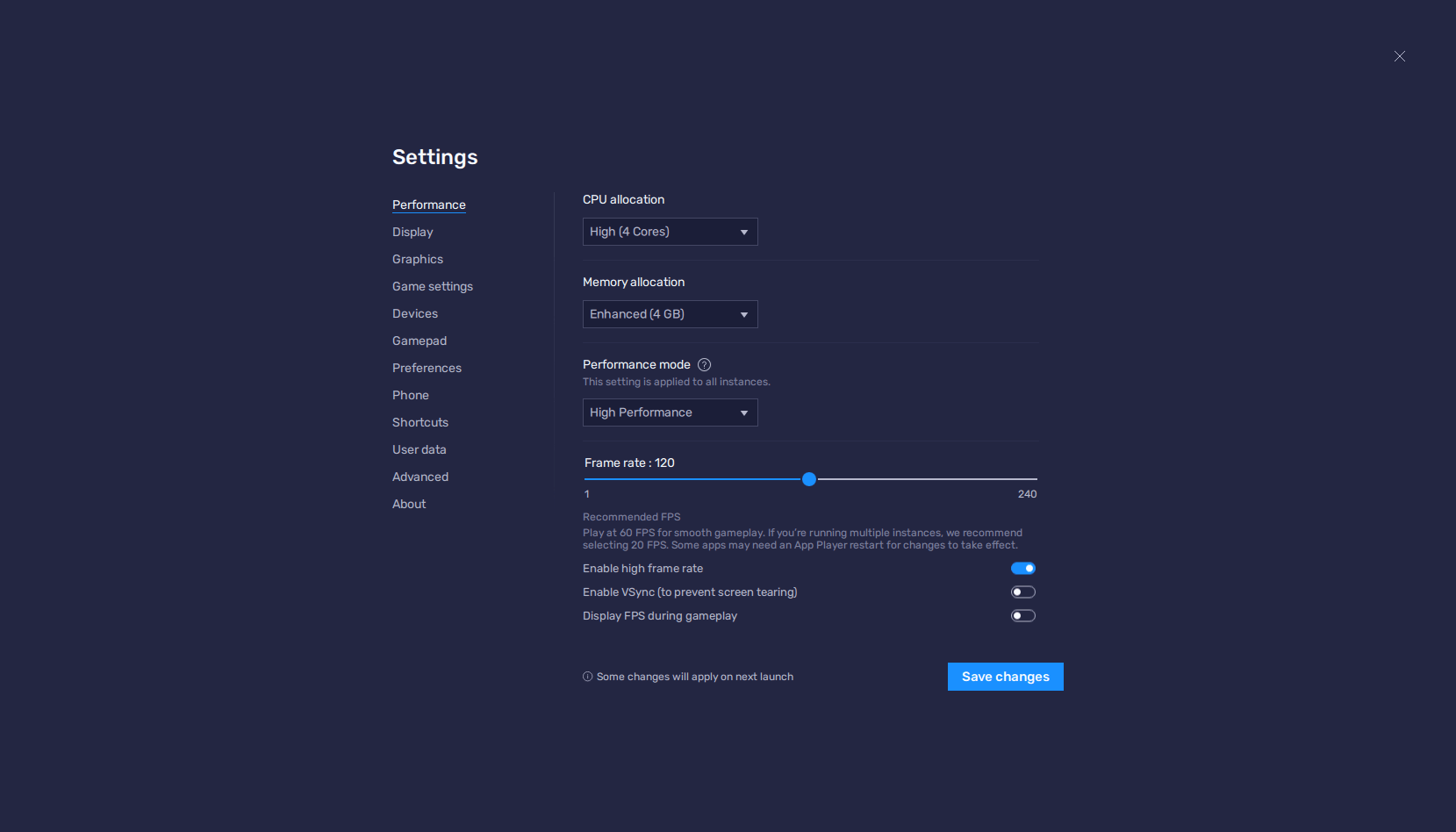
-
Adjust In-Game Settings:
- Launch The Dragon Odyssey.
- Navigate to the settings menu in-game.
- Set your Frame Rate Limit to 120 FPS.
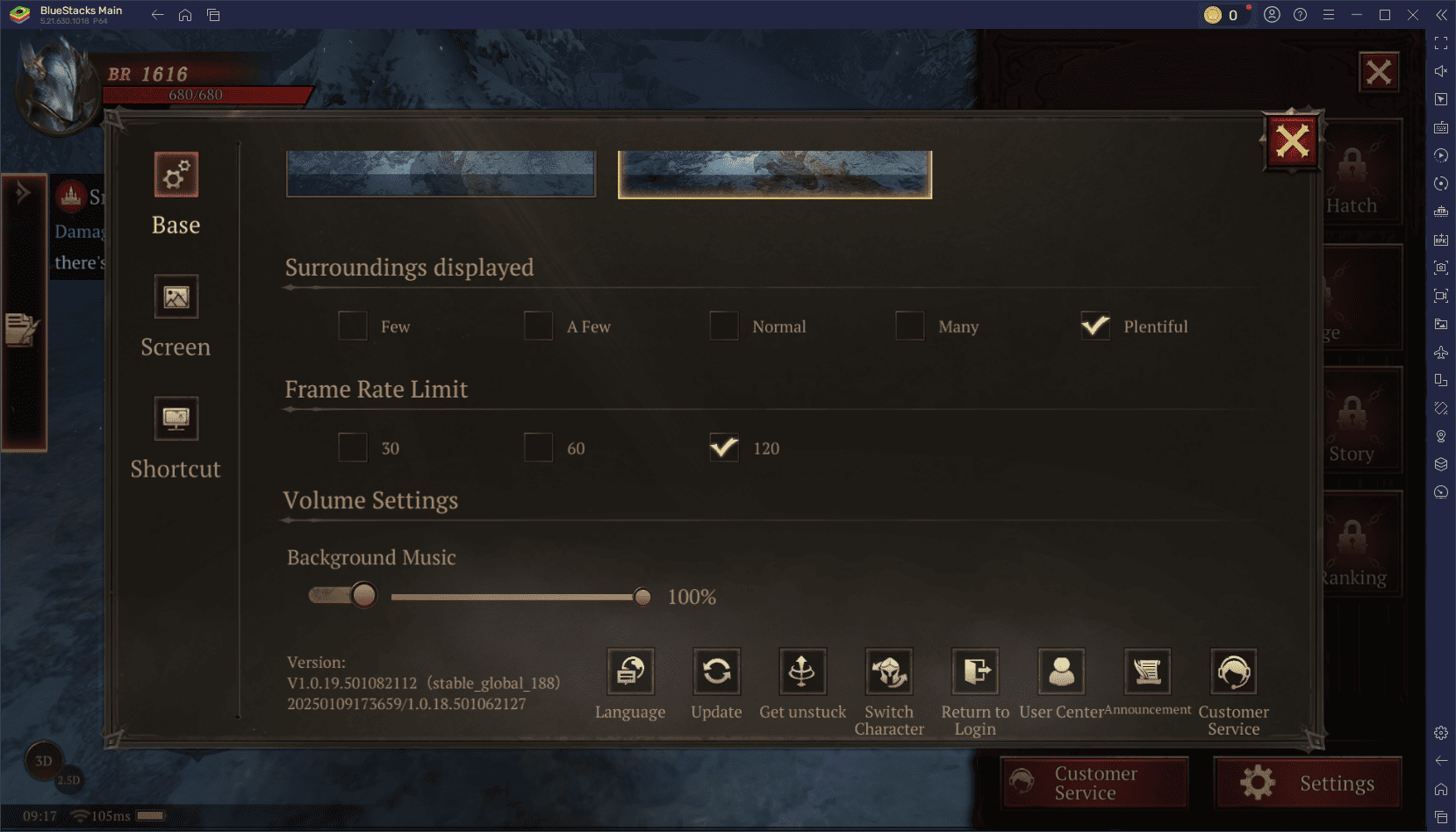
With these settings, you’ll enjoy smoother combat, vibrant visuals, and a lag-free experience.
Why Play The Dragon Odyssey on PC?
BlueStacks transforms The Dragon Odyssey into a console-quality experience on your PC. One of the biggest advantages is performance—running the game at 120 FPS means every action feels smoother, whether you’re battling colossal foes or exploring enchanting landscapes. The larger screen amplifies the beauty of the game’s visuals, letting you take in every detail of the vibrant forests, ancient cities, and dynamic dungeons. You’ll also avoid the lags and frame drops common on mobile devices, ensuring that gameplay remains seamless, even in the heat of battle.
In addition to performance, the intuitive controls make a huge difference. With a keyboard and mouse, executing complex combos, dodging attacks, or navigating the game world feels precise and natural. BlueStacks’ advanced keymapping tools ensure you’re always in control, while the platform’s stability keeps your progress safe from interruptions. Whether you’re playing solo or teaming up with friends, the PC experience gives you the edge to dominate every challenge.
The Dragon Odyssey is a game designed for epic battles, rich storytelling, and endless exploration. By playing on BlueStacks, you’ll enjoy the ultimate RPG experience with superior performance, sharp graphics, and intuitive controls. Download BlueStacks today and unlock the full potential of this game at 120 FPS. Enjoy playing The Dragon Odyssey on PC or laptop with BlueStacks!