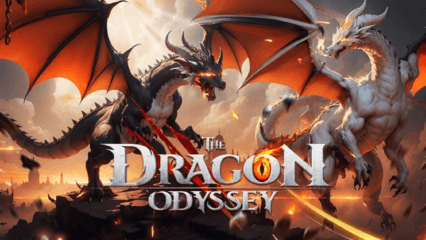How to Install and Play The Dragon Odyssey on PC with BlueStacks
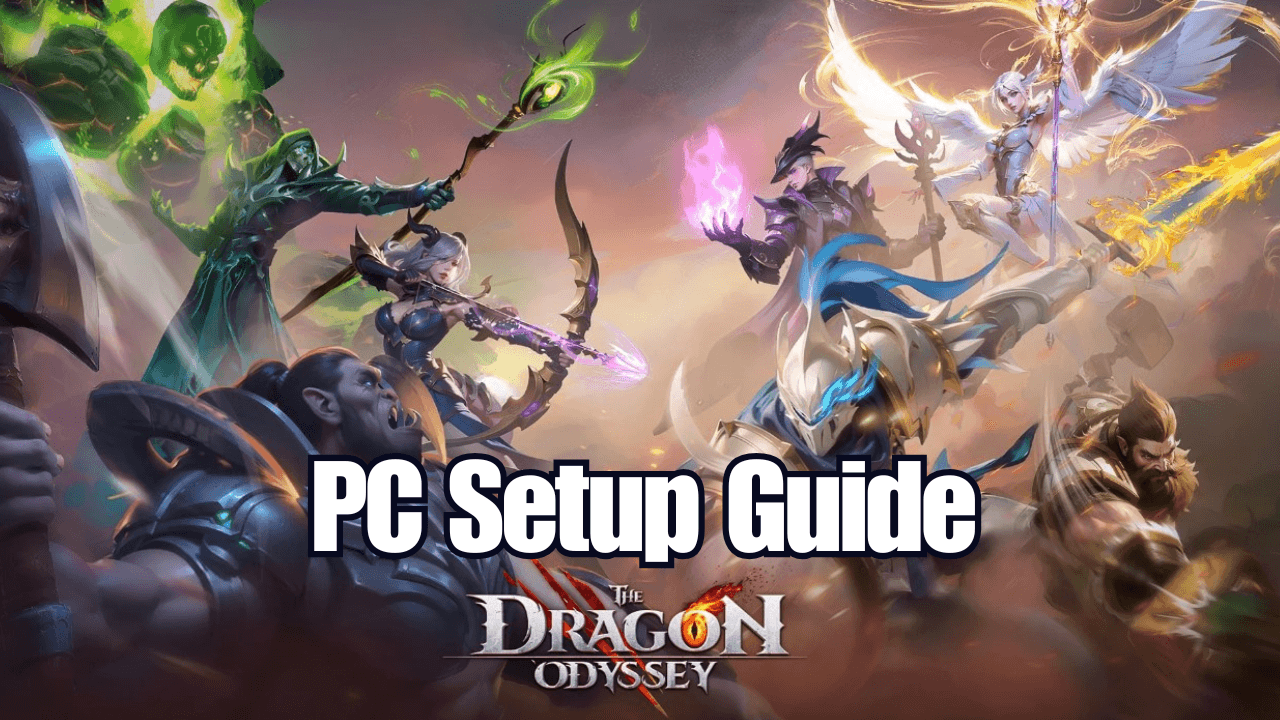
The Dragon Odyssey lets you meet large-scale prehistoric creatures from the past in an enchanting world wherein magic and chaos reside together. Tame dragons, embark on epic quests, and unveil the deepest secrets of the forbidden lands, enshrouded deep within the continent. Being a multiplayer MMORPG, players can forge new friendships and traverse the mysterious lands together to reap mutual resources. Create a unique look with a customizable character development system, ensuring you stand out from the rest!
Got questions about guilds, gaming, or our product? Join our Discord for discussions and support!
How to Install The Dragon Odyssey on PC
- Go to the game’s page, and click on the “Play The Dragon Odyssey on PC” button.
- Install and launch BlueStacks
- Sign in to the Google Play Store and install the game.
- Start playing!
For Those Who Already Have BlueStacks Installed
- Launch BlueStacks on your PC
- Search for The Dragon Odyssey on the home screen search bar
- Click on the relevant result
- Install the game and start playing!
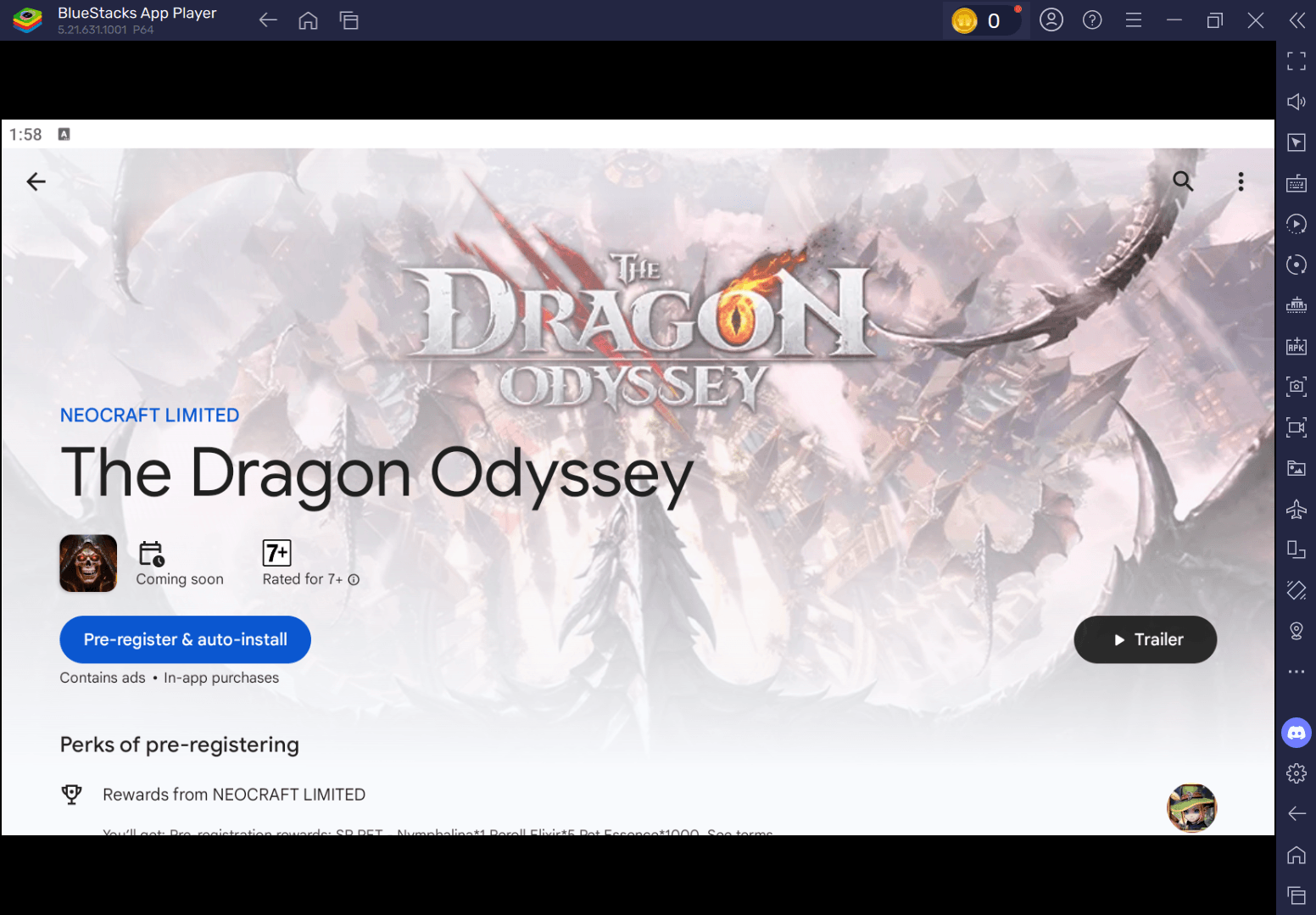
Minimum System Requirements
BlueStacks offers the best performance and graphics for games like The Dragon Odyssey, boasting highly accessible PC requirements:
- OS: Microsoft Windows 7 and above
- Processor: Intel or AMD Processor
- RAM: Your PC must have at least 4GB of RAM. (Note: Having 4GB or more disk space is not a substitute for RAM.)
- Storage: 5GB Free Disk Space
- You must be an Administrator on your PC.
- Up-to-date graphics drivers from Microsoft or the chipset vendor
The Dragon Odyssey boasts a thematic multiplayer MMO experience wherein players can play together with their friends in a simulated environment. If you’re a solo avenger, then you are free to take on challenging fights alone with the help of your trusted allies. A plethora of class choices await your trials, as you can choose from Mage, Priest, Gunner, Assassin, and Warrior classes. Customize your look, complete with choosing a race among Humans, Ogres, Orcs, Elves, Fairies, and Succubus. Learn and master the combat mechanics to wreak havoc on enemies! If you’re a PvP lover, the game also features multiple competitive game modes to test out your metal and climb the server rankings.
For more in-depth insights, tips, and exciting gameplay strategies, explore our extensive BlueStacks Blogs on the game. Players can enjoy The Dragon Odyssey even more on a bigger screen of their PC or Laptop with keyboard and mouse via BlueStacks for an elevated gameplay experience.