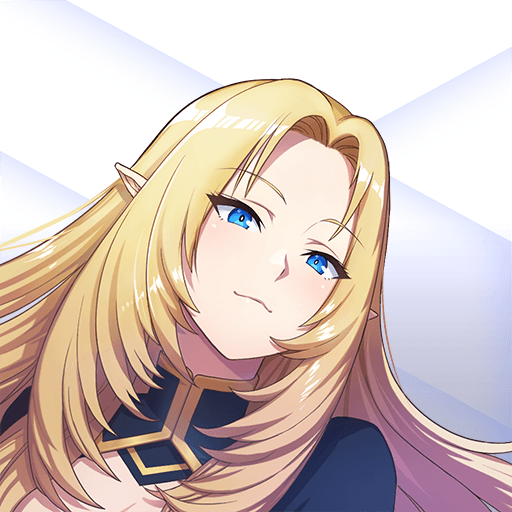How to Play The Eminence in Shadow on PC with BlueStacks
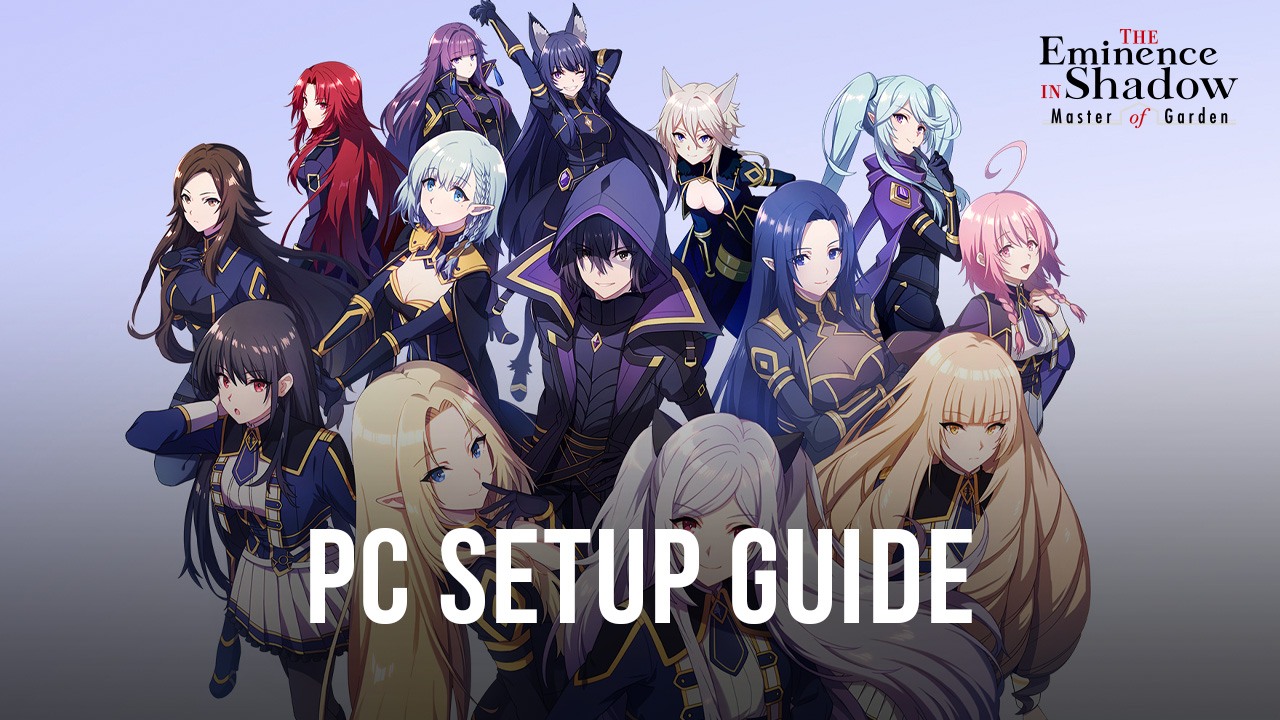
The hottest anime-inspired RPG is out on the Android store right now and people are lining up to download it on their phones. Get ready to play The Eminence in Shadow RPG alongside hundreds of thousands of fans. The game is inspired by the light novel and TV series of the same title which is available on Crunchyroll, the game’s publisher. With such a prestigious title available now, you’d want to catch up with the top players as they rise up the ranks and overcome their opponents!
Table of Contents
- How To Set Up The Eminence in Shadow on BlueStacks
- Useful Features When Playing The Eminence in Shadow RPG
- Lead the Shadow Garden to Victory!
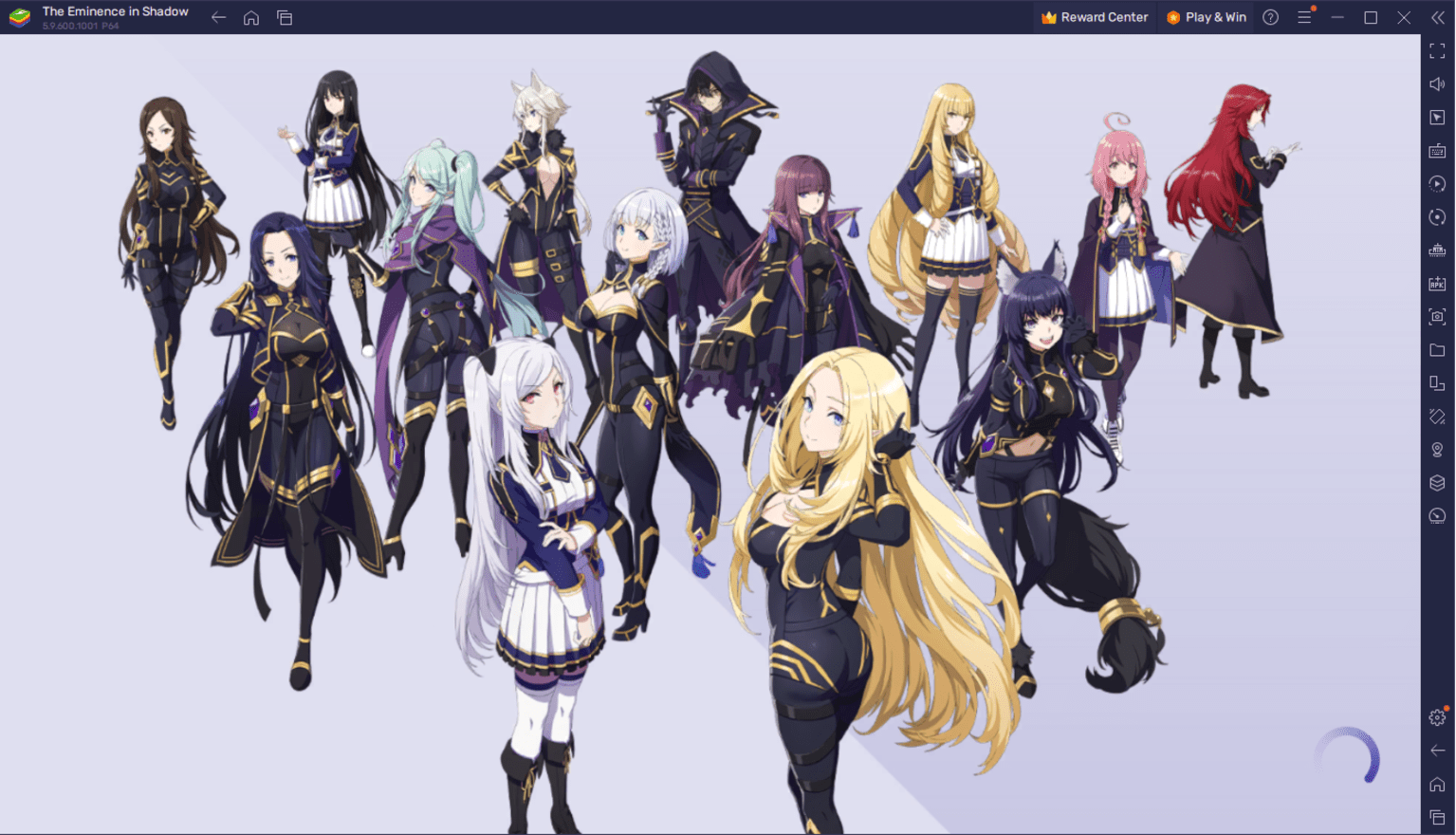
The Eminence in Shadow RPG is an anime-inspired RPG belonging the isekai genre. If you haven’t watched the series before, you’re in for a treat because the game contains hours of (skippable) animated cutscenes and dialogue that stays true to the original storyline. Players who love anime will absolutely enjoy this game not only for the story but also for the exciting gameplay that it offers. Download this game on BlueStacks today to maximize the fun that you’ll experience from playing it.
How To Set Up The Eminence in Shadow on BlueStacks
The Eminence in Shadow RPG is a game that requires devices with very high specs and there are people who have phones that don’t meet that requirement. Luckily, you can still play the game even if the game’s extremely high requirements gatekeep you from playing it with the BlueStacks platform. Even for people with advanced phones, it’s still worth playing this game on BlueStacks because it features a lot of advantages that users will enjoy when they’re on their PCs.
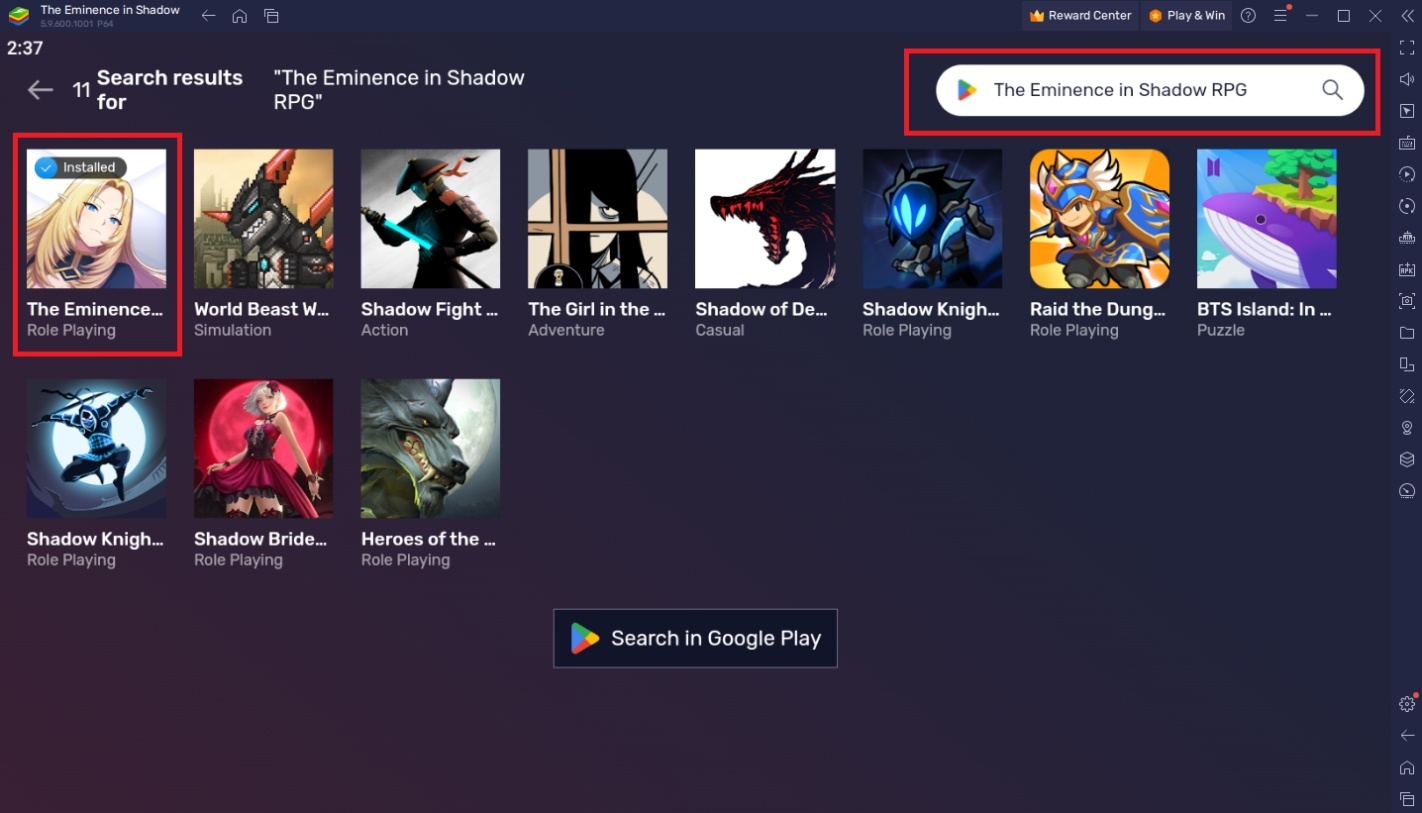
To install The Eminence in Shadow RPG on your computer, please follow these easy steps:
- On the BlueStacks website, search “The Eminence in Shadow RPG” and click on the relevant result.
- Click on the “Play The Eminence in Shadow RPG on PC” link on the top left.
- Download and Install the BlueStacks App player on your PC.
- Click on the “The Eminence in Shadow RPG” icon at the bottom in the app player.
- Complete the Google Sign-in to install the game.
- Click The Eminence in Shadow RPG icon on the home screen to start playing.
Useful Features When Playing The Eminence in Shadow RPG
The Eminence in Shadow RPG is an exciting new game and a lot of people want to try it out. Many who have spent time playing are looking for ways they can keep up with the top players without spending money. BlueStacks is equipped with all of the best features that players need to gain a significant advantage without resorting to downloading illegal software or malicious cheating applications.
- Multi-Instance Function
The BlueStacks Multi-Instance Function is one of the top features that players need to look out for when using the platform. Many people like multi-tasking, even while they’re playing games. Unfortunately, even the most powerful phones aren’t totally equipped with the hardware to handle multi-tasking, even though some have a split-screen function. Luckily, computers are powerful enough to handle multiple applications at the same time and BlueStacks uses that to introduce this feature where users can have multiple instances open.
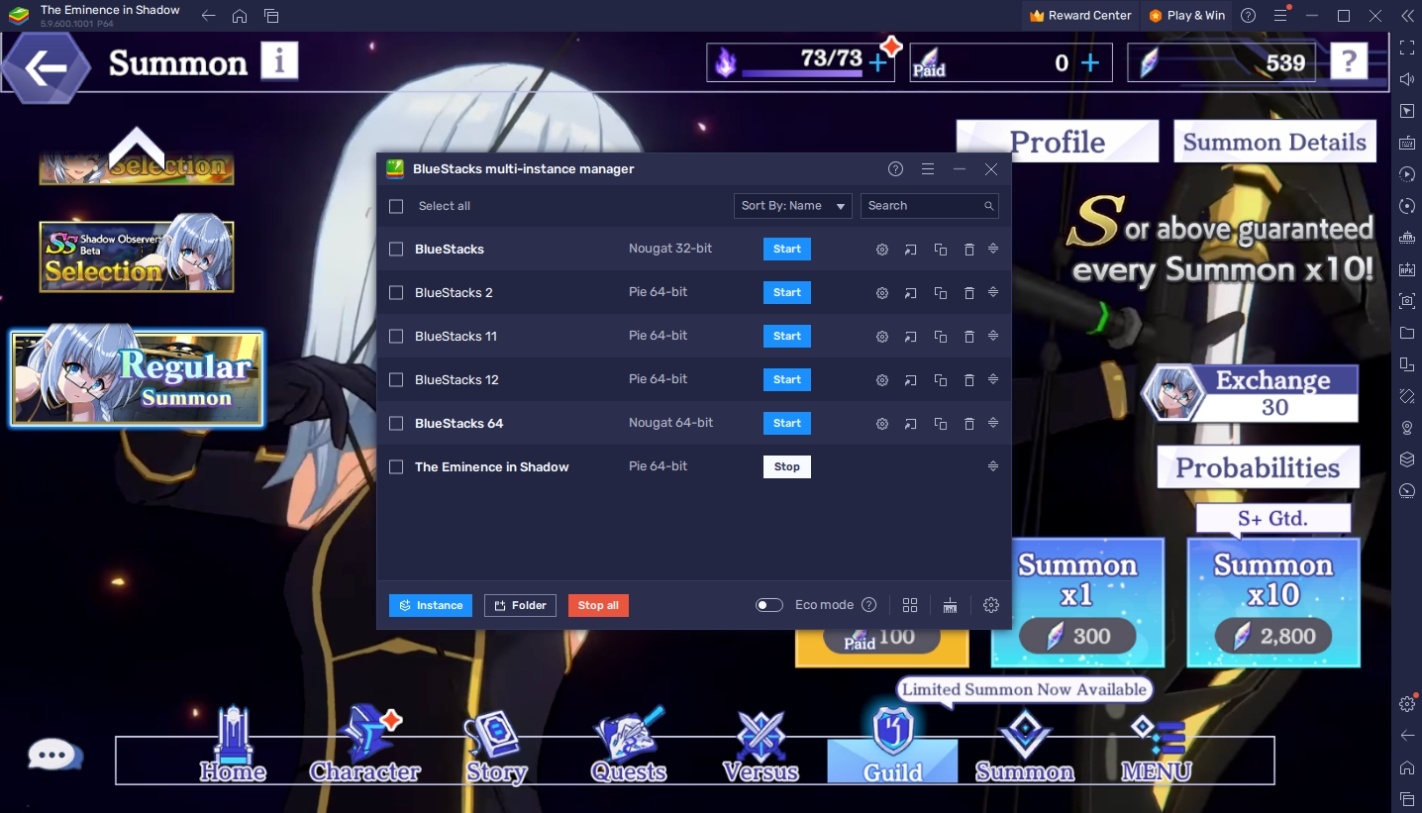
The Eminence in Shadow RPG features an idle combat feature where players can simply click on the auto-combat button to do everything automatically. Even the story modes allow players to let the dialogue run automatically so that they don’t have to tap on their screen so much. Instead of focusing solely on your active instance, it’s a good idea to have another instance open so that you can play two or more games at the same time. You can also reroll for your favorite characters using multiple instances of BlueStacks to give you a higher chance of getting them.
- Macro Feature
The Macro Feature is one of the most useful features that you can utilize most efficiently on the BlueStacks platform. This tool allows users to create a string of commands that replicate the auto-play feature that most games have. The difference is that users can customize their own auto-play function for specific situations so that they can play the game completely hands-free. The feature creates macros by recording the user’s commands and replaying them at a later time so it doesn’t have to involve any knowledge of coding to use.
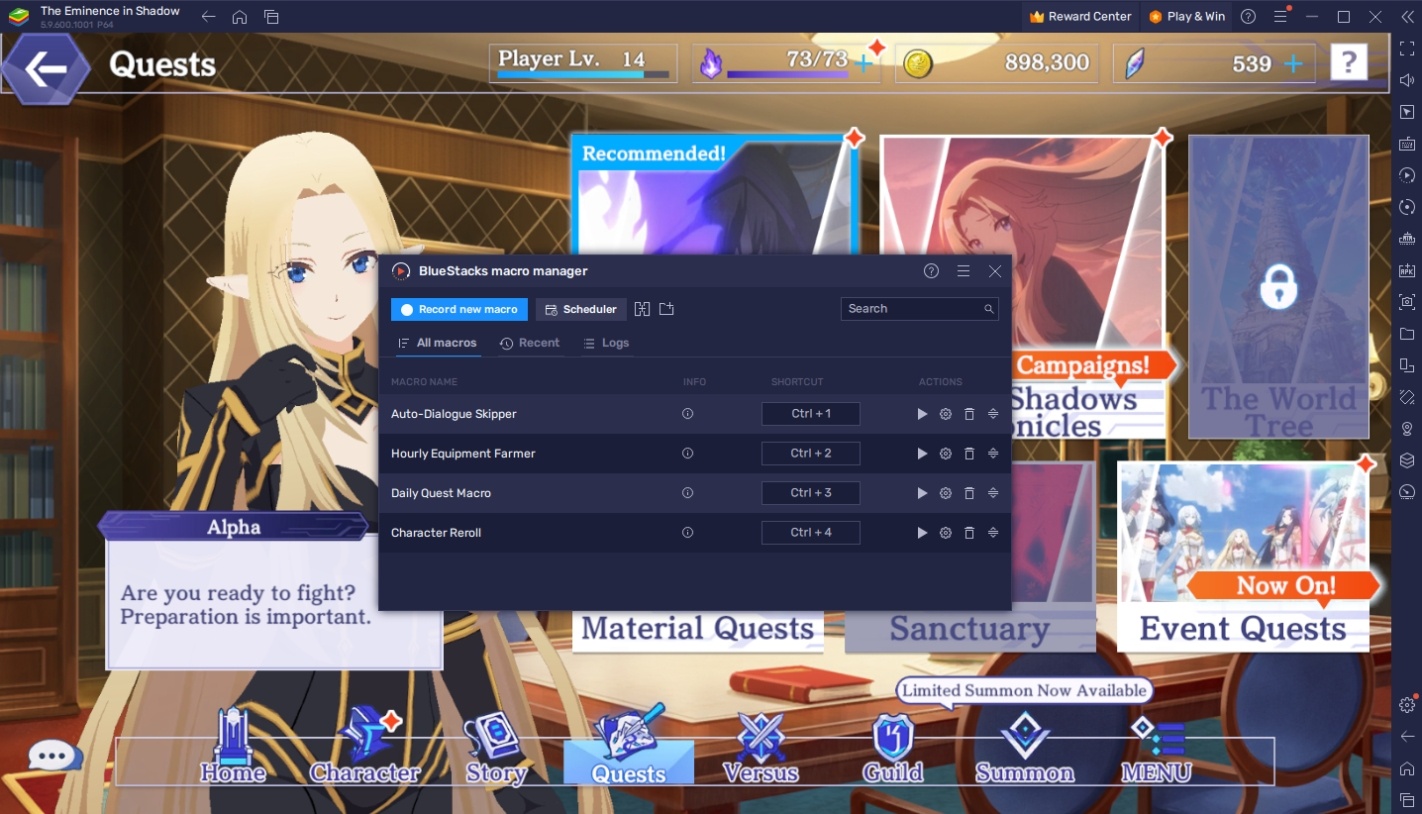
The Eminence in Shadow RPG already has an auto-combat feature but it doesn’t use a lot of auto-play functions. For example, players still have to manually do daily tasks which can be really boring if you have been playing the game for a few days. Going through story quests is also boring for players who aren’t interested in the narrative of the game. The Macro Feature fixes all these problems by giving the player an option to create auto-play commands to do all those things for them.
- Eco Mode
The BlueStacks Eco Mode is your standard power-reduction feature that most devices use today. Its function is pretty straightforward and needs very little explanation. The relevance of this feature as an Android emulator is that computers usually do a lot of multitasking and can significantly slow down your unit.

The Eminence in Shadow PC can work completely autonomously with the Multi-Instance Function and Macro Feature so you can continue working or studying while BlueStacks is open in the background. Unfortunately, that can disrupt your progress on your other apps so it’s a good idea to activate your Eco Mode while you’re doing other stuff.
Lead the Shadow Garden to Victory!
Living an every day life can be deceiving as you never know which people are hiding a secret life in the shadows. In this world, you have been reincarnated to fulfill your purpose of becoming a powerful figure who fights an evil organization. Luckily, you’re not alone in this endeavor because you have a lot of people who are loyal enough to follow you into battle.

The Eminence in Shadow RPG is a story first and a game second but that doesn’t mean that it will flood you with a ton of dialogue. It’s time to collect the most powerful characters in the game and assemble a team that can overcome any challenge that comes your way.