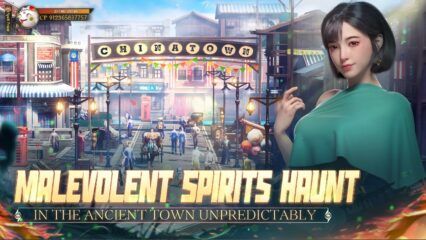How to Play Ghost Master: Survival on PC with BlueStacks

Step into the enigmatic and chilling world of Ghost Master: Survival on your PC, amplified by the exceptional Android emulator, BlueStacks. This article will explore in detail the powerful functions of BlueStacks that elevate your gaming experience and let you master the ghostly realm like never before. From seamless installation to intuitive controls, enhanced graphics, multi-instance management, seamless synchronization, and an array of versatile features, we have you covered. Get ready to summon your spectral team and dominate the haunted world with BlueStacks!
Step into the enigmatic and chilling world of Ghost Master: Survival on your PC, amplified by the exceptional Android emulator, BlueStacks (bluestacks.com). This article will explore in detail the powerful functions of BlueStacks that elevate your gaming experience and let you master the ghostly realm like never before. From seamless installation to intuitive controls, enhanced graphics, multi-instance management, seamless synchronization, and an array of versatile features, we have you covered. Get ready to summon your spectral team and dominate the haunted world with BlueStacks!
Easy Installation and Seamless Setup
BlueStacks distinguishes itself with an incredibly user-friendly installation process that gets you into the supernatural world with minimal effort. Head over to the official BlueStacks website and download the emulator tailored for your PC’s operating system. Whether you’re on Windows or macOS, the download process is quick and straightforward.

Once the download is complete, the seamless installation process takes center stage. BlueStacks will guide you through the setup, ensuring that you’re all set to delve into the spine-chilling realms of Ghost Master: Survival within minutes. Say goodbye to tedious installations, and welcome an effortless entry into the haunting adventure.
Upon launching BlueStacks for the first time, you’ll be greeted by a welcoming interface that allows you to easily access the Google Play Store and other essential features. It’s like stepping into your own spectral lair, ready to embark on a ghostly adventure.
Enhanced Graphics and Performance
Prepare to be dazzled by the enhanced graphics and fluid gameplay that BlueStacks brings to Ghost Master: Survival. Leveraging your computer’s hardware, BlueStacks optimizes performance to deliver stunning visuals and smooth, lag-free gaming.
The immersive atmosphere of the game comes alive with improved textures, dynamic lighting, and seamless animations, immersing you further into the haunted world. Enjoy the chilling ambience without worrying about performance issues, as BlueStacks ensures an optimized gaming experience tailored to your PC’s capabilities.
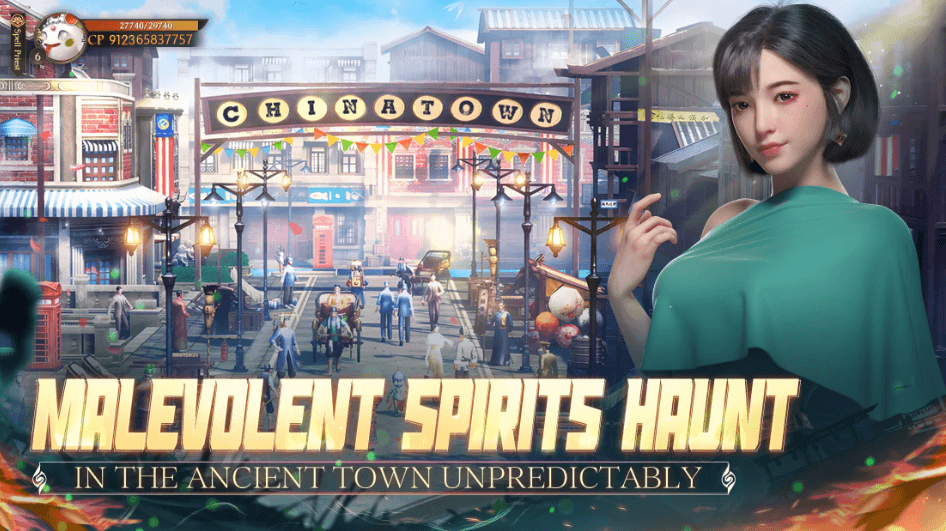
With BlueStacks’ graphics settings, you have the flexibility to adjust the quality according to your PC’s specifications, striking the perfect balance between visual fidelity and performance. So whether you’re running the game on a high-end gaming rig or a mid-range laptop, BlueStacks tailors the experience to match your setup.
Intuitive Keymapping for Precise Control
In the spectral realm, precision control is paramount, and BlueStacks understands this need perfectly. Its intuitive keymapping feature empowers you to customize controls, banishing the constraints of touch-based inputs.

Embrace the ease and accuracy of a keyboard and mouse as you assign ghostly abilities and actions to keys of your choice. Execute complex maneuvers with precision, instilling fear and terror into the hearts of your unsuspecting victims. With BlueStacks, your spectral squad becomes an extension of yourself, obeying your every command.
The keymapping feature goes beyond basic control mapping, offering advanced functionalities like macros and multi-keypress actions. Now, you can execute intricate combinations of ghostly powers with a single keypress, giving you the edge you need in intense gameplay situations.
Multi-Instance Manager for Multifaceted Gameplay
As a true Ghost Master, why limit yourself to a single haunting? BlueStacks’ Multi-Instance Manager lets you transcend boundaries and run multiple instances of Ghost Master: Survival simultaneously on your PC.
Unleash the full potential of your spectral prowess by managing various missions at the same time. Collaborate with your own spectral incarnations to devise ingenious strategies and conquer even the most challenging scenarios. With BlueStacks, you wield the power to expand your ghostly empire and dominate multiple fronts.

The Multi-Instance Manager also enables cross-game synergy, allowing you to play multiple games side by side or work on different tasks while managing your ghostly activities. It’s like having a whole team of Ghost Masters at your disposal, each tackling its haunting missions.
Synchronize and Play Across Devices
Ghosts know no bounds, and neither should your gameplay. BlueStacks comes to the rescue with its seamless synchronization capability, allowing you to switch effortlessly between your PC and mobile devices.
Whether you’re at home or on the move, continue your spectral pursuits without missing a beat. Synchronize your game data between devices, ensuring that you’re always in control of your spectral dominion, no matter where you are. Stay connected to the haunting action, no matter which platform you choose.

The synchronization feature extends to the BlueStacks Cloud Connect service, which lets you sync apps and game progress between your Android device and BlueStacks. Effortlessly pick up where you left off on your PC or vice versa, allowing for uninterrupted ghostly adventures no matter which device you have at hand.
Record and Share Your Spectral Exploits
As a seasoned Ghost Master, your haunting achievements deserve recognition. BlueStacks’ nifty recording feature lets you capture your gameplay and relive your spectral brilliance at any time.
Showcase your most bone-chilling scares or brilliantly executed strategies to friends and fellow gamers. Share your recordings on social media platforms or gaming communities, inspiring others to join the spectral ranks and dive into the world of Ghost Master: Survival. Leave your spectral legacy for all to witness!
With BlueStacks’ recording feature, you can also analyze your gameplay to identify areas of improvement and fine-tune your haunting strategies. It’s a valuable tool that elevates your gaming skills to Ghost Master level!
Optimized Performance Settings
Every gamer knows the importance of fine-tuning performance settings for an exceptional gaming experience. BlueStacks’ array of performance options allows you to tailor the emulator’s settings to suit your PC’s specifications.
Adjust graphics settings, allocate CPU and RAM resources, and optimize your controls to match your preferences and hardware capabilities. With BlueStacks’ performance settings, you can enjoy Ghost Master: Survival at its best, even on less powerful systems.
The Performance section of BlueStacks allows you to choose between four preset profiles, including Eco Mode for resource-efficient gaming and High Performance Mode for maximum graphical fidelity. Additionally, you can create custom profiles to suit specific games or playstyles, ensuring that Ghost Master: Survival runs flawlessly on your PC.
Become a Ghost Master Now!
Armed with the powerful functions of BlueStacks, you are now primed to unleash your inner Ghost Master in Ghost Master: Survival. From easy installation and enhanced graphics to intuitive controls, multi-instance management, seamless synchronization, and optimized performance settings, BlueStacks offers a feature-packed experience that takes your haunting escapades to new heights.
With BlueStacks (bluestacks.com) as your spectral ally, you can now focus on asserting your dominion over the living and the dead. So, don your spectral cloak, summon your spectral team, and prepare to send shivers down the spines of all who dare to challenge you in the supernatural realm.