How to Play The King of Fighters AFK on PC with BlueStacks
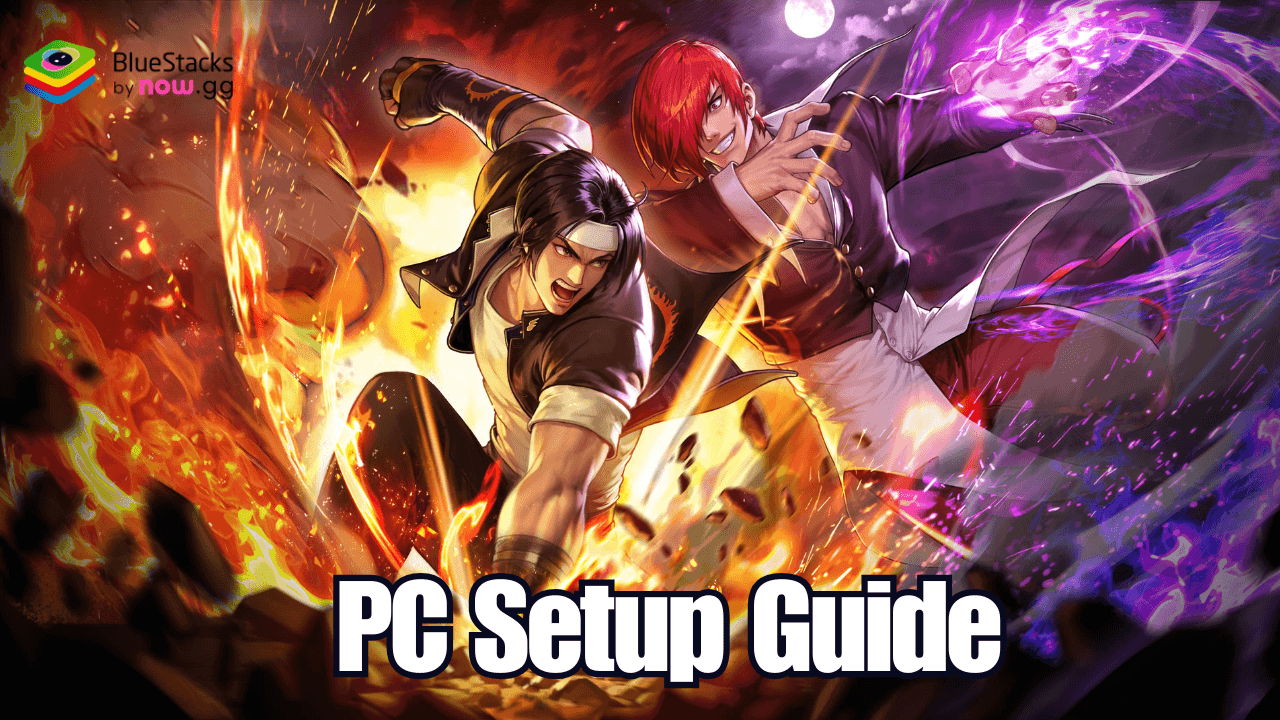
The King of Fighters AFK by Netmarble brings the legendary fighting game series into the idle gaming genre with exciting 5v5 battles, strategic team-building, and effortless power-ups. This reimagined classic offers a nostalgic retro style combined with modern mechanics, making it a must-play for RPG vets and newcomers alike. While the game was made for mobile, playing The King of Fighters AFK on PC with BlueStacks enhances the experience, giving you better controls, a larger screen, and smoother gameplay. With that said, we’ll be walking you through the PC setup process in this guide so you can start your adventure with the best experience!
Installing The King of Fighters AFK on PC
- Go to the game’s page and click on the “Play The King of Fighters AFK on PC” button.
- Install and launch BlueStacks.
- Sign in to the Google Play Store and install the game.
- Start playing!
For Those Who Already Have BlueStacks Installed
- Launch BlueStacks on your PC.
- Search for The King of Fighters AFK on the homescreen search bar.
- Click on the relevant result.
- Install the game and start playing.
Minimum System Requirements
At BlueStacks, we take great pride in providing the best gaming experience to users with devices of all specs. As such, our emulator runs on virtually any system, featuring these minimum requirements:
- OS: Microsoft Windows 7 and above
- Processor: Intel or AMD Processor
- RAM: Your PC must have at least 4GB of RAM. (Note: Having 4GB or more disk space is not a substitute for RAM.)
- Storage: 5GB Free Disk Space
- You must be an Administrator on your PC.
- Up-to-date graphics drivers from Microsoft or the chipset vendor
BlueStacks also supports customization for optimal performance, such as adjusting FPS or allocating more RAM for resource-heavy games like The King of Fighters AFK.
Playing The King of Fighters AFK on PC with BlueStacks lets you experience this idle fighter in the best way possible. Enjoy stunning visuals, responsive controls, and powerful performance that mobile devices can’t match. With BlueStacks, every combo and strategic move feels more precise and satisfying.
Don’t miss out—download BlueStacks today, and Enjoy playing THE KING OF FIGHTERS AFK on PC or laptop with BlueStacks!
















