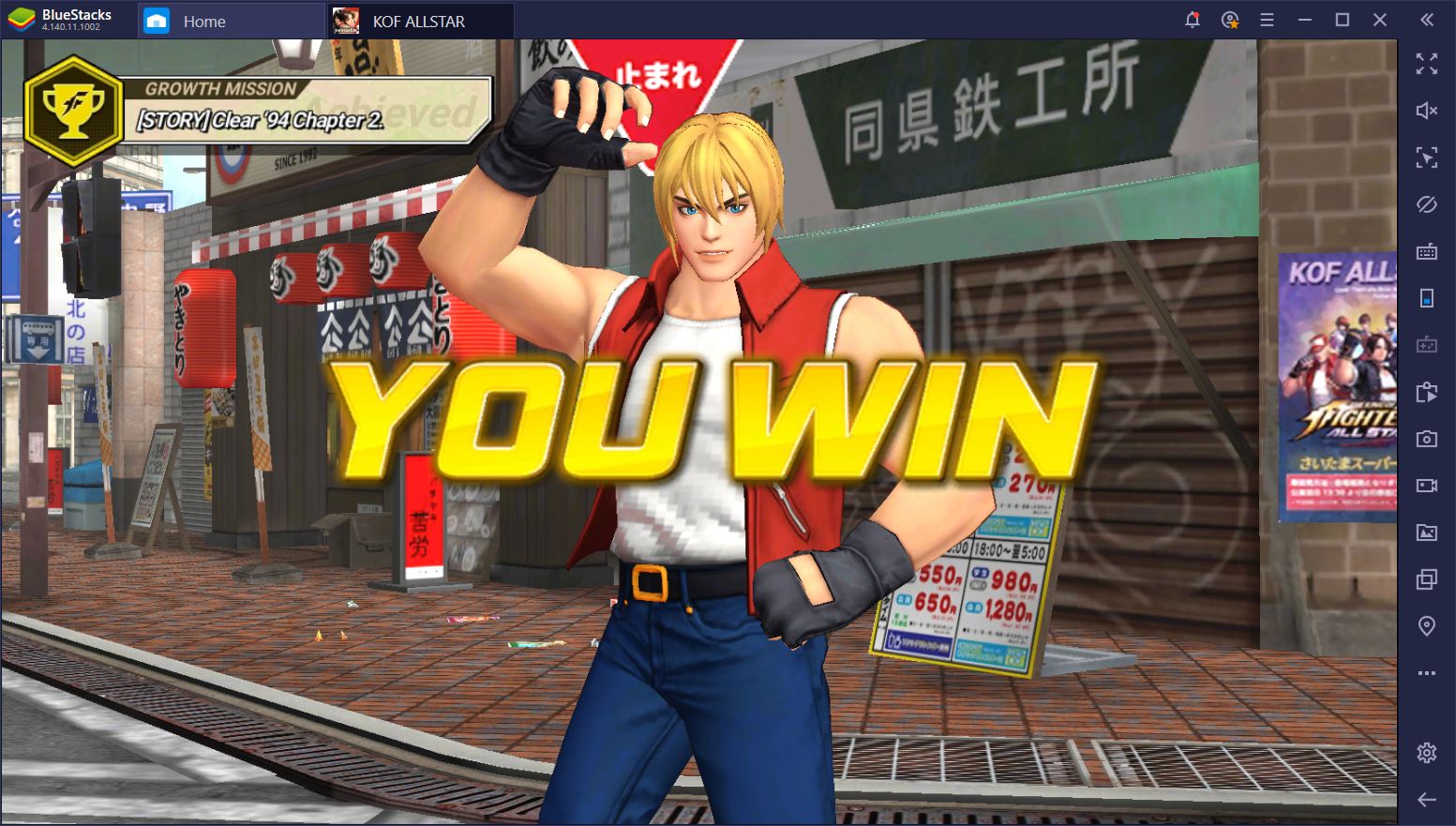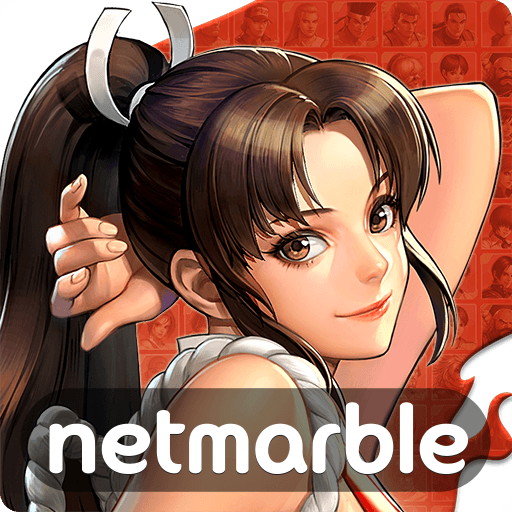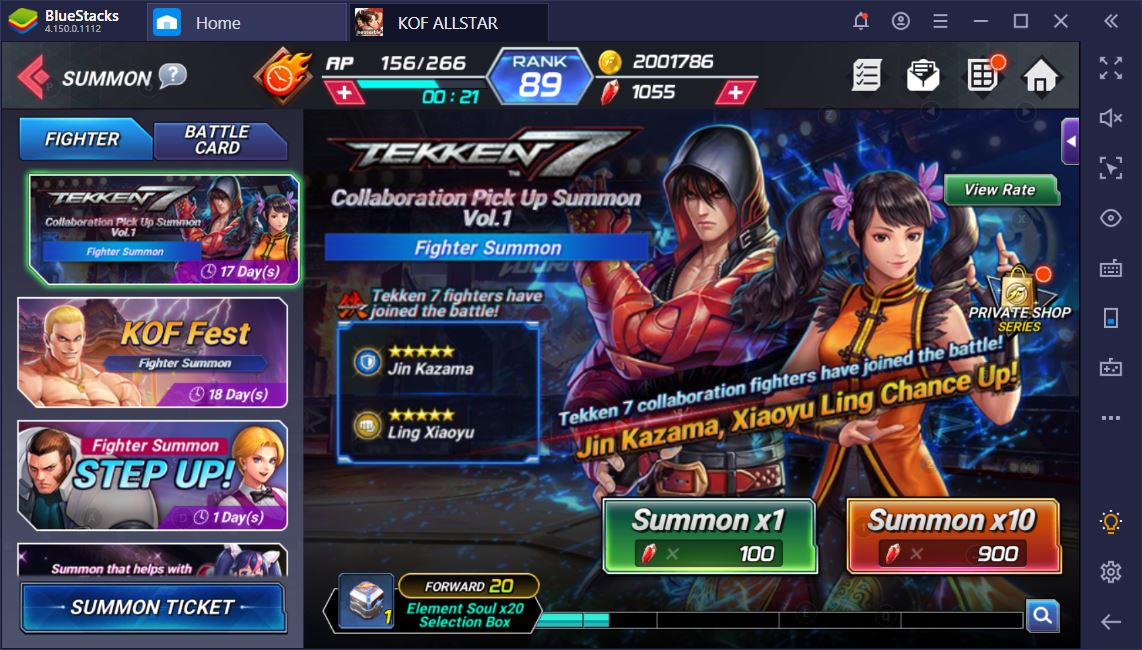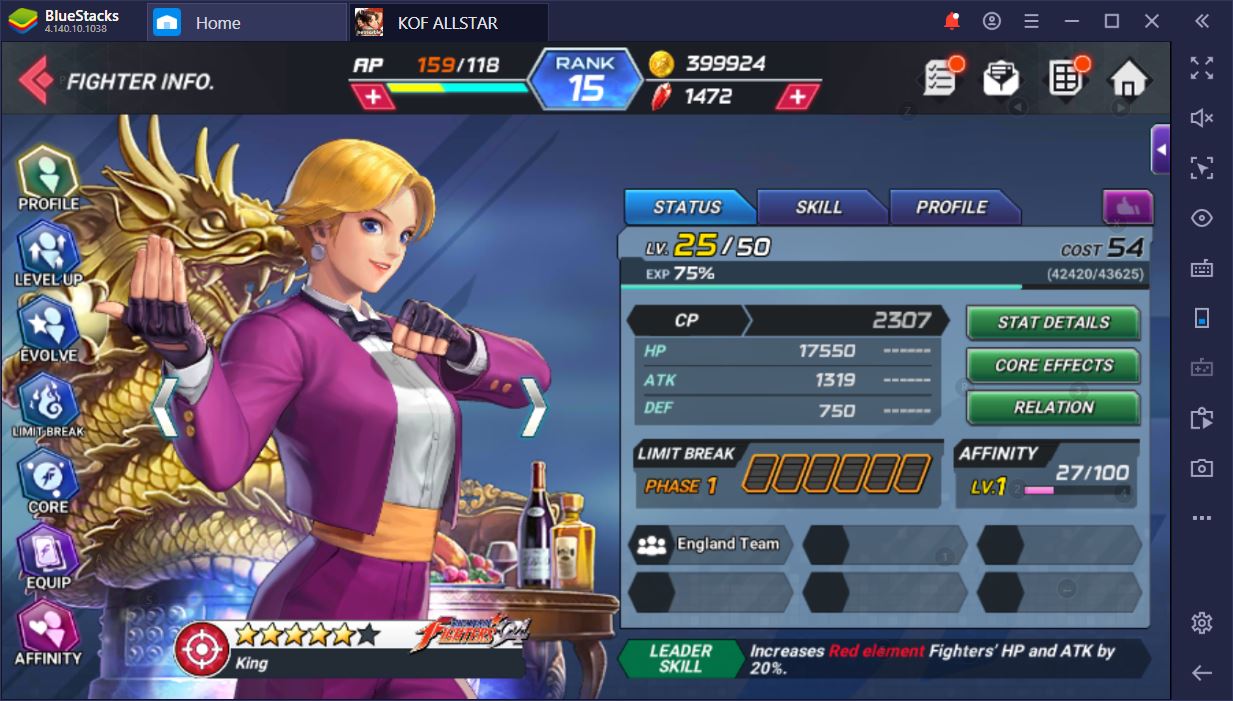The King of Fighters ALLSTAR on PC: Beat Up The Competition With These Tips and Tricks

It’s not everyday that we get to play an awesome beat ‘em up game like The King of Fighters ALLSTAR on our phones, and much less on our PC using BlueStacks. This is one of those genres that is still quite untapped and that not many developers dive into, at least in relation to more popular ones like RPG gachas, war games, and MMORPGs, among others.

In KoF, you’ll feel every punch, kick, and special abilities that you’ll unleash on your foes in bone-crunching fashion as you fight to clear every stage. However, if you’re interested in being the one doing the punching, and not becoming a punching bag yourself, then you’ll need to use the best tools for the job; the tools that BlueStacks has to offer. Luckily, we already wrote an article about this topic, so feel free to take a look if you like.
Nevertheless, even the right tools require skill to hit their mark. In this sense, here are some tips and tricks that you can use in The King of Fighters ALLSTAR to start off on the right foot and boost your progress from the very beginning.

Use the Right Combat Mode
While being a great beat ‘em up game, King of Fighters is, first and foremost, a mobile title. In this sense, you can expect to find many features that are common for games in this platform such as auto-battle. After all, no one likes doing the same stages over and over while grinding, especially when it comes to fighting lesser mooks that die with a few punches.
However, there will come times when you have to challenge and farm tougher stages; levels where you can’t afford to get hit since a few kicks is all it takes to blow you away. Luckily, this game offers us three different combat modes: Manual, Auto, and Semi-Auto. The first two function just as you’d expect, with the former giving you full control of your character’s movements, while the latter has the PC assume control until you turn it off.

However, in the Semi-Auto setting, your character’s movement and basic attacks are controlled by the PC, while allowing you to manually dodge and use skills. This is the setting of choice for us when we want to actively play the game. With this mode, we can let the PC beat on the enemies, while unleashing our own combo skills when the time is right. Furthermore, it allows us to easily dodge whenever there’s an attack incoming.
However, when you need to fight against tough enemies or bosses, you should consider switching to manual. In this sense, you can keep your distance from the boss and only attack when the time is right. Of course, choosing the right combat mode is just the beginning when it comes to getting good at The King of Fighters ALLSTAR. If you want to learn more about how to fight in this game, we suggest reading the combat guide that we prepared for you.

Claim Your Daily Freebies
A good starter tip for The King of Fighters ALLSTAR would be to claim all your free stuff every time you first log into the game. It’s more important in this game than in other titles since, if you skip a day, your login bonus is reset and you’ll have to start from day 1. At the very least, remember to always claim your connection prizes for one week straight in order to receive those sweet, sweet rubies.
Play The King of Fighters ALLSTAR on BlueStacks

Aside from the login bonus, the rest of the free stuff also includes a daily summoning, which you should never miss out on. This method gives you a free chance to summon the character that could, potentially, elevate your team to the top. If you need to choose between doing the summoning or the daily check-in (not that you’d need to), you should go with the summoning without a doubt.
Create a Daily Routine
Now, while claiming free prizes is always refreshing, you’ll have to work for most of the things that you will unlock in this game. Daily missions, achievements, and codex quests are all good ways to receive plenty of rewards and materials to unlock and upgrade your roster. To this end, you will benefit considerably from creating a daily routine for yourself so you can get all these daily tasks out of the way.
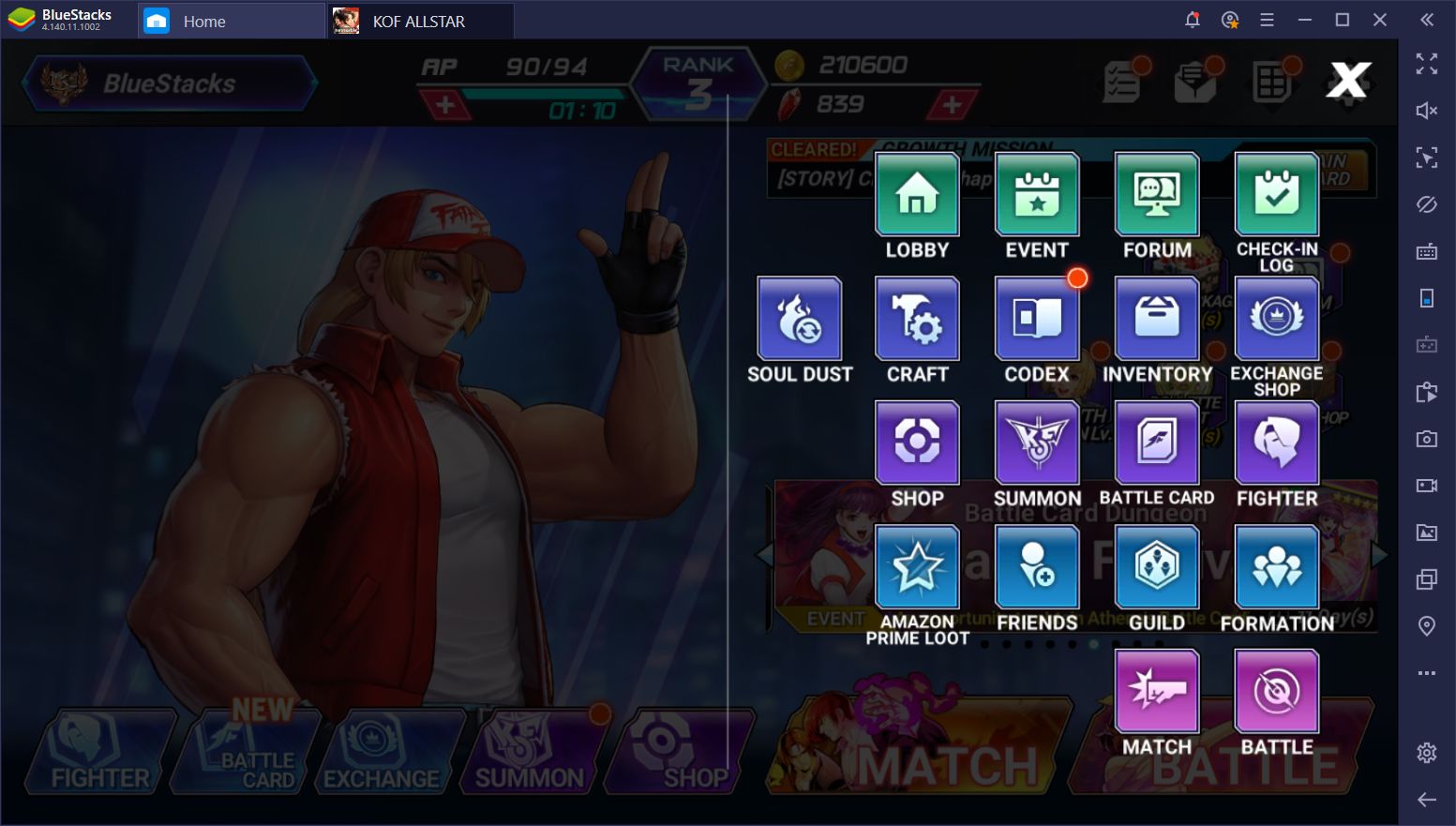
These tasks are the absolute minimum that you should aim to complete every day. Even if you’re not progressing in the story quite as fast as you’d like, the benefits you receive from completing your daily missions will more than make up for the loss as you’ll have loads of materials with which to upgrade your roster. As your team gets stronger, not only will you be able to challenge tougher story missions, but you’ll also breeze through the easier ones, which might actually end up saving you some time in the process.
Configure a Comfortable Control Scheme
When it comes to action games, especially beat ‘em up titles like The King of Fighters ALLSTAR, you absolutely NEED a good control scheme in order to avoid getting hit, and to lay down the hurt on your enemies. This is, by far, one of the best features of using BlueStacks to play this game on PC since, through the use of the Keymapping Tool, you can enjoy the absolute best controls at all times.
In our BlueStacks usage article for King of Fighters, we briefly mentioned how our superior controls can help to keep you alive in battle, even against enemies that are stronger than you. However, we want to dig a little deeper this time around by showing you how to properly configure your buttons for this game.

First, you’ll need to actually enter a battle so you can get access to all the actions. For this purpose, just enter one of the easier fights that you’ve already cleared. Once inside, load up the Keymapping Tool by pressing Ctrl + Shift + H. Afterward, click on “Edit”, and then on “Advanced.” This new window is the Keymapping Tool proper, through which you can customize all your controls manually, and even add extra shortcuts as you see fit.
Even though we already prepared a default control scheme, you might not feel completely comfortable with them. If this is the case, go ahead and change them to suit your preferences. Make sure to make all your abilities accessible without having to make any awkward hand adjustments during the heat of battle. In this manner, you minimize the chance to mess up and get your butt kicked.
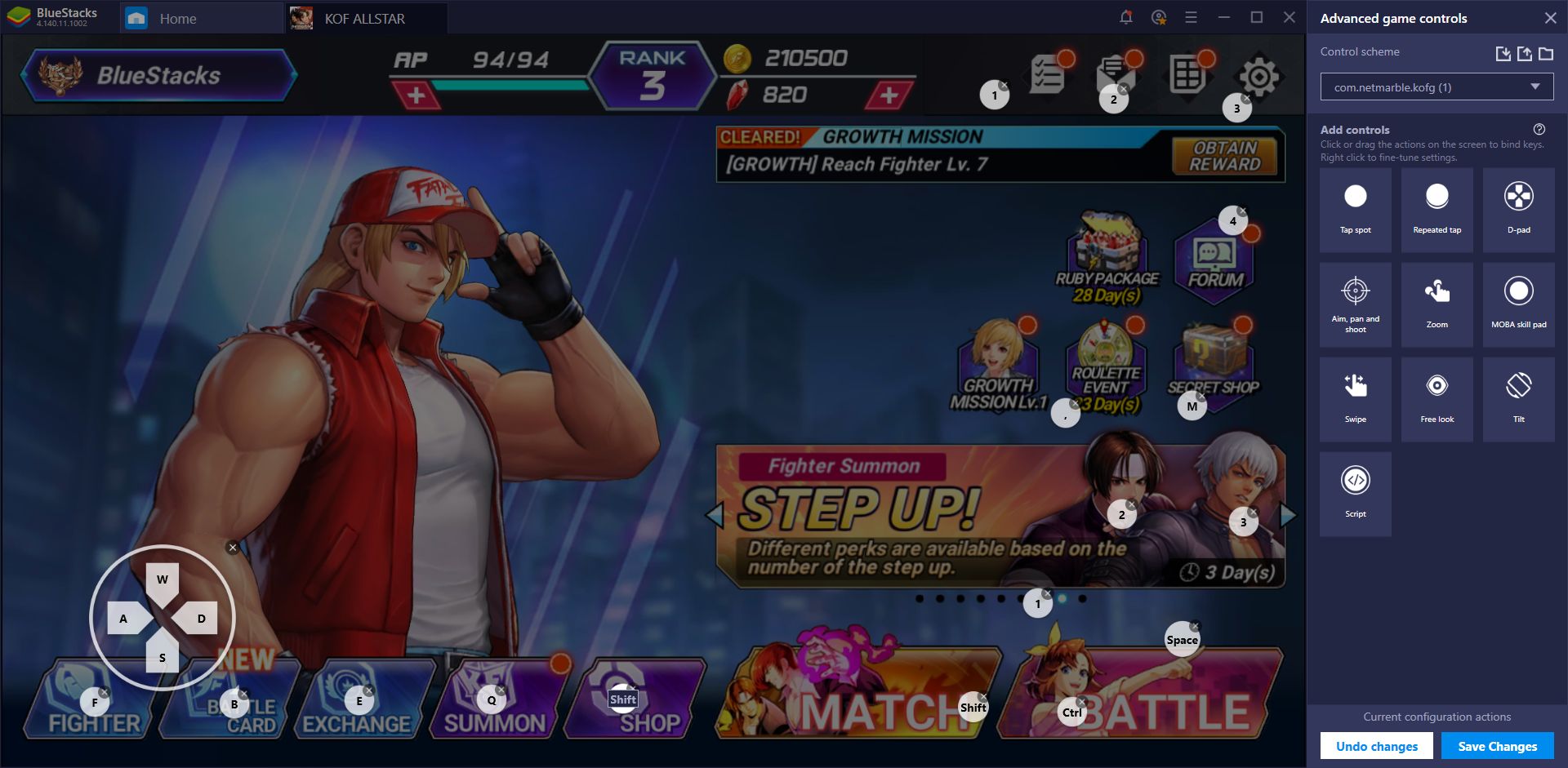
Now, The King of Fighters ALLSTAR may be a beat ‘em up, but it’s also heavy on RPG and gacha mechanics, which means that you’ll be navigating through menus just as much as kicking enemies’ teeth in. Because of this aspect, you’ll also benefit greatly from adding a few additional shortcuts to streamline your experience in the main menu. This way, you’ll be able to access every single option of the game using your keyboard, without having to manually click on every button.
We know it may sound daunting having to fight people twice your size. However, with BlueStacks at your side, and armed with these great tips, you’re now ready to take on every enemy that crosses your path in The King of Fighters ALLSTAR. Do you have any other useful tricks you’d like to share? Please leave a comment in the section below; we’re always open to learning more things about our favorite games!