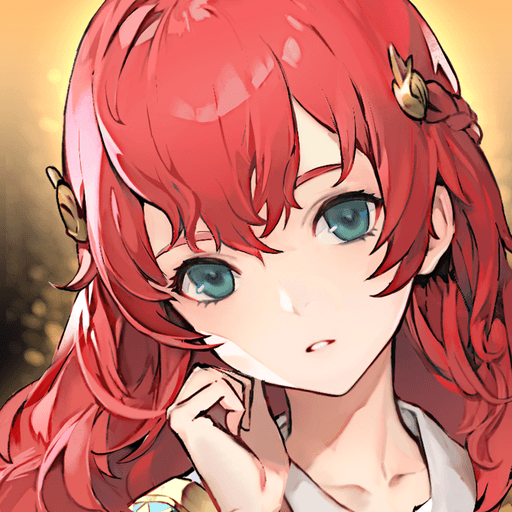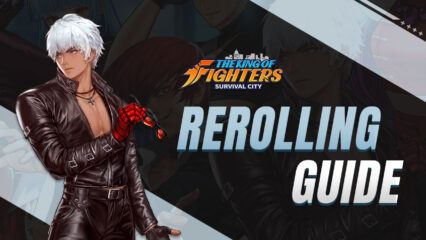How to Play The Legend of Heroes : Gagharv on PC with BlueStacks
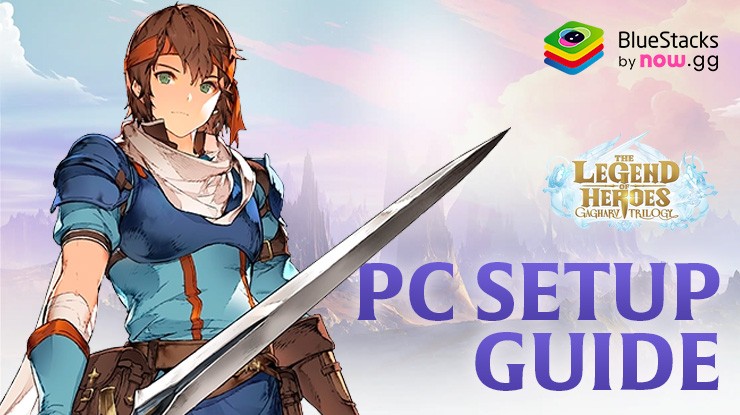
The Legend of Heroes: Gagharv Trilogy is making a return. Originally developed by Nihon Falcom, the series is being reimagined for new players. The Gagharv Trilogy, consisting of A Tear of Vermillion, Song of the Ocean, and Prophecy of the Moonlight Witch, has long been cherished by RPG players for its storytelling and gameplay. The environments, character designs, and animations will all receive significant upgrades, making the world of Gagharv more immersive than ever.
Installing The Legend of Heroes : Gagharv on PC
- Go to the game’s page and click on the “Play The Legend of Heroes : Gagharv on PC“ button.
- Install and launch BlueStacks.
- Sign in to the Google Play Store and install the game.
- Start playing.
For Those Who Already Have BlueStacks Installed
- Launch BlueStacks on your PC.
- Search for The Legend of Heroes : Gagharv on the homescreen search bar.
- Click on the relevant result.
- Install the game and start playing.
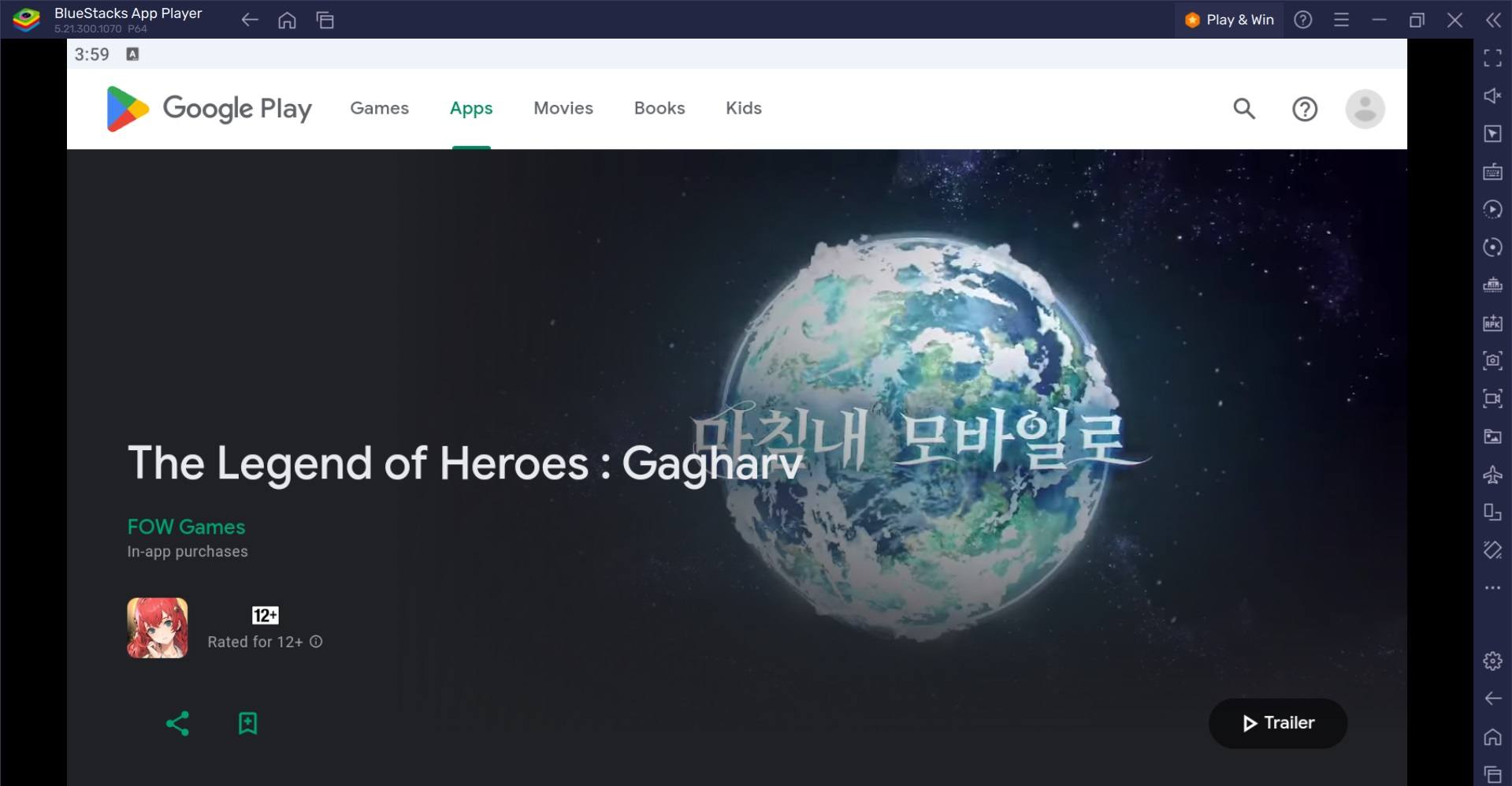
Minimum System Requirements
BlueStacks runs on virtually any system, sporting the following minimum requirements:
- OS: Microsoft Windows 7 and above
- Processor: Intel or AMD Processor
- RAM: Your PC must have at least 4GB of RAM. (Note: Having 4GB or more disk space is not a substitute for RAM.)
- Storage: 5GB Free Disk Space
- You must be an Administrator on your PC.
- Up-to-date graphics drivers from Microsoft or the chipset vendor
Enjoy your favorite mobile games on a bigger screen, with sharper graphics and a more immersive experience. BlueStacks’ optimized engine ensures faster and smoother gameplay, reducing lag and crashes. For more information, players can take a look at the Google Play Store page of The Legend of Heroes : Gagharv. Get the best gaming experience in The Legend of Heroes : Gagharv via your PC or Laptop with BlueStacks.