The Legend of Neverland- All Working Redeem Codes September 2024

The Legend of Neverland is an MMORPG set in the fantasy kingdom of Cabala. Go on a thrilling journey under the protection of ancestors and flower fairies. The vast and beautiful world of Cabala is open for exploration. Players can travel freely, uncovering mysteries, completing quests, and encountering surprises along the way. As adventurers, players can recruit powerful and adorable flower fairies to assist them in battle. These flower fairies, including Marigold, Balloon Flower, and Chestnut Rose, add depth to the gameplay. Beyond combat, players can engage in leisure activities like fishing, cooking, and insect-catching. Level up life skills while taking a break from battles.
You’re in luck if you’re an avid The Legend of Neverland player. Redeem codes provide a fantastic way to earn free in-game rewards, ranging from gold coins and crystals to valuable items like chests, treasure boxes, and potions.
The Legend of Neverland Active Redeem Codes
- DADLUV24
- KidJoy
How to redeem codes in The Legend of Neverland?
Redeeming codes in The Legend of Neverland is a straightforward process. If you haven’t claimed codes before, here’s a step-by-step guide:
- Open the game and click on the menu.
- Go to Settings.
- Find and select the Redeem Code button.
- Enter the redeem code to claim the rewards.
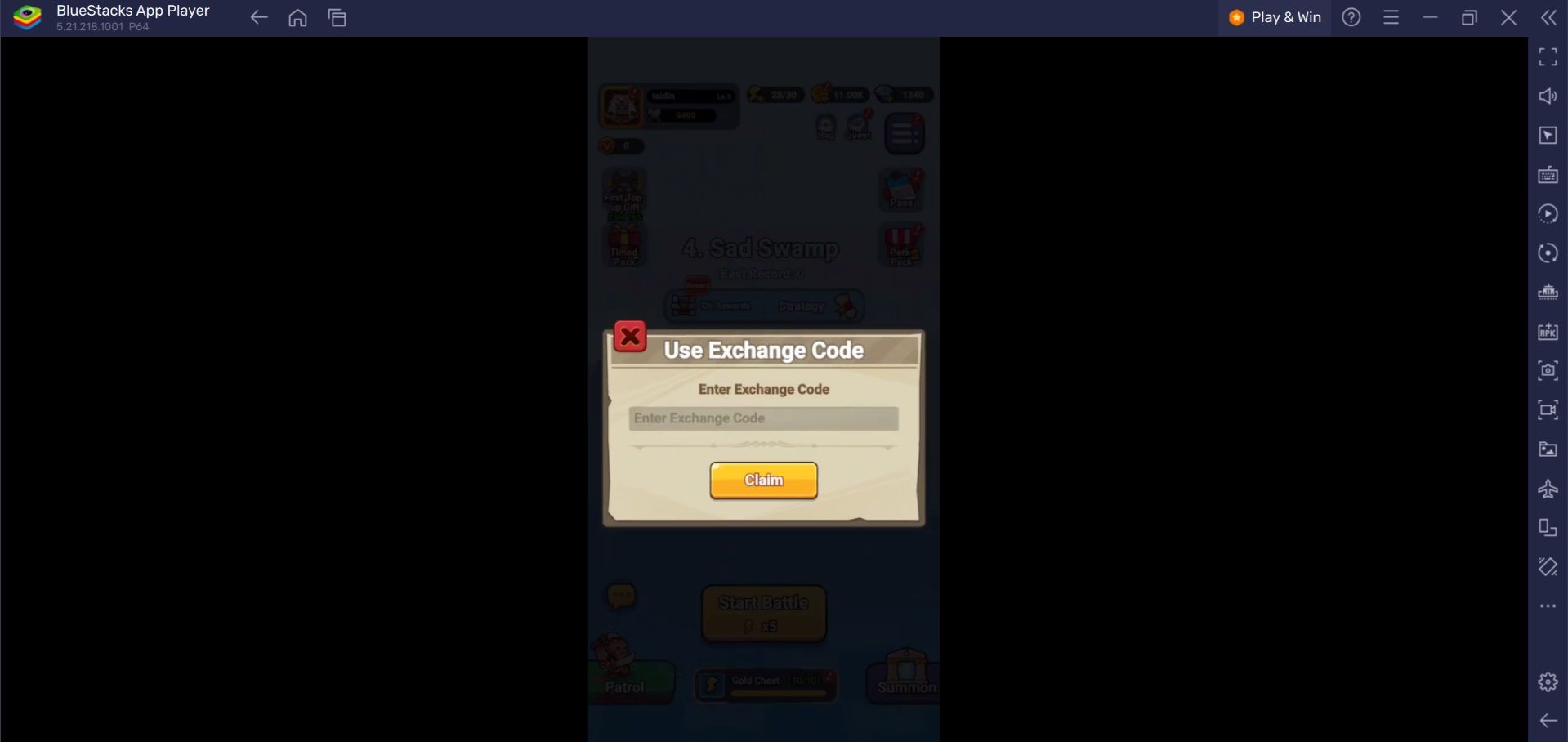
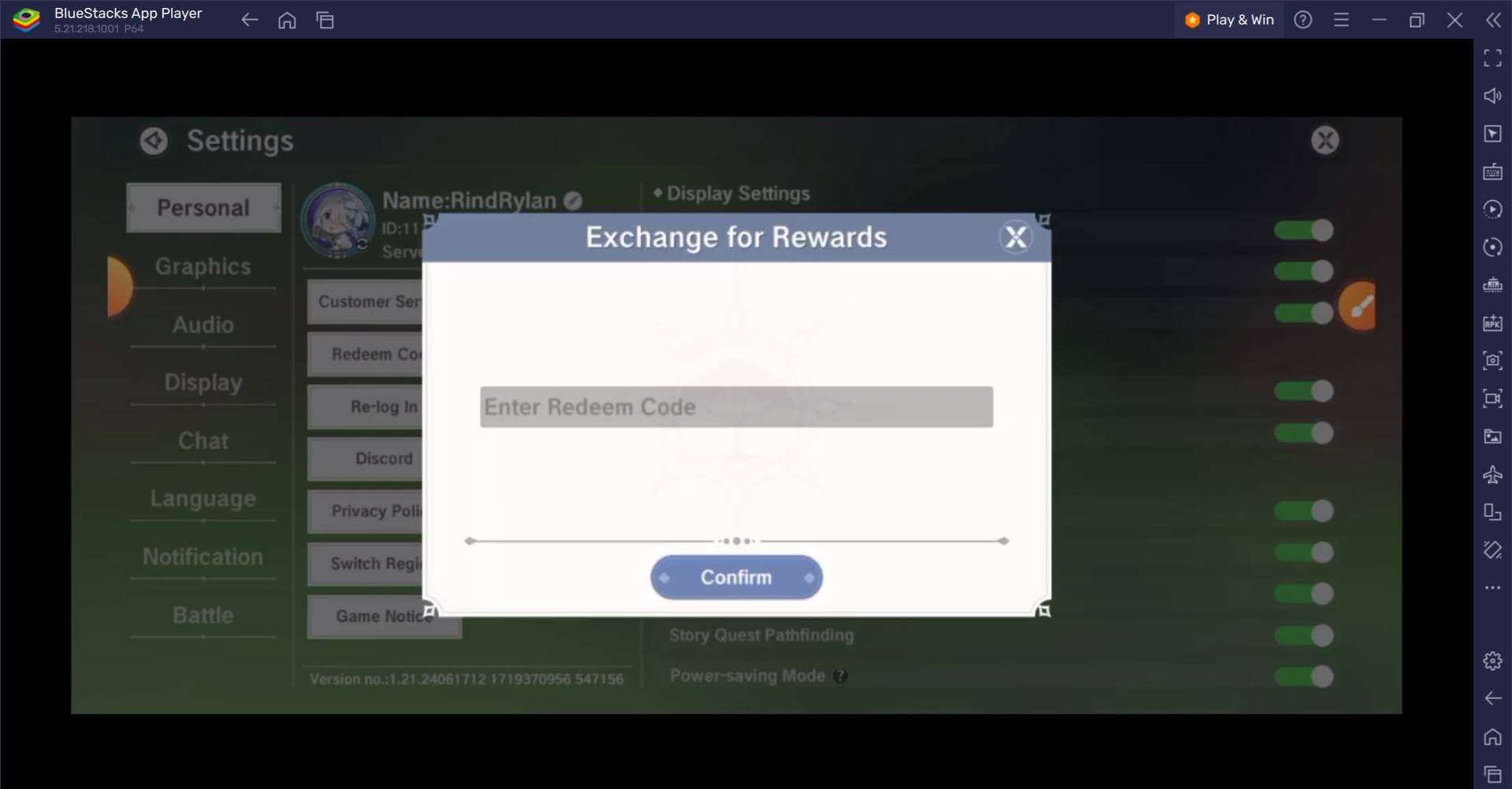
Codes not working?
There are several reasons why a redeem code might fail to work as expected. Let’s explore some common issues:
- Expired Codes: Most codes come with an expiration date. Once this period has passed, the code becomes inactive. Always check the validity period associated with the code and redeem it within the given timeframe. If the code has expired, unfortunately, it won’t be valid anymore.
- Regional Restrictions: Some codes are restricted to specific regions or countries. If you’re trying to use a code that isn’t valid in your region, it won’t work. Review the terms and conditions to confirm any regional limitations. In such cases, you may need to wait for a code specifically designed for your location.
- Typing Errors: Ensure that you enter the code correctly. Typos, spaces, or confusion between similar characters (like “O” vs. “0”) can lead to errors. Double-check your input.
- Already Redeemed: If you receive an error stating that the code has already been redeemed, it can’t be used again. Verify your Google Play balance to see if the credit is already there.
For those looking to elevate their gaming experience, playing The Legend of Neverland on PC using BlueStacks is a great option.
















