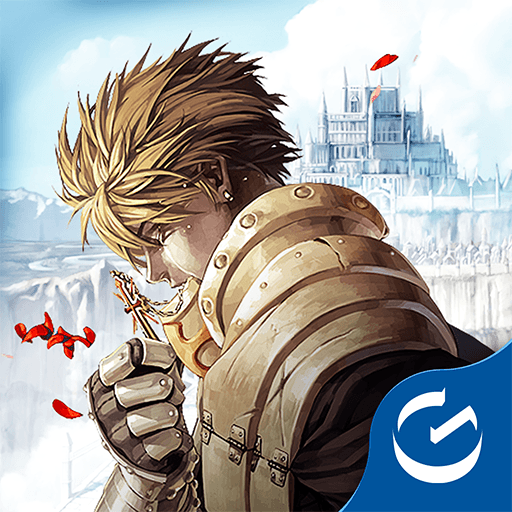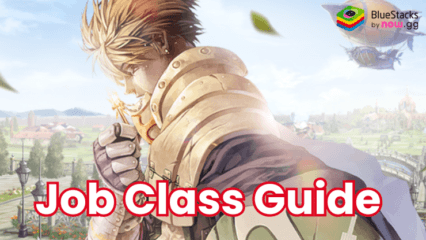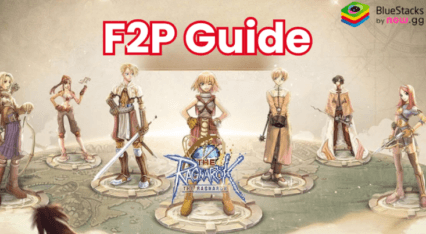How to Play The Ragnarok on PC with BlueStacks
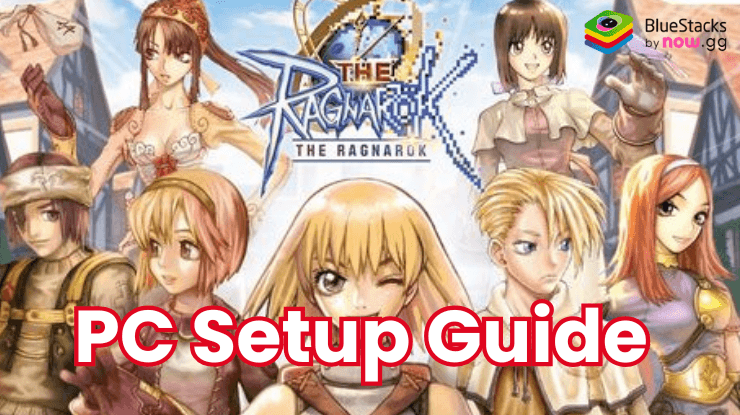
The Ragnarok thrusts you into a world where the fate of the realms hangs in the balance. As a hero chosen by destiny, you’ll navigate the treacherous landscapes, forge alliances, and battle formidable foes to uncover the secrets of the impending apocalypse. The game draws heavily from Norse mythology, bringing gods, giants, and mythical creatures to life in a beautifully crafted environment.
Follow the steps below to use the BlueStacks emulator to play The Ragnarok on a Windows PC or laptop.
Installing The Ragnarok on PC
- Go to the game page and click the “Play The Ragnarok on PC“ button.
- Install and launch BlueStacks.
- Sign in to the Google Play Store and install the game.
- Start playing.
For Those Who Already Have BlueStacks Installed
- Launch BlueStacks on your PC.
- Search for The Ragnarok on the homescreen search bar.
- Click on the relevant result.
- Install the game and start playing.
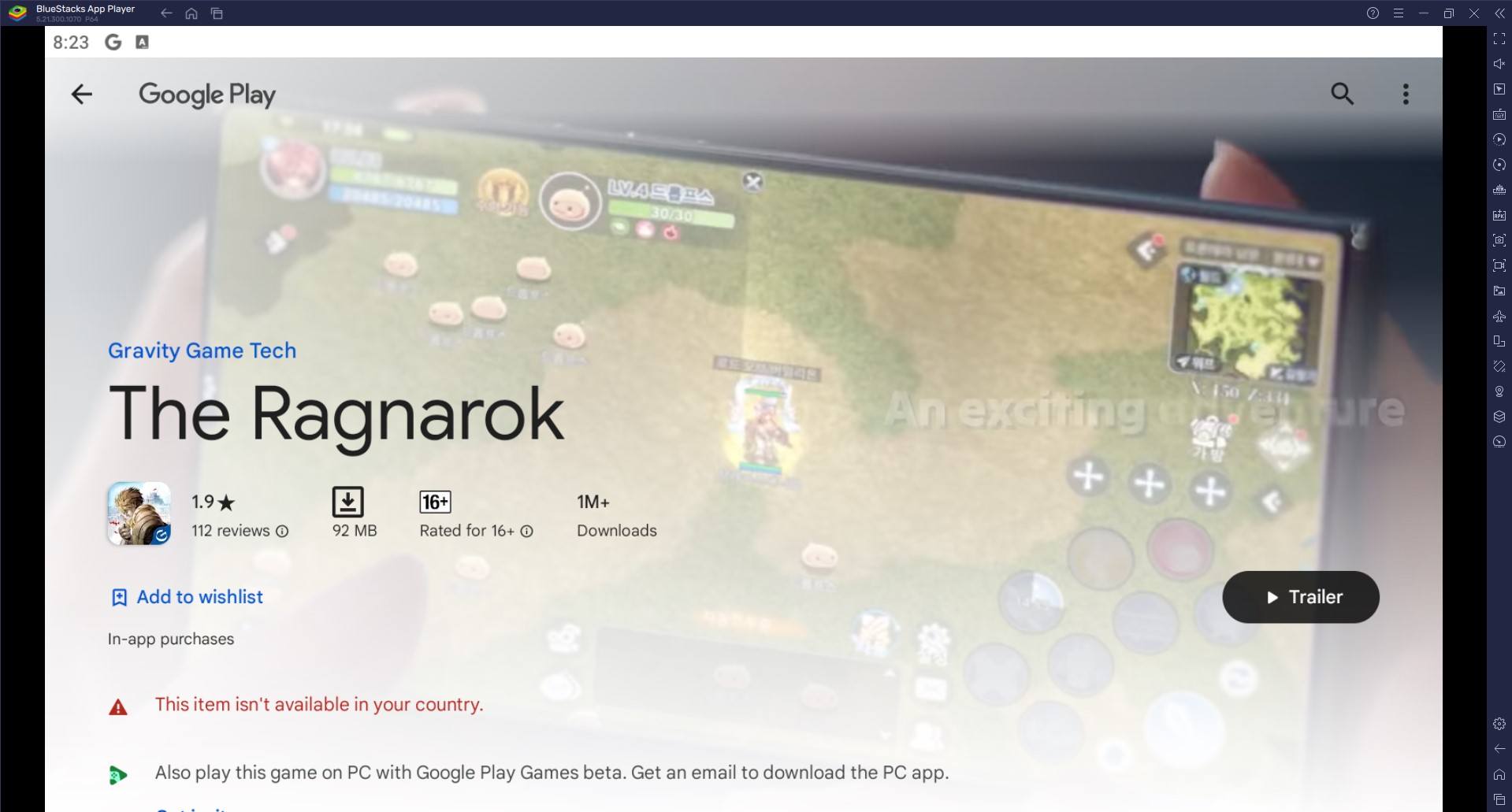
Minimum System Requirements
BlueStacks runs on virtually any system, sporting the following minimum requirements:
- OS: Microsoft Windows 7 and above
- Processor: Intel or AMD Processor
- RAM: Your PC must have at least 4GB of RAM. (Note: Having 4GB or more disk space is not a substitute for RAM.)
- Storage: 5GB Free Disk Space
- You must be an Administrator on your PC.
- Up-to-date graphics drivers from Microsoft or the chipset vendor
Immerse yourself in a narrative steeped in Norse mythology. The game’s storyline unfolds through quests, cutscenes, and character interactions, offering a deep and engaging experience. Engage in real-time combat with a variety of weapons and magical abilities. The fluid and responsive combat system keeps battles exciting and challenging.
Get the best gaming experience in The Ragnarok on your PC or Laptop with BlueStacks. For more information, players can take a look at The Ragnarok’s Google Play Store page.