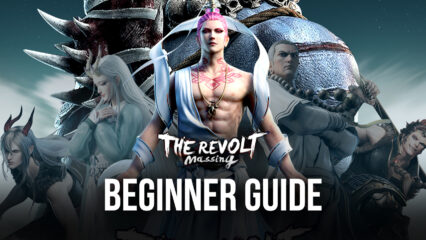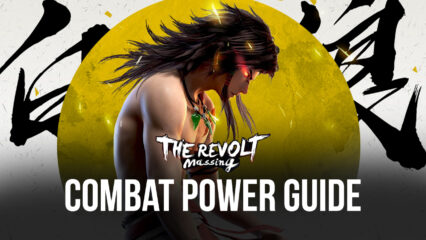How to Play The Revolt: Massing on PC with BlueStacks

It’s time to play The Revolt: Massing on your BlueStacks instance today as millions of players begin their grand adventure. The game features a traditional turn-based auto-battle RPG where a party of 6 unique collectible heroes can be used to progress through a story-driven campaign. The player can also choose to play different game modes using the characters and items they collect along the way as the game’s narrative evolves and reveals more ways for them to have fun.

The Revolt: Massing uses traditional RPG elements that players are most familiar with in this day and age. As the genre becomes more unpopular to the younger generation, games like these try to introduce different ways to modernize them and add to their appeal by incorporating other ways to give players more reason to play. As a player, you need to try out every game that comes your way, and there’s no better starting point than playing The Revolt: Massing today.
How To Set Up The Revolt: Massing on BlueStacks
Games like The Revolt: Massing were designed to be played on smartphones due to their functionality and portability. However, no platform is perfect, and games aren’t always maximized whenever played on these devices. The BlueStacks platform has been designed to cover up for the weaknesses and lack of features that the smartphone has by introducing various features that give players what they need. Here’s how you can play this game on BlueStacks today:
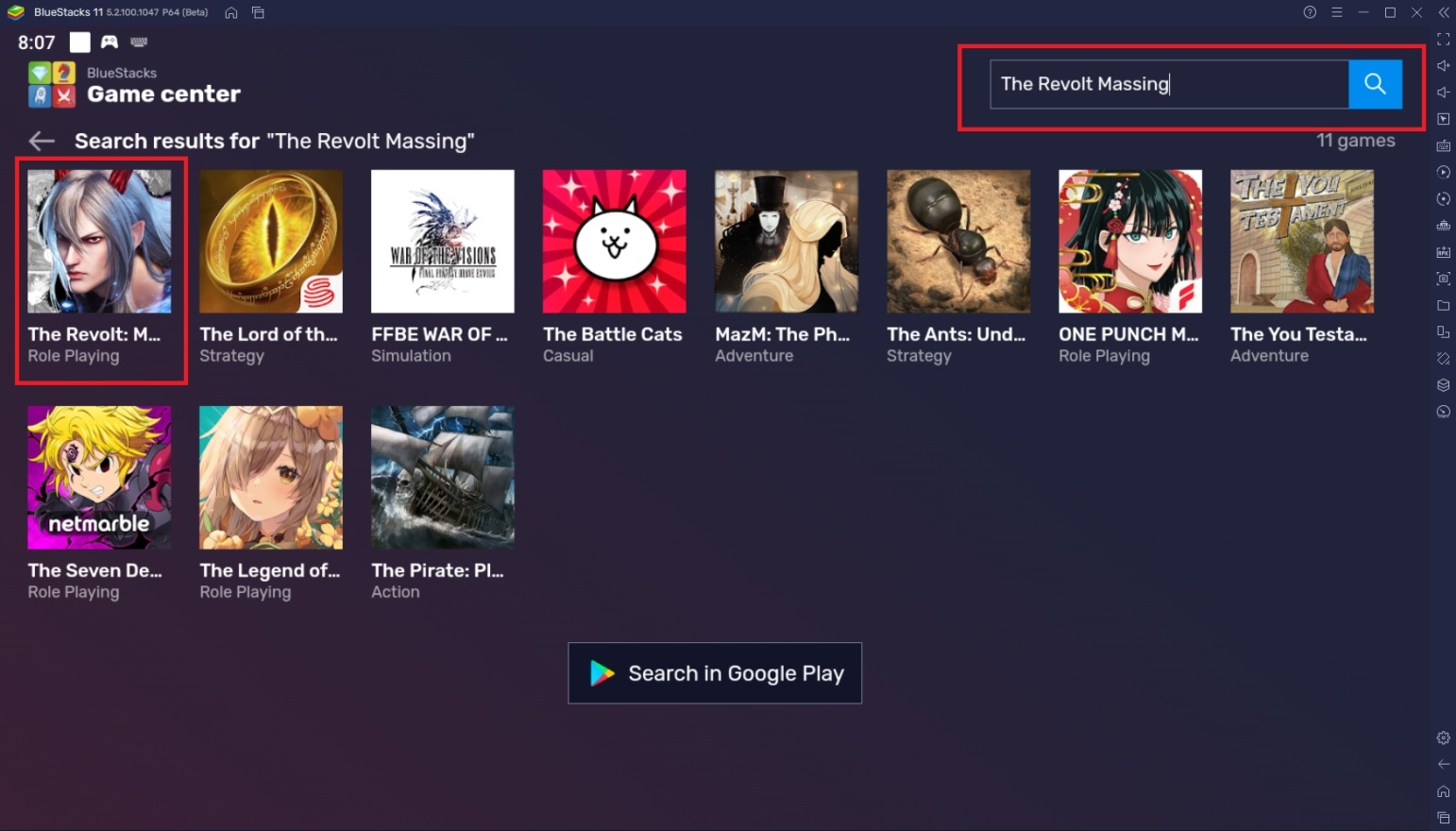
- Download and Install BlueStacks on your PC.
- Complete Google Sign-in to access the Play Store, or do it later.
- Look for The Revolt: Massing in the search bar at the top-right corner of the Game Center or at the Google Playstore.
- Click to install The Revolt: Massing from the search results.
- Complete Google Sign-in (if you skipped step 2) to install The Revolt: Massing.
- Click The Revolt: Massing icon on the home screen to start playing.
Useful Features When Playing The Revolt: Massing
The BlueStacks platform has designed several exclusive features that allow players to maximize playing their favorite Android games on the PC. Due to the powerful hardware that the PC has, it can run more powerful software that would otherwise be impossible to do on the phone. In this article, we will be talking about some useful features that are exclusive to BlueStacks, which will improve your gameplay when playing games like The Revolt: Massing on PC.
-
Multi-Instance Function
The Multi-Instance Function is a way for players to open multiple games at once without the need to close or minimize a tab. With this feature, players can play two or more different games at the same time or open multiple instances of the same game to play multiple accounts. The Multi-Instance Manager allows players to manage all of the tabs they open so that the user doesn’t get confused and has an easier time tracking their progress on the available devices.

The Revolt: Massing has an auto-combat system, but it still requires players to select the stages they want to enter manually. This means that player participation is still enforced but to a minimal extent that the player can pay little attention to. In this case, players can simply open another tab and play The Revolt: Massing passively so that they don’t have to get bored waiting for each stage to finish.
-
The Macro Feature
The Macro Feature allows players to create customized automatic commands. This is done by pre-recording a set of actions and saving it as a macro command that you can replay later on. Players have the option to customize the macro by making it repeatable, adding delays, and changing the replay speed so that players can better fit the timing to the actual gameplay. This is good for players that don’t want to replay daily tasks or repeatable actions in their game.

Auto-combat is the only feature in The Revolt: Massing, so players that want to take advantage of the repeatable features in this game can utilize this function to create personalized macros that will help them achieve their goals. BlueStacks has made it so that it’s easy for any player to learn how to use this feature and be able to create a macro that’s fully functional after only a few minutes of experimentation.
-
Eco Mode
The Eco Mode is the final feature that you might find helpful when playing the game. This feature, in short, cuts down the processing consumption of the instance you put it on, which allows your PC to run other programs better and save a lot of energy in the process. The feature works well in combination with the Multi-Instance Function and Macro Feature since both use a lot of power to run.

Whenever you play The Revolt: Massing while activating both the Multi-Instance Function and Macro Feature, the processing needs can take a lot on your computer, so it’s a good idea to activate this feature to help you save energy. It also gives you the ability to open more applications on your PC even though you’re playing a game like this. You can also choose to simply activate it whenever you’re not actively playing the game.
A Grand Adventure Awaits You!
The eastern-style narrative is extremely fun for players to explore whether you’re already familiar with the culture or simply discovering it for the first time. The Revolt: Massing introduces an in-depth narrative that will immediately get any player hooked with the story as they start living the life of the game’s protagonist.

The gameplay on The Revolt: Massing isn’t revolutionary by any means, but it’s hard to add any good changes to a formula that already works. Whether you’re a traditional player or someone who’s looking for something new, there’s no reason for you not to try this game out to see if it’s fun to play. It’s time to go on your grand adventure to explore what the game has in store for someone like you who’s looking for a challenging way to pass the time.