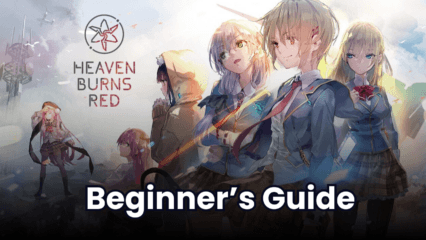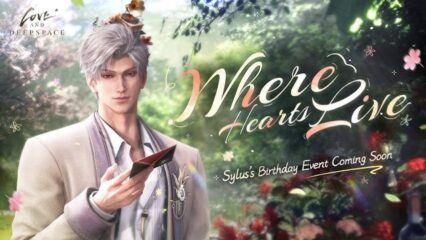How to Install and Play The Schedule I Project on PC with BlueStacks

The Schedule I Project is a simulation game where you begin as a broke hustler with nothing but grit. Your goal is to grow and sell Schedule I to V products, build secret labs, and turn pocket change into a sprawling citywide network. Each customer type brings different profit and risk.
As you earn more cash, you’ll open shady “fronts” to clean your money, hire runners to handle deliveries, and upgrade production for faster output. All the while, patrol cars cruise the blocks, looking for any slip-ups. One bad move can wipe out weeks of progress, while a smart bribe keeps business booming. If you love balancing risk versus reward, this game makes every choice count.
How to Install The Schedule I Project on PC
- Visit the game’s page and hit the “Play The Schedule I Project on PC” button.
- Download and install BlueStacks.
- Sign in to your Google Play account.
- Jump straight into the hustle.
Already Using BlueStacks?
- Open BlueStacks on your desktop.
- Type “The Schedule I Project” into the search bar.
- Select the correct game in the results.
- Press Install and start building your empire.
Minimum System Requirements
Your computer only needs a modest setup for smooth play:
- OS: Windows 7 or newer
- CPU: Intel or AMD processor
- RAM: 4 GB or more
- Storage: 5 GB free space
- Permissions: Admin access
- Graphics: Current drivers from the vendor
The Schedule I Project is ideal for players who enjoy slow-burn empire building mixed with snap decisions. Short sessions let you queue production, assign workers, and collect profits, while longer sessions give room to plot expansions and test new markets. Racing the clock against police patrols keeps tension high, and the steady drip of upgrades makes growth feel rewarding.
Running The Schedule I Project on PC with BlueStacks puts every data panel and city block on a larger screen, so you can track stock levels, worker morale, and cops’ heat meters without pinching or scrolling. Keyboard shortcuts streamline menu hopping, and mouse clicks let you drag production lines into place faster than touch controls.