How to Install and Play Time Defenders on PC with BlueStacks

Time Defenders, the latest tower defense RPG by Vespa Inc. has just been released globally as a free-to-play title on both Android Play Stores and iOS App Stores. The game is set in a futuristic world where players are supposed to be using a new AI system to defeat the enemies who enter our dimension through a Spacetime Rift and tears are opening in our dimension. The whole thematic of the game is built around a futuristic/sci-fi fictional world that is on the brink of extinction and is currently engaged in war.
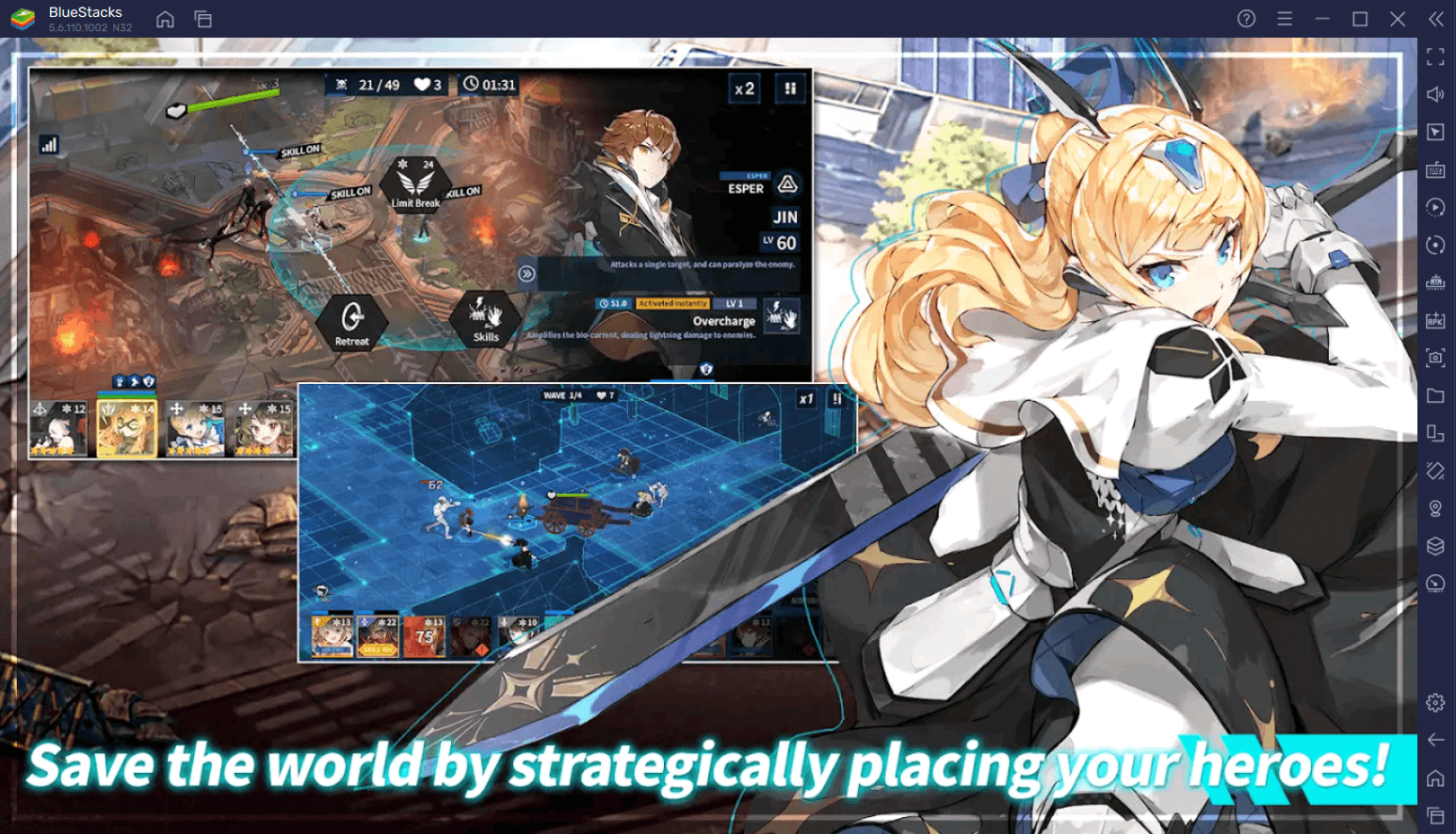
Players meet the main character of the game called Metheus who is the leader of the squad called “Time Defenders”. This squad is formed of skilled and powerful heroes who crossed the dimension in order to save the universe against Ordo and his evil forces. Players can meet and collect these heroes as they progress through the story. Time Defenders is a hero collector which uses the gachapon mechanics of probability where players summon for the heroes they wish to collect. The gacha system works on the base of probability as all the heroes in Time Defenders are divided into different rarities –
- N (Normal Rarity) – 47% of all Heroes
- R (Rare Rarity) – 40% of all Heroes
- SR (Super Rare Rarity) – 10% of all Heroes
- SSR (Super Super Rare Rarity) – 3% of all Heroes
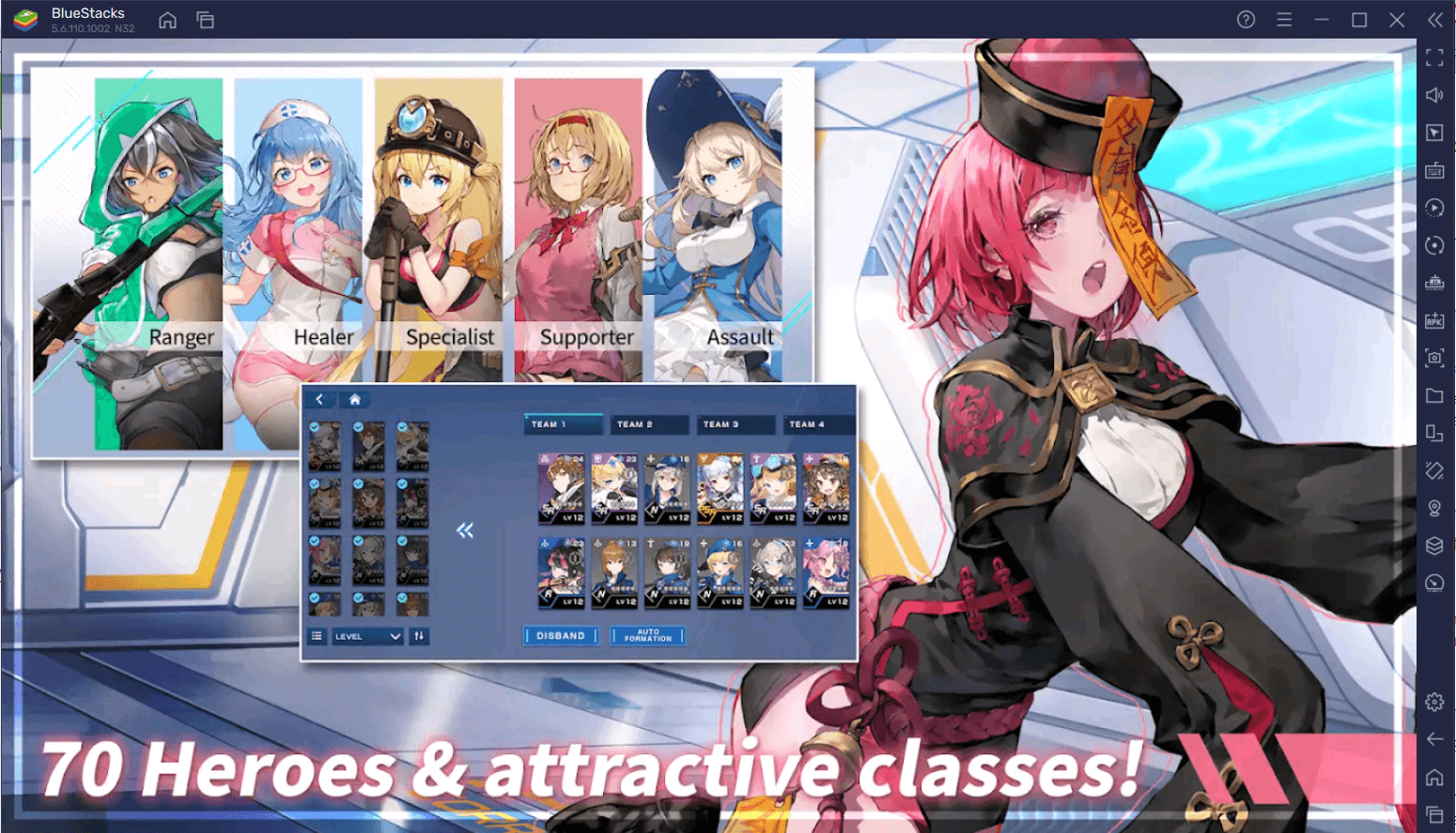
Once collected, players can use the Heroes by putting them in formations either manually or players can choose to Auto-Select using the AI’s help. Players can only use certain heroes as the formations have Cost limits associated with them. Hence, we recommend mixing and matching the different rarities of heroes according to the enemy you are going to be fighting to maximize the highest number of heroes deployed on the battlefield. Players can also further repeat the battle on Auto mode once they have cleared the stage. Apart from auto-battles, Time Defenders also supports a great Skip button which instantly clears the stage, given that you have met all the 3 requirements when cleared the stage.
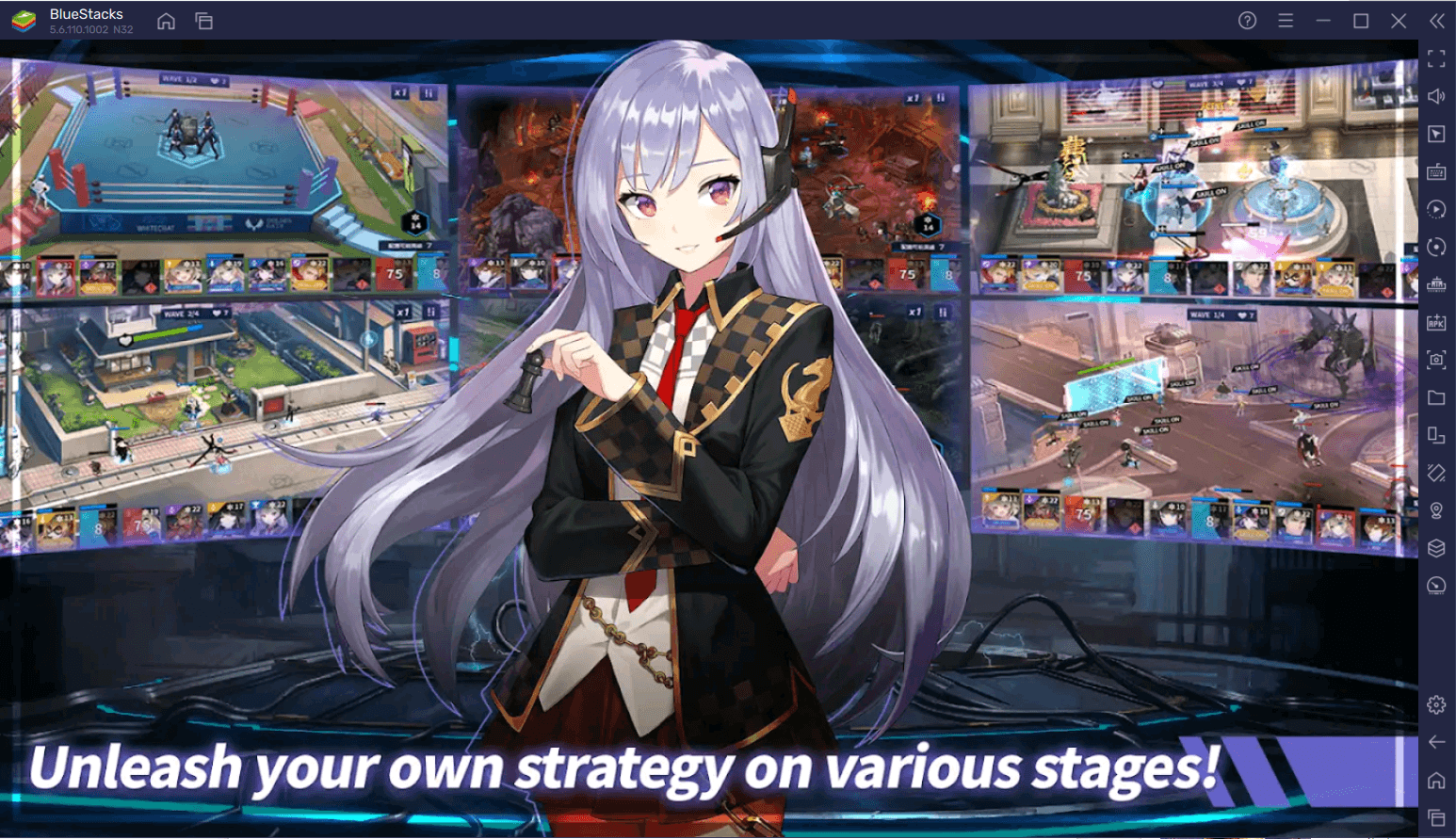
The gameplay of Time Defenders is like any other Tower Defense RPG but it has some twists and turns of its own. First of all, as we said before that the heroes can only be dropped on the battlefield according to the energy available and each hero has its own deployment cost. Secondly, players can only deploy the heroes on their specific class blocks. For example, if the hero to be deployed is a Ranger unit, then he/she can only be deployed on blocks that are marked by the Ranger sign. This makes room for versatility but limits the overuse of certain types of classes. Thirdly, the game directly helps the players by showing them which enemies appear in which stages as well as the map layout of the particular stage. This gives the players an idea of which heroes in which formation to choose from. This also saves the energy used for playing the stage in case of a defeat.
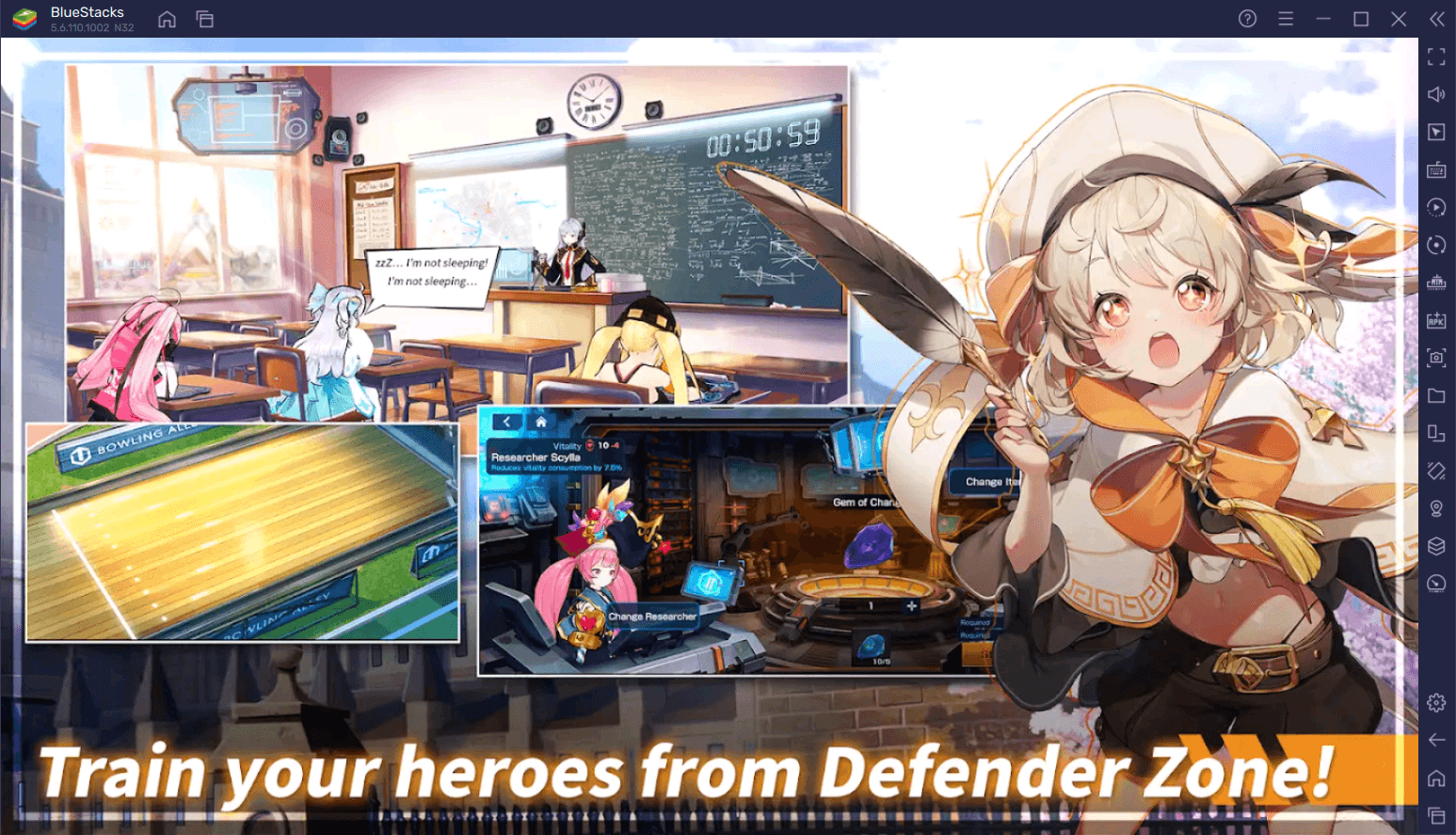
Time Defenders need to be played actively when you are trying to clear the stages for the first time and are trying to meet the requirements. Players need to press the keys at time-effective intervals without delay to not waste time and place the units on the boxes. This action can be slow on a small and crowded screen of your mobile device but works flawlessly and smoothly on a bigger screen of your PC with BlueStacks using your keyboard and mouse.
How to Install and Play Time Defenders on your PC with BlueStacks
- Download and install the latest version of BlueStacks on your PC.
- Create a Fresh Instance of BlueStacks Nougat 32-Bit by clicking on Multi-Instance Manager -> New Instance.
- Once BlueStacks has loaded, use the search bar on the top right to look for “Time Defenders” in Play Store or our Game Center.
- Click on the game’s portrait on the search results to go to its Play Store page, and then install it just like you would with an app on your phone.
- Complete the Google Sign-in process if you chose to skip it to install Time Defenders.
- Start playing Time Defenders by clicking on its icon on the home screen of BlueStacks.















