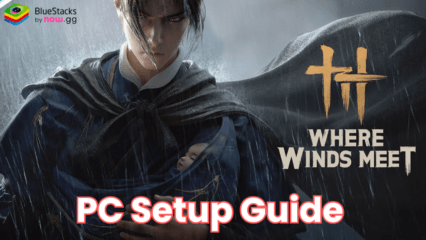How to Install and Play Tiny Reaper: Reborn on PC with BlueStacks
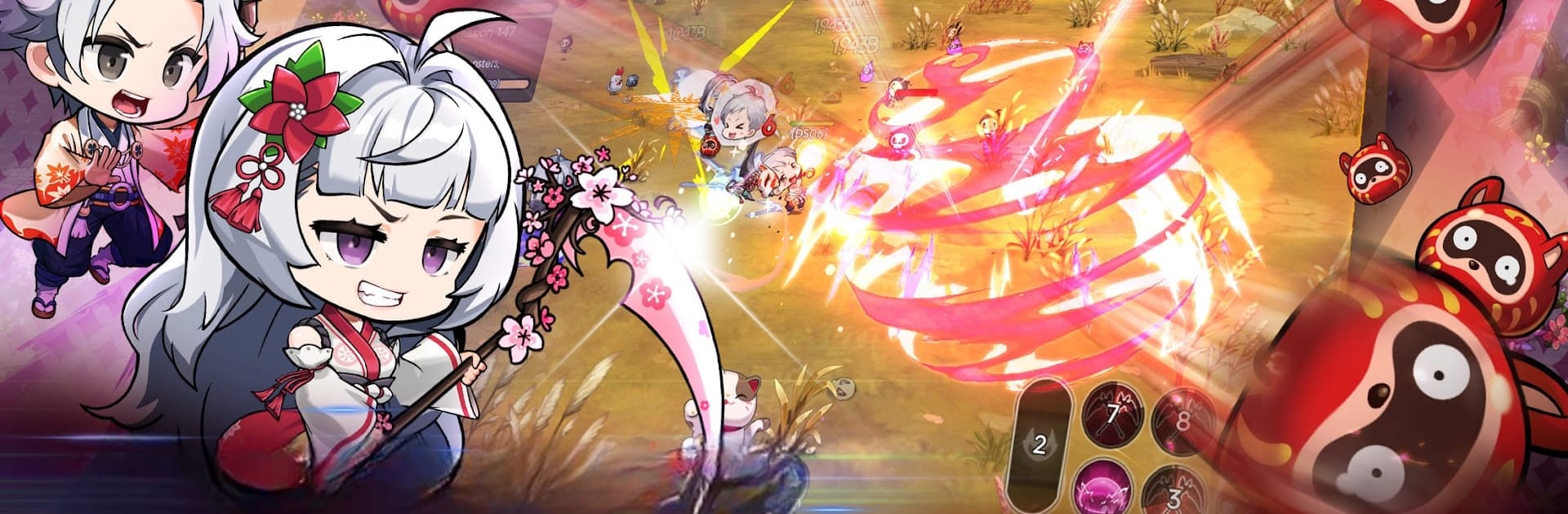
Tiny Reaper: Reborn is an action-packed role-playing game where you’re given a second shot at life as a powerful scythe-wielder. You’ll group up with trusty allies, tear through swarms of enemies, and rack up mighty gear on your path to greatness.
Feel free to shape your masked fighter’s look and show off bold styles. Each mask brings new powers, letting you tackle challenging enemies in fresh ways. If you like a fast-paced action game that keeps you on your toes, you might have a blast stepping into this supernatural setting.
How to Install Tiny Reaper: Reborn on PC
- Head to the official page for the game, then pick “Play Tiny Reaper: Reborn on PC.”
- Add BlueStacks to your computer and launch it.
- Log in to the Google Play Store.
- Start enjoying the action.
Already Have BlueStacks?
- Run BlueStacks on your system.
- Search for Tiny Reaper: Reborn in the search box.
- Select the matching result to get to the download page.
- Grab the game and jump right in!
Minimum System Requirements
Here are the basic computer requirements to run BlueStacks at decent performance levels:
- Operating system: Microsoft Windows 7 or newer
- Processor: Intel or AMD CPU
- Memory: At least 4GB of RAM (Keep in mind, storage space is no substitute for RAM)
- Storage: Minimum 5GB of free disk space
- Administrator privileges on your PC
- Updated graphics drivers from Microsoft or your hardware provider
Tiny Reaper: Reborn is ideal for fans of hack-and-slash journeys and online tournaments. You can call in allies and cut down threats with impressive abilities, or show off your style by collecting masks that power you up.
There’s plenty to keep you engaged, from boss fights that test your skills to different dungeons that offer tempting prizes. This title caters to both solo players and those who enjoy friendly matchups, so you can jump in alone or with a group.
Playing Tiny Reaper: Reborn on PC with BlueStacks makes the experience even better. By playing with a keyboard and mouse on a bigger screen, you gain better control and have an easier time spotting every detail. BlueStacks makes everything look smoother, letting you leap into big battles without any fuss.