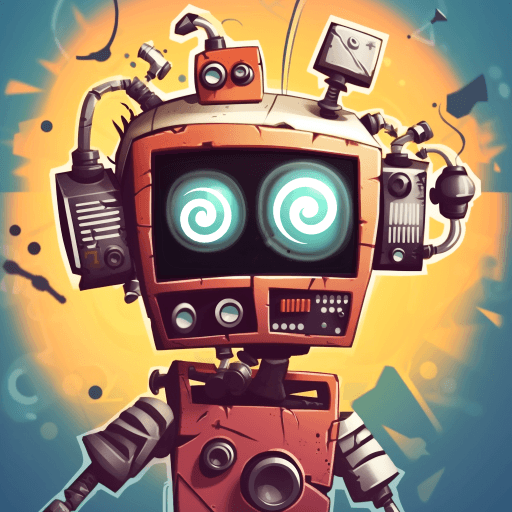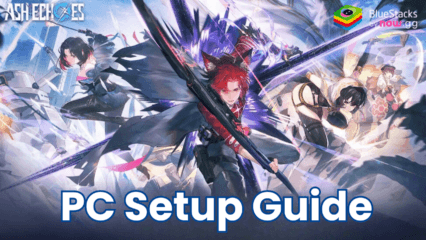How to Play Tiny Robots: Portal Escape on PC with BlueStacks

Tiny Robots: Portal Escape is a mind-bending casual game in which you control a team of super-small robots navigating a mysterious world. Each robot possesses unique abilities, such as jumping high, punching through walls, or hacking electronic locks. To escape, you’ll need to solve intricate puzzles and overcome obstacles. It’s like exploring a giant puzzle maze filled with towering wires and hidden doors.
Installing Tiny Robots: Portal Escape on PC
- Go to the game’s page and click on the “Play Tiny Robots: Portal Escape on PC“ button.
- Install and launch BlueStacks.
- Sign in to the Google Play Store and install the game.
- Start playing.
For Those Who Already Have BlueStacks Installed
- Launch BlueStacks on your PC.
- Search for Tiny Robots: Portal Escape on the homescreen search bar.
- Click on the relevant result.
- Install the game and start playing.
Minimum System Requirements
BlueStacks runs on any virtual system, sporting the following minimum requirements:
- OS: Microsoft Windows 7 and above
- Processor: Intel or AMD Processor
- RAM: Your PC must have at least 4GB of RAM. (Note: Having 4GB or more disk space is not a substitute for RAM.)
- Storage: 5GB Free Disk Space
- You must be an Administrator on your PC.
- Up-to-date graphics drivers from Microsoft or the chipset vendor
For more information, players can visit the Google Play Store page of Tiny Robots: Portal Escape. For more in-depth insights, tips, and exciting gameplay strategies, explore our extensive BlueStacks Blogs on the game. Players can also enjoy Tiny Robots: Portal Escape even more on a bigger screen with their keyboard and mouse via BlueStacks!