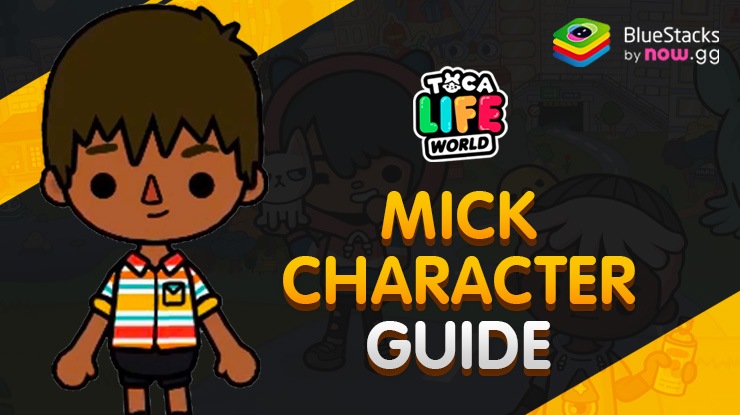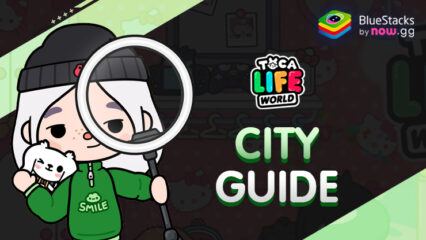Experience Toca Life World at 240 FPS - The Ultimate BlueStacks Advantage

Toca Life World has captivated the hearts of younger audiences with its vibrant, interactive universe where creativity and storytelling reign supreme. This game, part of the acclaimed Toca Boca series, allows players to explore an extensive world filled with diverse characters and endless possibilities. Its intuitive design and engaging gameplay make it a hit among children, fostering imagination and learning in a digital playground. However, while Toca Life World thrives on mobile platforms, there’s a new way to elevate this gaming experience to unprecedented heights.
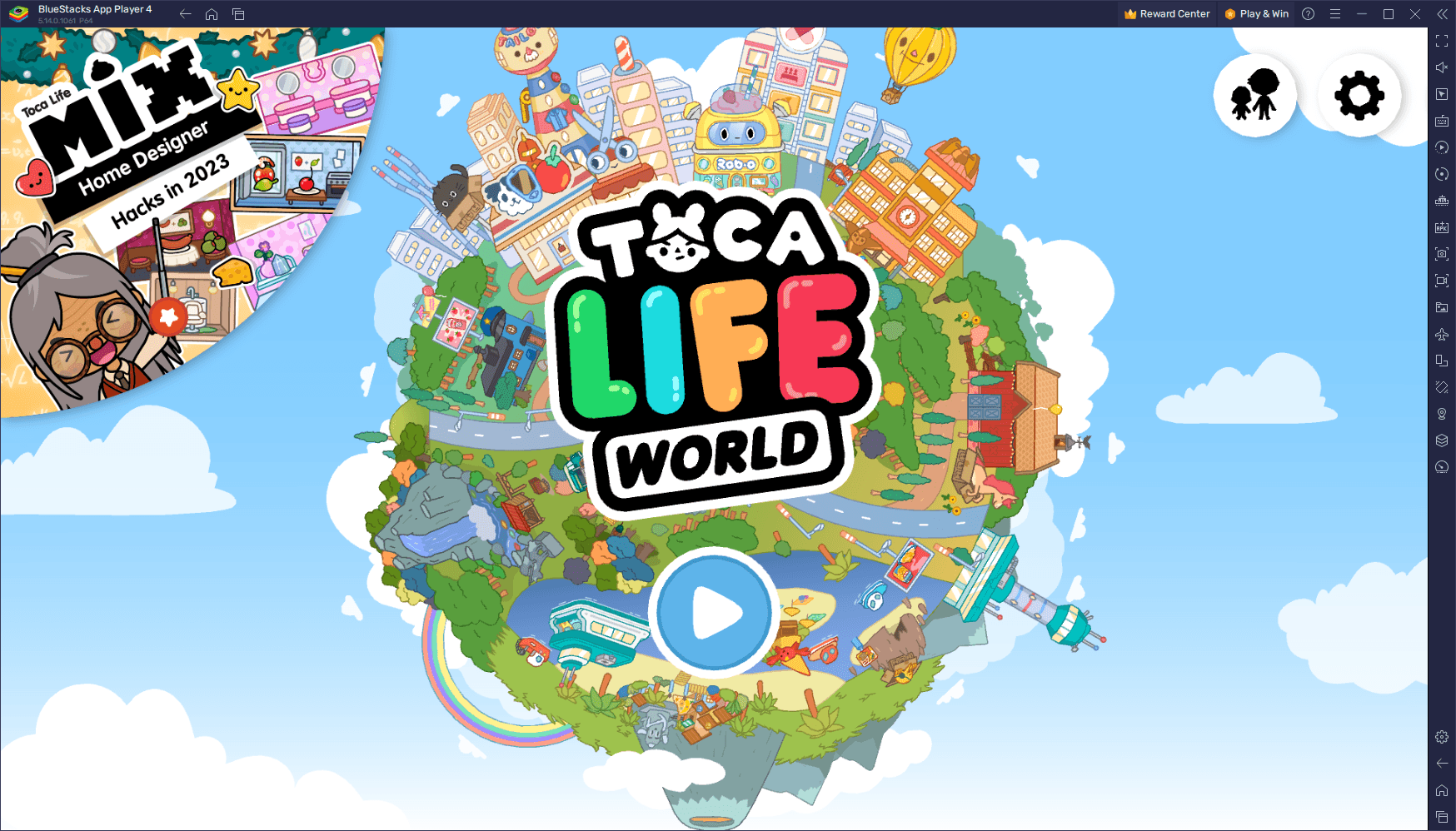
Enter BlueStacks, the premier Android app player that transforms your PC into the ultimate gaming platform for Toca Life World. With BlueStacks, players can immerse themselves in the colorful world of Toca Boca on a larger screen, enjoying enhanced controls, and superior graphics. The real game-changer, however, is BlueStacks’ exclusive capability to run Toca Life World at a stunning 240 FPS. This feature sets BlueStacks apart from other emulators, offering a silky-smooth gaming experience that’s unparalleled in the realm of Android app players. For gamers seeking the pinnacle of performance and fluid gameplay, BlueStacks is the undisputed leader.
How to Play Toca Life World at 240 FPS Exclusively on BlueStacks
Playing Toca Life World on BlueStacks offers a seamless and visually stunning experience, with the game effortlessly running at 120 FPS by default. This already surpasses the capabilities of most Android emulators, but BlueStacks takes it a step further. For those seeking the pinnacle of gaming performance, BlueStacks provides the unique opportunity to elevate Toca Life World to an extraordinary 240 FPS. While the steps to achieve this level of performance are outlined in this official Toca Life World support article, here is a quick rundown of what you need to do:
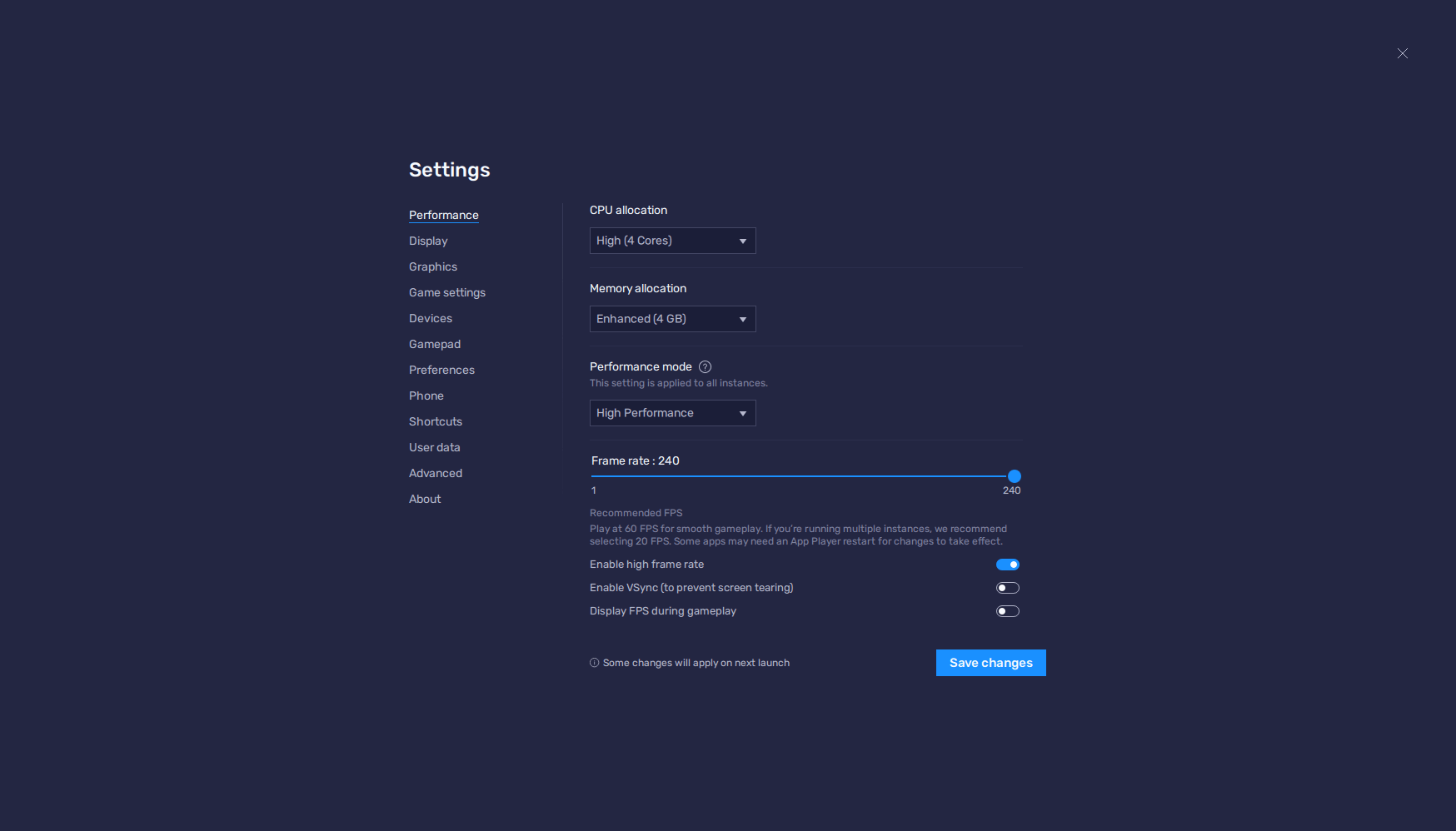
- In the BlueStacks settings, go to the “Performance” tab.
- Check that your emulator is using at least 4 GB of RAM and 4 CPU cores and that the Performance mode is set to “High performance”.
- Further below, activate the “Enable High Frame Rate” option, and then set the FPS slider all the way up to 240 FPS, finishing by clicking on “Save changes” on the bottom right.
This ability to reach 240 FPS is a testament to the superior technology and performance optimization that BlueStacks offers. It’s a clear indicator of how BlueStacks stands out in the competitive landscape of Android app players.
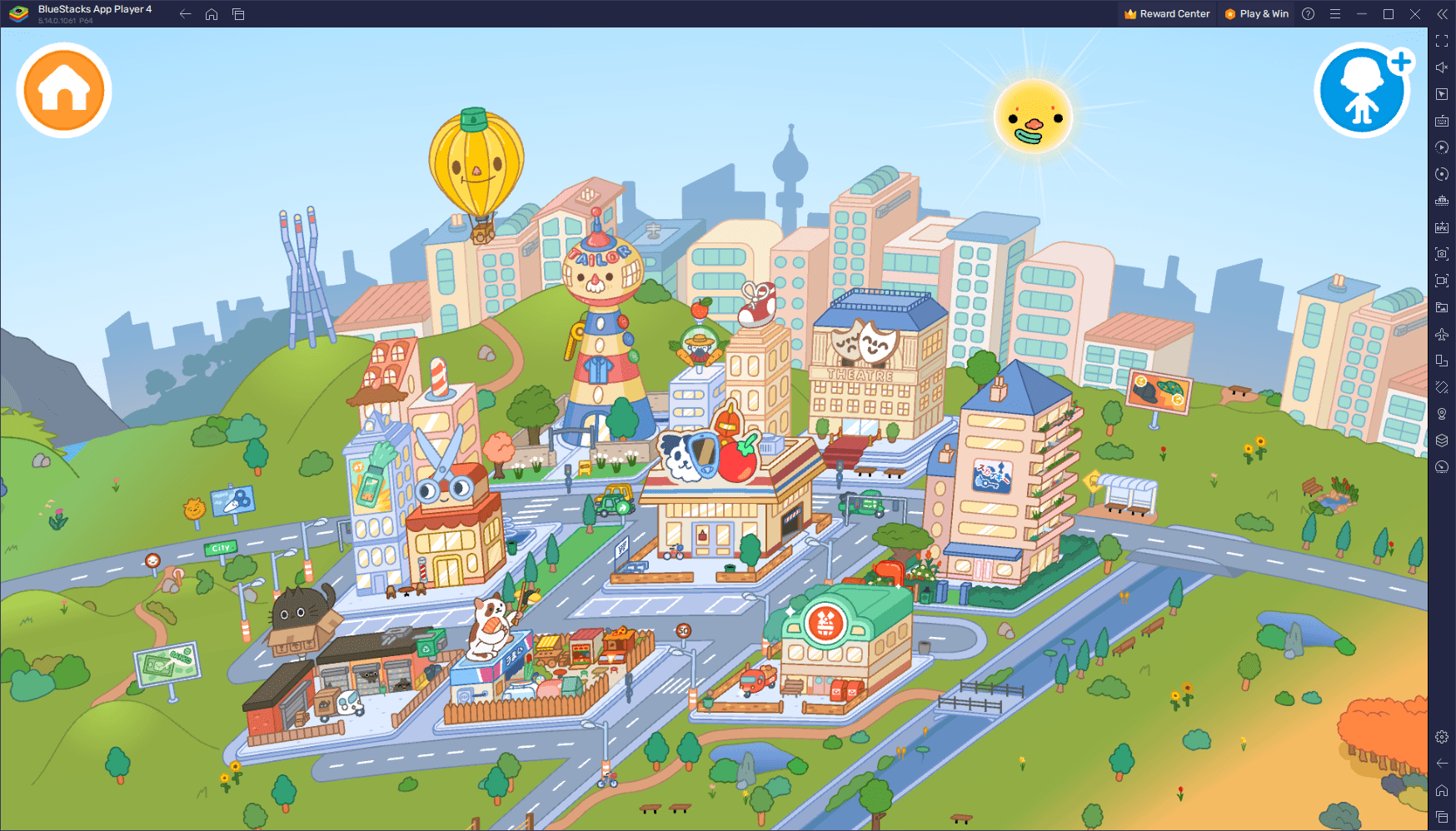
For gamers who demand the best, BlueStacks remains the unmatched choice, providing an unrivaled gaming experience that takes Toca Life World from a mobile screen to a high-fidelity, immersive PC gameplay environment. This level of performance, exclusive to BlueStacks, redefines what’s possible in mobile gaming, establishing its dominance in the field.