How to Play Touchgrind X on PC with BlueStacks
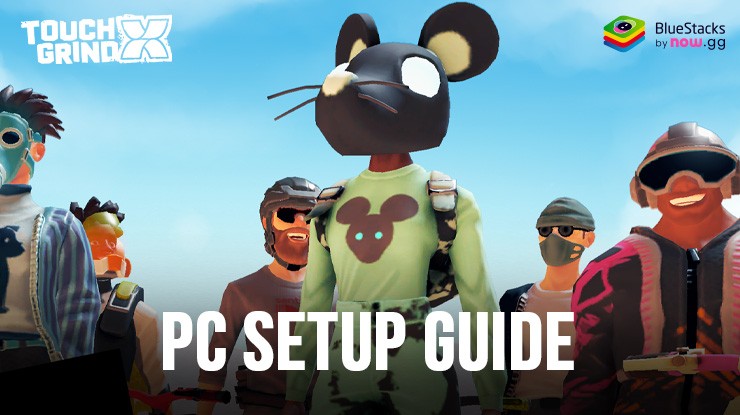
Touchgrind X offers a thrilling extreme sports experience, focusing primarily on mountain biking. Players navigate challenging courses, perform incredible tricks, and compete in various game modes. The game introduces competitive multiplayer modes, allowing up to 12 players to battle it in real-time.
From solo rides to the intense 12-player slope-style Battle Royale mode, where only one team can emerge victorious. The Bomb Rush mode adds another layer of excitement, with players racing against the clock to avoid elimination. Players can perform special tricks by using UltiFizz drinks, which grant abilities like slow motion or score multipliers, adding strategic depth to the gameplay.
Use the BlueStacks emulator to play Touchgrind X on a Windows PC or laptop by following the steps below.
Installing Touchgrind X on PC
- Go to the game page and click the “Play Touchgrind X on PC“ button.
- Install and launch BlueStacks.
- Sign in to the Google Play Store and install the game.
- Start playing.
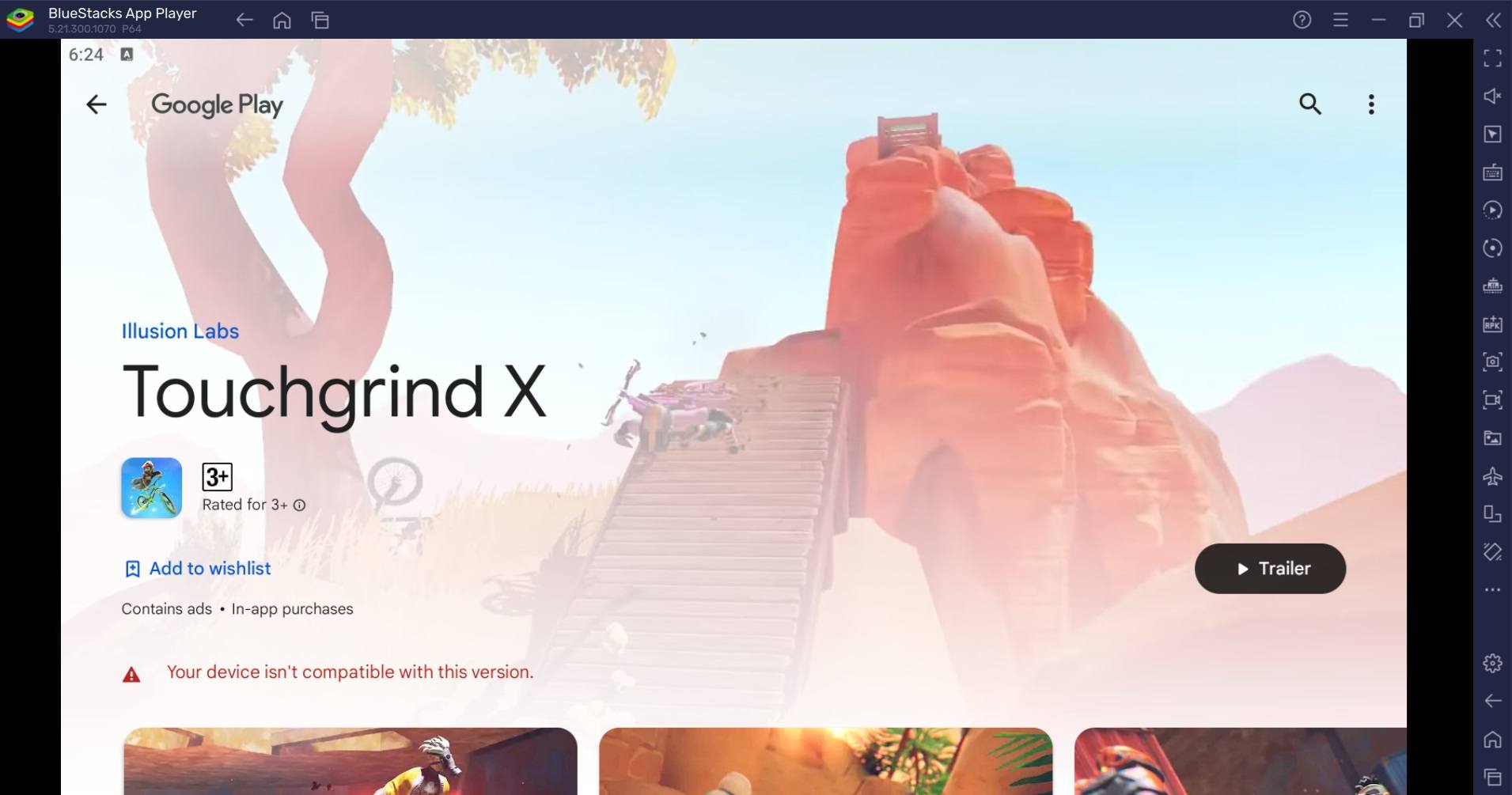
For Those Who Already Have BlueStacks Installed
- Launch BlueStacks on your PC.
- Search for Touchgrind X on the homescreen search bar.
- Click on the relevant result.
- Install the game and start playing.
Minimum System Requirements
BlueStacks runs on virtually any system, sporting the following minimum requirements:
- OS: Microsoft Windows 7 and above
- Processor: Intel or AMD Processor
- RAM: Your PC must have at least 4GB of RAM. (Note: Having 4GB or more disk space is not a substitute for RAM.)
- Storage: 5GB Free Disk Space
- You must be an Administrator on your PC.
- Up-to-date graphics drivers from Microsoft or the chipset vendor
Touchgrind X is a must-play for fans of extreme sports and mobile gaming. Its combination of innovative mechanics, stunning visuals, and competitive multiplayer modes sets it apart from other games in the genre.
For more information, players can look at the Google Play Store page of Touchgrind X.
















