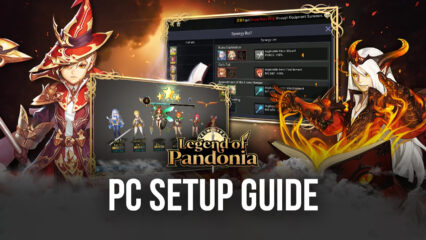How to Play Trucks Off Road on PC with BlueStacks

Trucks Off Road puts players inside off-road trucking with various challenging terrains. From deep mud pits to rocky trails, each level tests your driving skills and vehicle’s capabilities. The game boasts highly realistic physics that mimic the true-to-life behavior of off-road vehicles. Players can build and modify their trucks with a wide range of parts, including engines, suspensions, tires, and more. Each part affects the truck’s performance, allowing you to tailor your vehicle to suit specific challenges or personal preferences. The game features high-quality graphics that bring the off-road environments to life. From the splashing mud and realistic water effects to the detailed truck models.
Installing Trucks Off Road on PC
- Go to the game’s page and click on the “Play Trucks Off Road on PC“ button.
- Install and launch BlueStacks.
- Sign in to the Google Play Store and install the game.
- Start playing.
For Those Who Already Have BlueStacks Installed
- Launch BlueStacks on your PC.
- Search for Trucks Off Road on the homescreen search bar.
- Click on the relevant result.
- Install the game and start playing.
Minimum System Requirements
BlueStacks runs on virtually any system, sporting the following minimum requirements:
- OS: Microsoft Windows 7 and above
- Processor: Intel or AMD Processor
- RAM: Your PC must have at least 4GB of RAM. (Note: Having 4GB or more disk space is not a substitute for RAM.)
- Storage: 5GB Free Disk Space
- You must be an Administrator on your PC.
- Up-to-date graphics drivers from Microsoft or the chipset vendor
For more information, players can look at the Google Play Store page of Trucks Off Road. BlueStacks emulator includes specialized game modes that can optimize performance and control schemes for specific types of games. This ensures you get the best possible experience tailored to the game you are playing. Players can enjoy Trucks Off Road even more on a bigger screen of their PC or Laptop with BlueStacks.