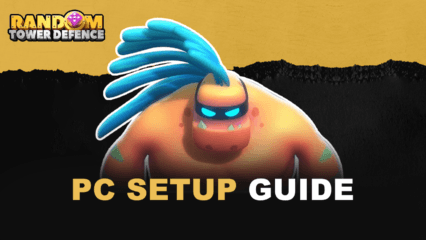How to Install and Play Turmoil on PC with BlueStacks
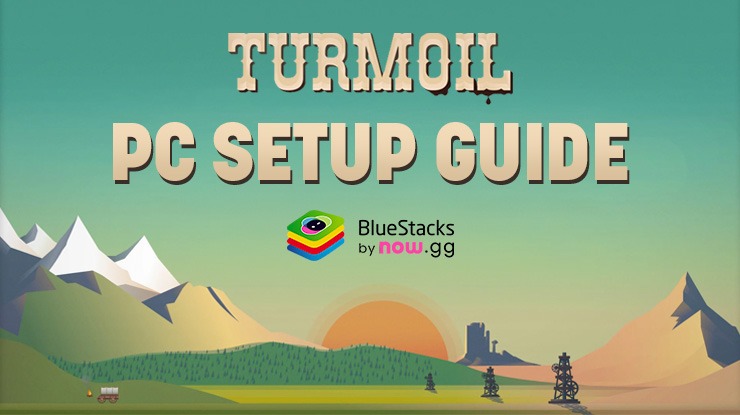
Turmoil poses as a simple simulator game but appears to be much more than that. Set in the early 1900’s, the background of the game sheds light over the booming oil market in North America. Craft your very own rags to riches story as you become a multi-talented businessman from a poor pauper struggling to go live each day. Engage in challenging decision-making processes as you try to outmatch your rivals in the oil industry. Begin your adventures as you rise to the ranking of an Oil Tycoon!
How to Install Turmoil on PC
- Go to the game’s page, and click on the “Play Turmoil on PC” button.
- Install and launch BlueStacks
- Sign in to the Google Play Store and install the game.
- Start playing!
For Those Who Already Have BlueStacks Installed
- Launch BlueStacks on your PC
- Search for Turmoil on the home screen search bar
- Click on the relevant result
- Install the game and start playing!
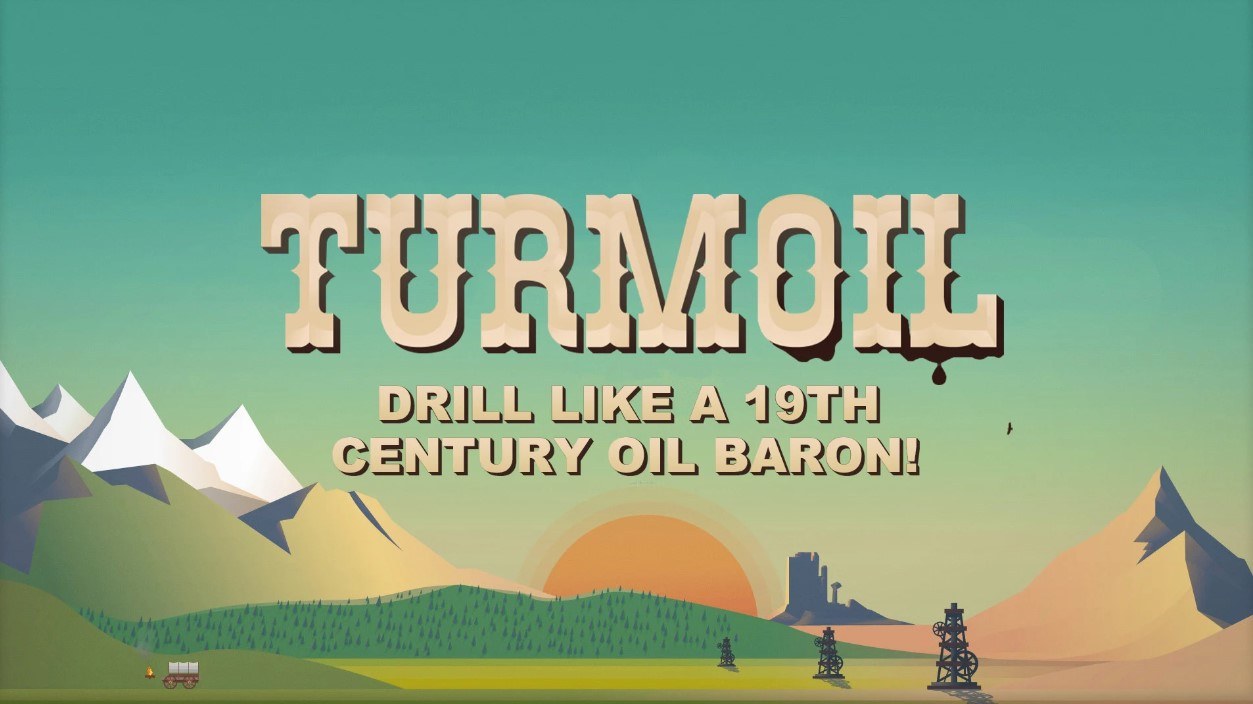
Minimum System Requirements
BlueStacks offers the best performance and graphics for games like Turmoil, boasting highly accessible PC requirements:
- OS: Microsoft Windows 7 and above
- Processor: Intel or AMD Processor
- RAM: Your PC must have at least 4GB of RAM. (Note: Having 4GB or more disk space is not a substitute for RAM.)
- Storage: 5GB Free Disk Space
- You must be an Administrator on your PC.
- Up-to-date graphics drivers from Microsoft or the chipset vendor

Manage your oil fields and stay up-to-date on the technology side to update your farmlands. Expand your empire as you acquire more oil fields and rake in the profits. Learn how oil is produced, refined, and packaged in a methodical manner akin to reality. Being a real-time strategy game at its core, you will also need to make tough business decisions to expand your empire. Forge friendships with other oil barons and find strategical alliances to build together. There’s a lot of oil, but a lot more oilers! Being the richest resource of the 20th century, there’s enough money to be made for everyone. Heck, you can even become the Mayor of the town by doing charity and donations. Live the ultimate life of luxury, powered by sacrifice and thirst to triumph!
For more information, players can take a look at the Google Play Store page of Turmoil. For more in-depth insights, tips, and exciting gameplay strategies, explore our extensive BlueStacks Blogs on the game. Players can enjoy Turmoil even more on a bigger screen of their PC or Laptop with keyboard and mouse via BlueStacks for an elevated gameplay experience.