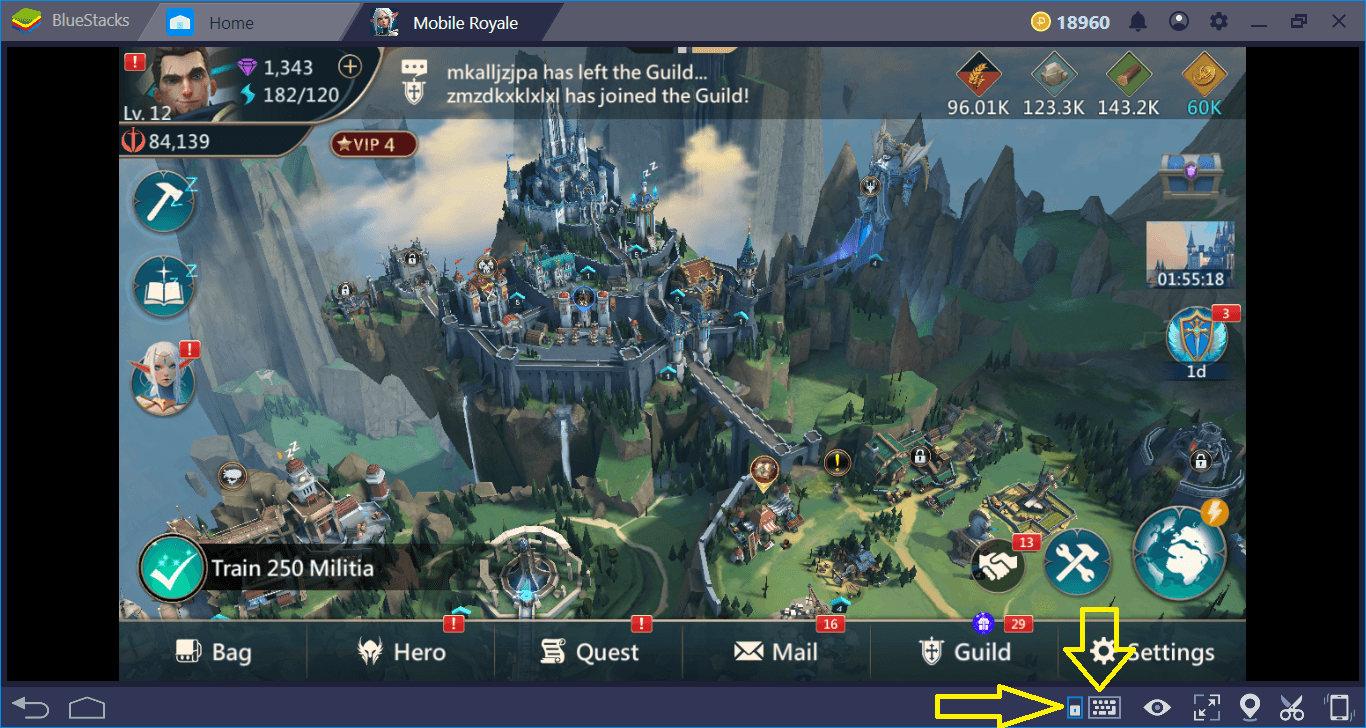How to Install and Play Wacky Squad on PC with BlueStacks

Wacky Squad is an action-packed tower defense game that combines thrilling battles, unique heroes, and strategic gameplay. Players can summon mages for powerful attacks, deploy tankers to shield their squads and unleash archers for burst damage.
Got questions about guilds, gaming, or our product? Join our Discord for discussions and support!
With heroes inspired by both Eastern and Western cultures, such as Wukong, Nezha, Zeus, and Medusa, Wacky Squad offers endless fun and surprises. This role-playing game’s multiverse setting and easy auto-play feature let players enjoy battles while effortlessly upgrading their defenses overnight.
How to Install Wacky Squad on a PC
- Go to the game’s page and click on the “Play Wacky Squad on PC” button.
- Download and install BlueStacks.
- Launch BlueStacks and sign in to your Google Play account.
- Start playing and enjoy the thrilling action!
If You Already Have BlueStacks Installed, Do This
- Open BlueStacks on your PC.
- Use the search bar on the home screen to find Wacky Squad.
- Click on the relevant result and install the game.
- Launch the game and jump into the action!
Minimum System Requirements
BlueStacks ensures smooth gameplay for Wacky Squad with the following system requirements:
- Operating System: Windows 7 or higher.
- Processor: Intel or AMD processor.
- RAM: At least 4GB.
- Storage: Minimum of 5GB free disk space.
- Permissions: Administrator access on your PC.
- Graphics drivers: Up-to-date graphics drivers from Microsoft or the chipset vendor.
Wacky Squad is perfect for players who love fast-paced action and strategic challenges. The game’s blend of diverse heroes, innovative defense towers, and multiverse themes offers something for everyone. Whether you’re a fan of Chinese legends, Greek mythology, or exciting tactical battles, Wacky Squad delivers an engaging experience. The auto-play feature makes it ideal for casual gamers, while its strategic depth appeals to hardcore players looking for advanced tactics and upgrades.
Playing Wacky Squad on PC or laptop with BlueStacks enhances your gaming experience with precise controls, a larger screen, and smoother performance. Whether you’re building unique defense strategies, upgrading your heroes, or exploring the multiverse, you’ll enjoy every moment of this exciting game. Download BlueStacks today and take your Wacky Squad journey to the next level!