Warcraft Rumble 60 FPS Guide - Unlock Smooth Gaming on PC with BlueStacks

Warcraft Rumble is an exciting game that combines strategy, quick thinking, and precise timing to deliver a thrilling gaming experience. As you command your troops and engage in epic battles, every move counts, making it a challenging yet enjoyable title for players of all skill levels. However, one crucial factor that can greatly impact your success in Warcraft Rumble is the performance of your gaming setup.
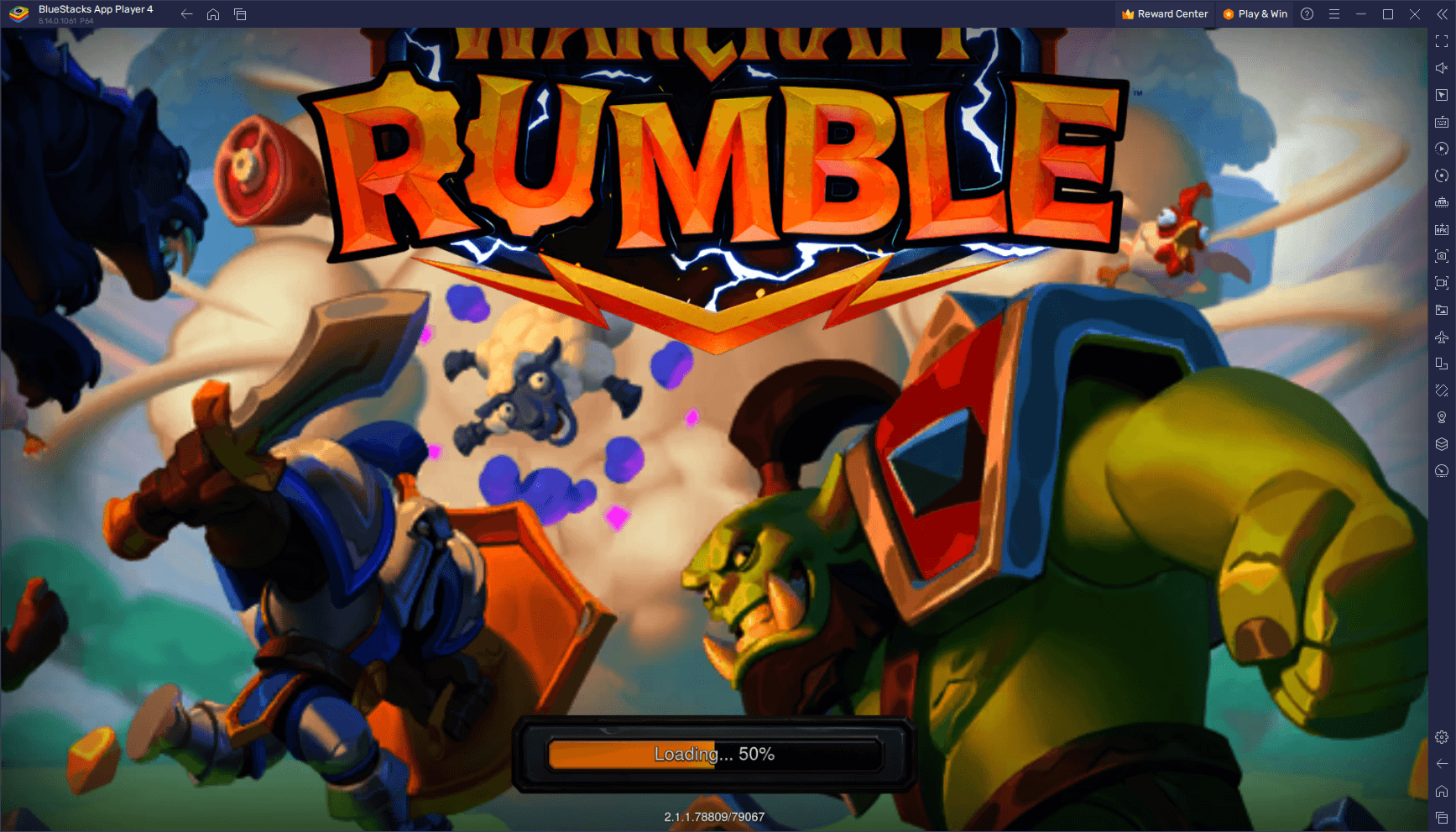
In a game where every second matters, having a smooth and stable performance is paramount. Dropped frames can lead to missed inputs, delayed actions, and even defeat at crucial moments. That’s why, in this guide, we’ll walk you through the steps to optimize your gaming experience by achieving a consistent and smooth 60 FPS in Warcraft Rumble on PC with BlueStacks. While BlueStacks already offers a vital advantage in the form of letting you play in landscape mode to always get a better view of the battlefield, being able to play with better performance can only positively impact your gameplay.
With that being said, with these simple adjustments, you’ll be ready to dominate the battlefield without the hindrance of performance issues.
How to Achieve a Smooth 60 FPS in Warcraft Rumble
In Warcraft Rumble, enjoying a seamless gaming experience at a stable 60 FPS is crucial to stay competitive and immerse yourself fully in the action. Unlike on mobile devices where cutting-edge hardware is often required to achieve optimal performance, BlueStacks is designed to run smoothly on a wide range of systems, offering exceptional graphics quality and uninterrupted gameplay.
To unlock the full potential of Warcraft Rumble and maintain a consistent 60 FPS, follow these straightforward steps:
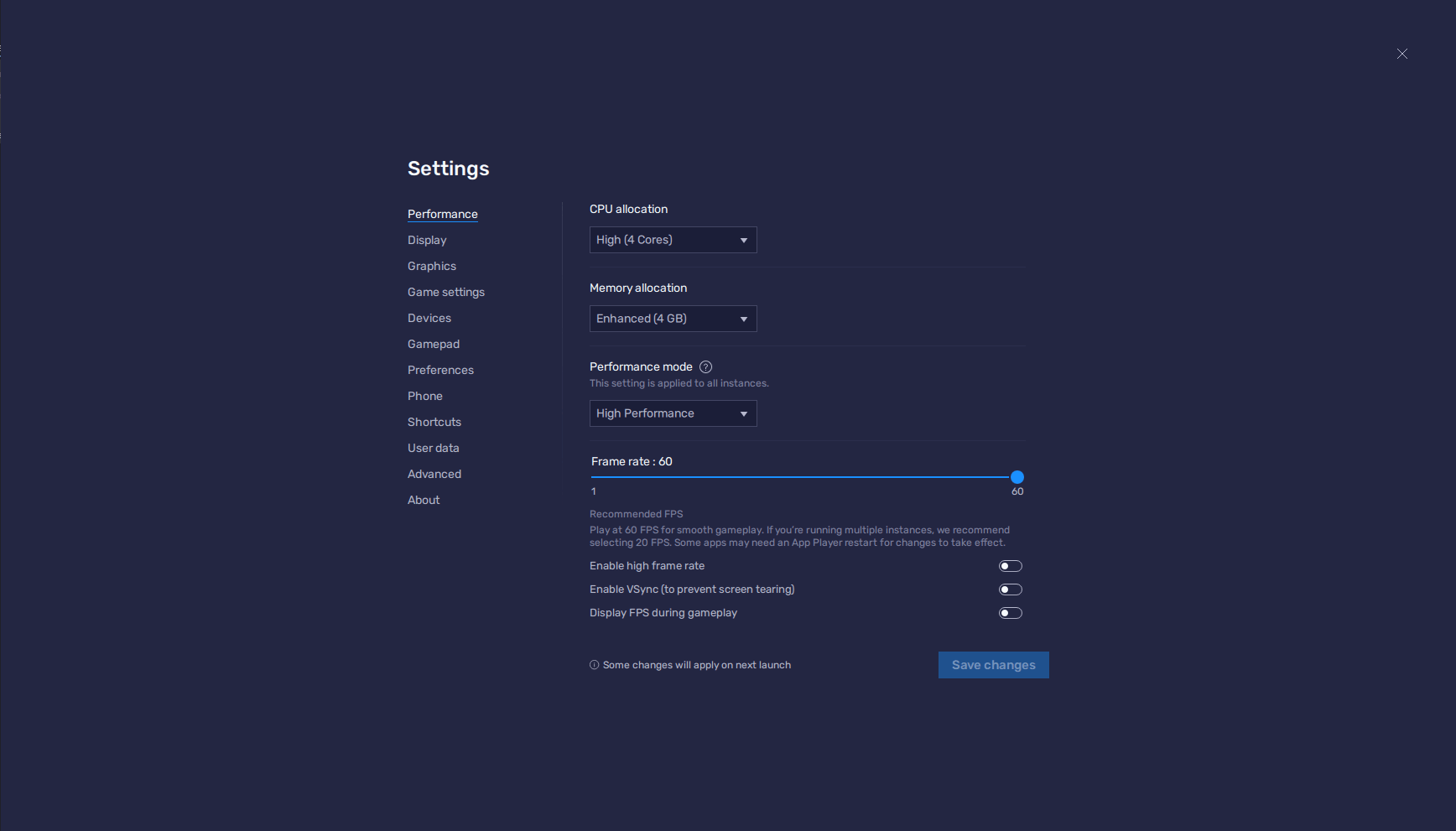
- In the BlueStacks settings, go to the “Performance” tab.
- Check that your emulator is using at least 4 GB of RAM, 4 CPU cores, and that the Performance mode is set to “High performance”.
- Set the FPS slider underneath to at least 60 FPS, and finish by clicking on “Save changes” on the bottom right.
- Launch the game and play as you normally would—the game is set to 60 FPS by default during matches, and is locked to 30 FPS in the menus.
By following these precise steps, you’ll unlock the true potential of Warcraft Rumble on BlueStacks, ensuring a smooth and exhilarating gaming experience with a consistent 60 FPS, devoid of the limitations that often plague mobile gaming, such as small screens, lag, slowdowns, and battery drainage. Now, you can focus solely on conquering the battlefield and leading your troops to victory without any performance concerns.
When it comes to playing Warcraft Rumble on your PC with unmatched performance and graphics quality, BlueStacks is the ultimate choice. With our optimization tools and user-friendly settings, you can easily achieve a consistent 60 FPS, allowing you to fully immerse yourself in the thrilling world of Warcraft Rumble.
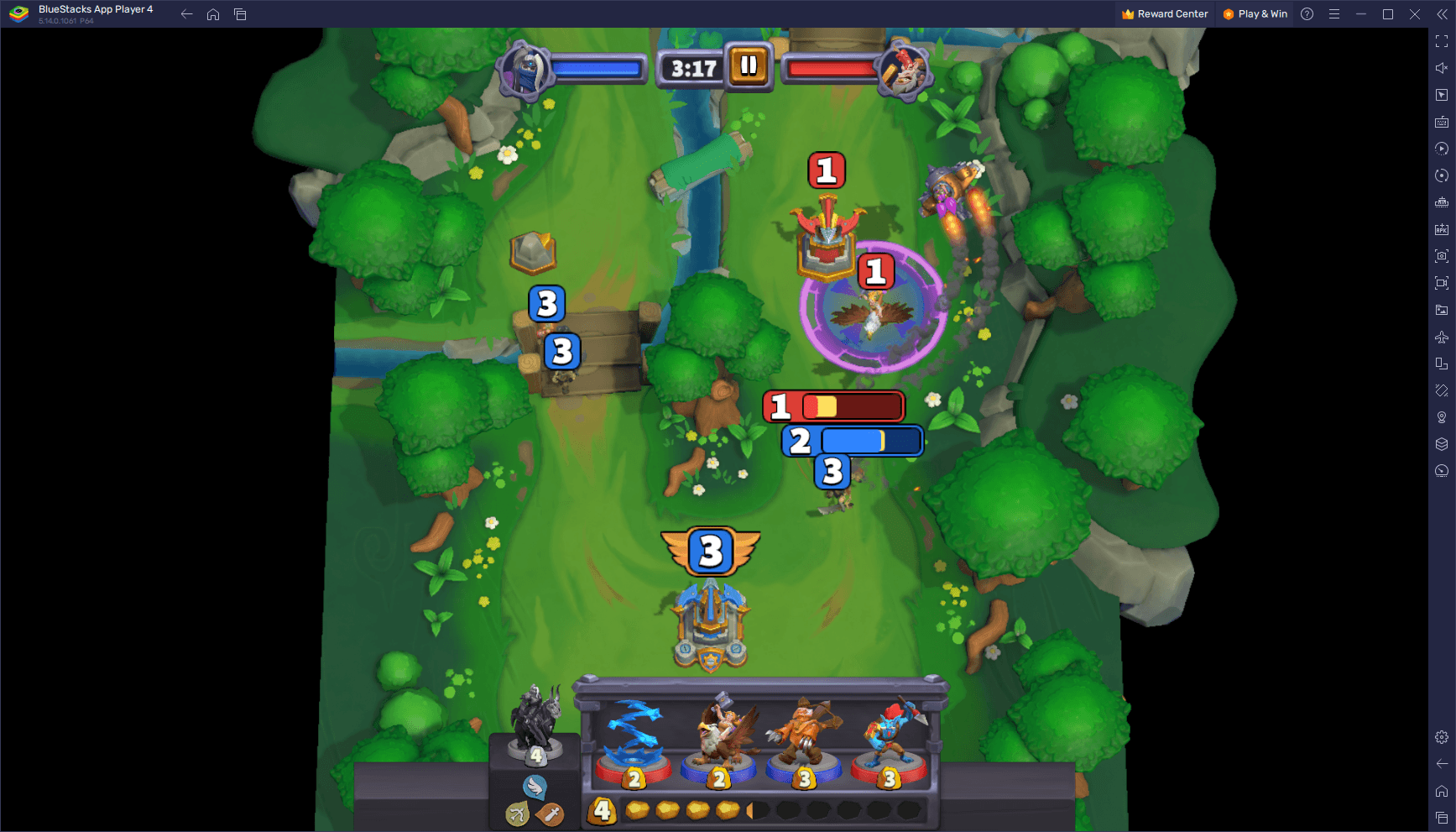
Say goodbye to the limitations of mobile gaming, such as small screens, lag, and battery drainage. BlueStacks empowers you to command your forces with precision and enjoy every moment of the action without worrying about dropped frames or missed inputs.
Experience Warcraft Rumble as it was meant to be played—smooth, captivating, and at the peak of performance—by choosing BlueStacks as your preferred platform. Elevate your gaming journey today and lead your troops to victory!
















