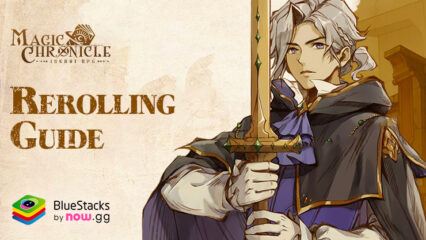How to Install and Play Warhammer 40,000 The App on PC with BlueStacks

Warhammer 40,000: The App is a captivating digital adaptation of the renowned Warhammer 40,000 tabletop game created by Games Workshop. This immersive app brings the epic battles, intricate strategy, and rich lore of the Warhammer 40,000 universe to your PC.

With Warhammer 40,000: The App, players can dive into a vast world where humanity battles for survival in a dystopian future. The app offers various features, including a robust army builder that allows you to assemble and customize your forces with various units, weapons, and equipment. Engage in thrilling campaign missions where your strategic decisions shape the war’s outcome.
The app also provides access to a wealth of lore, enabling you to delve into the intricate stories and history of various factions within the Warhammer 40,000 universe. Immerse yourself in the grim darkness of the 41st millennium as you navigate the intricate web of alliances, betrayals, and epic battles. With its intuitive interface and stunning graphics, Warhammer 40,000: The App delivers an engaging and immersive experience for tabletop game fans and newcomers alike.
System Requirements and BlueStacks Installation
To ensure a smooth and enjoyable experience playing Warhammer 40,000: The App on your PC, it’s essential to ensure that your system meets the following requirements. Firstly, you’ll need a compatible operating system with the latest updates installed, such as Windows 7, 8, or 10. This ensures the game runs smoothly and takes advantage of the latest optimizations.

Next, having a minimum of 4GB of RAM is recommended, although higher RAM capacities, such as 8GB or more, will contribute to even smoother performance. The additional RAM allows the game to load and run various assets and processes more efficiently, resulting in shorter loading times and fewer performance hiccups.
A stable internet connection is also crucial, especially for the game’s multiplayer aspect. It ensures a seamless experience during online battles, reducing the risk of lag or disconnections that can impact your gaming experience.
Meeting or exceeding these system requirements provides the foundation for an optimal gaming experience. When your system meets the recommended specifications, you can expect a smoother gaming experience, shorter loading times, and improved graphics performance. The game will be able to utilize more system resources, allowing for higher graphic settings and overall enhanced visuals.
Additionally, a system that surpasses the minimum requirements may offer an even better experience. With a more powerful processor, more RAM, and a dedicated graphics card, you may experience faster frame rates, crisper visuals, and improved overall performance.
By ensuring that your PC meets or exceeds the system requirements, you can fully enjoy the immersive battles, strategic playing style, and stunning visuals that Warhammer 40,000: The App offers.
Downloading and Installing Warhammer 40,000: The App

To play Warhammer 40,000: The App on your PC, you’ll utilize an Android emulator called BlueStacks. BlueStacks allows you to emulate the Android operating system on your computer, enabling you to enjoy mobile apps and games on a larger screen. Installing BlueStacks is a simple process:
- Launch BlueStacks on your computer.
- Open the Google Play Store within BlueStacks.
- Sign in with your Google account or create a new one.
- Search for “Warhammer 40,000: The App” in the Play Store.
- Click on the official game listing to access its details page.
- Click the “Install” button to download and install the game.
- Track the progress through the emulator’s download bar.
- Once installed, click “Open” to launch the game and start playing.
You have downloaded and installed Warhammer 40,000: The App on your PC using BlueStacks. You can now explore the vast universe, customize your armies, and engage in thrilling battles. Remember to keep BlueStacks updated and check for available game updates to ensure you have the latest features and improvements.
Review of Warhammer 40,000: The App

When evaluating Warhammer 40,000: The App, it’s essential to consider the perspectives of different reviewers and sources to understand the game’s strengths and weaknesses comprehensively. Here, we will explore various aspects of the game, as highlighted by multiple sources.
-
Graphics and Visuals
Belloflostsouls.net emphasizes the visually stunning graphics of Warhammer 40,000: The App. The detailed models and atmospheric environments bring the grim darkness of the 41st millennium to life. The vibrant colors, dynamic animations, and attention to detail enhance the immersion and make battles visually impressive.
-
Multiplayer Functionality
According to Belloflostsouls.net, the multiplayer functionality of Warhammer 40,000: The App adds a competitive element to the game. Players can challenge friends or engage with a broader community, testing their strategies against real opponents. The multiplayer battles provide opportunities for dynamic and unpredictable encounters, adding replay value and fostering a sense of community within the game.

-
Content and Updates
Common Sense Media highlights the vast content available in Warhammer 40,000: The App. The app offers a diverse selection of units, factions, and game modes, providing hours of playing. Additionally, the developers regularly release updates and expansions, introducing new content and addressing bugs or issues, ensuring players have a fresh and evolving experience.
-
Accessibility and Age Suitability
Common Sense Media’s review also addresses the accessibility and age suitability of the game. The app’s intuitive controls and interface make it accessible to experienced players and newcomers to the Warhammer 40,000 universe. However, it is worth noting that the game’s dark and violent themes may not be suitable for younger players, and parental guidance is recommended.
Conclusion
Warhammer 40,000: The App receives positive reviews, highlighting its immersive experience, stunning graphics, and multiplayer functionality. The diverse content, regular updates, and accessibility contribute to a rich and engaging experience for players. However, it’s essential to consider individual preferences and age suitability before diving into the game.