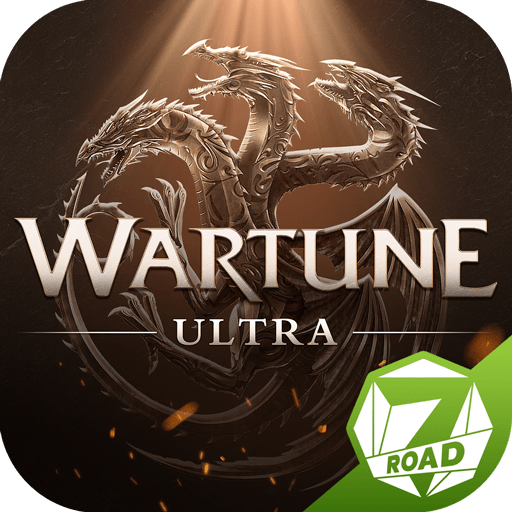How to Play Wartune Ultra on PC with BlueStacks

Wartune Ultra is the upcoming mobile version of the classic eponymous RPG, where you’ll embrace the role of a mighty lord crafting your city, harnessing the power of Sylphs, and tackling dark forces with allies. This game, rich in strategy and enhanced by new skill systems, is best enjoyed when played on PC with BlueStacks. Our Android app player brings out the best in Wartune Ultra with its superior controls and graphics, making it the ideal platform for both seasoned gamers and newcomers alike.

Read on to learn the ins and outs of setting up and enjoying Wartune Ultra to its fullest on PC with BlueStacks.
How to Install Wartune Ultra on PC
- Go to the game’s page, and click on the “Play Wartune Ultra on PC” button.
- Install and launch BlueStacks
- Sign into the Google Play Store and install the game.
- Start playing!
Follow these steps if you have already installed BlueStacks
- Launch BlueStacks on your PC
- Search for the “Wartune Ultra” on the homescreen search bar
- Click on the relevant result
- Install the game and start playing!
Minimum System Requirements
- OS: Microsoft Windows 7 and above
- Processor: Intel or AMD Processor
- RAM: Your PC must have at least 4GB of RAM. (Note: Having 4GB or more disk space is not a substitute for RAM.)
- Storage: 5GB Free Disk Space
- You must be an Administrator on your PC.
- Up-to-date graphics drivers from Microsoft or the chipset vendor

Wartune Ultra brings a thrilling blend of strategy and RPG elements, appealing to fans of immersive fantasy worlds. As a lord in this game, you engage on a journey to build and fortify your city, a task that combines elements of city management with tactical warfare. Your decisions in city planning directly impact your abilities in battles, making each choice crucial.
Central to the gameplay are the Sylphs, mystical creatures that you can recruit and harness for their unique powers. These Sylphs add a layer of depth to the combat system, offering various strategies and combinations to explore. Whether you prefer the brute strength of a warrior or the cunning of a mage, Wartune Ultra allows you to tailor your combat style to your preferences.
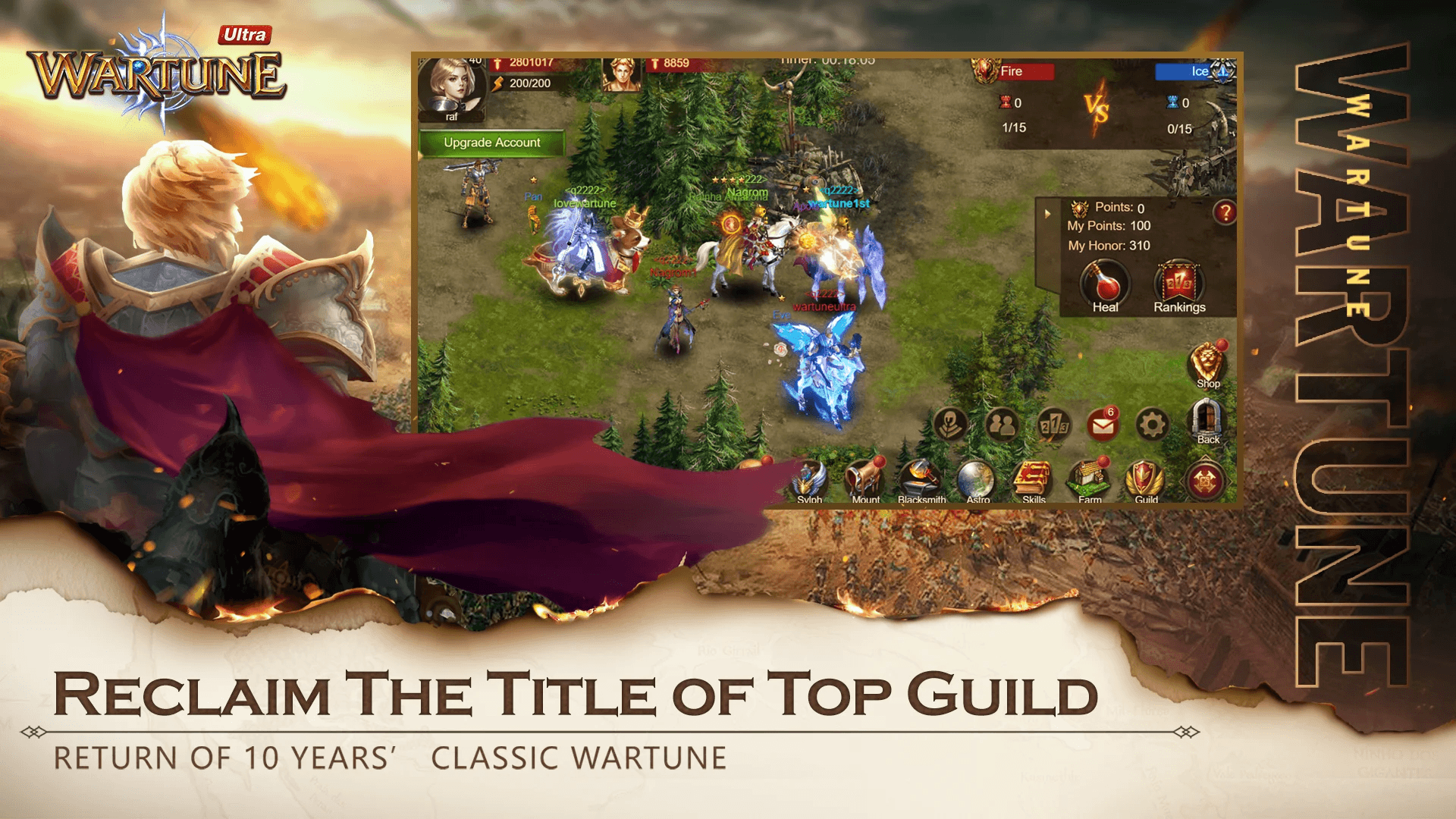
PvP battles are a standout feature, providing an arena for players to test their mettle against others. These battles require not just strong characters and Sylphs but also strategic thinking and quick decision-making. The game also includes guild wars, where cooperation and team strategies play a key role in achieving victory.
In short, Wartune Ultra offers an engaging mix of city-building, RPG elements, and strategic combat, making it a captivating experience for players. For the most immersive and visually stunning experience, we strongly recommend playing Wartune Ultra on PC with BlueStacks. Our Android app player enhances the game with its superior graphics and smoother gameplay, ensuring that players can fully enjoy every aspect of this fantastical world.