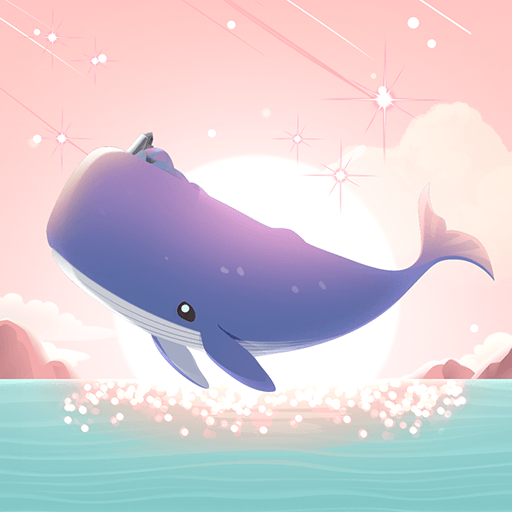How to Play WITH - Whale in the High on PC with BlueStacks

Dive into the captivating world of WITH: Whale In The High and embark on a delightful journey filled with relaxation and charm. In this mobile idle game, players join Wiz, who lands on the back of a floating whale, creating a serene oasis away from the daily grind. Customize your Wiz, interact with adorable pets, and decorate your own tranquil village. While the game offers a mesmerizing experience on mobile, the best way to fully immerse yourself is by playing WITH on PC with BlueStacks.

In this article, we will guide you through the steps to get started and optimize your gaming experience on BlueStacks.
Downloading and Installing WITH – Whale in the High on PC
To install WITH on your computer with BlueStacks, simply follow these quick and easy steps:
- On the BlueStacks website, search “WITH – Whale in the High” and click on the relevant result.
- Click on the “Play WITH – Whale in the High on PC” link on the top left.
- Download and install BlueStacks on your PC.
- Click on the “WITH – Whale in the High” icon at the bottom in the app player.
- Complete the Google Sign-in to install the game.
- Click the “WITH – Whale in the High” icon on the home screen to start playing.
It only takes a couple of minutes to complete these steps, after which you’ll be playing WITH from the comfort of your own computer, and with all the benefits and perks that our BlueStacks app player can provide. After all, if you’re at home relaxing and looking to unwind from a long day, you’ll want to get the absolute best experience in WITH.
Join Wiz, a charming character who lands on the back of a floating whale, and together, create a soothing and healing space away from the stresses of everyday life. Immerse yourself in this mobile idle game and experience its standout features that make it truly special. And with BlueStacks, your experience can only improve, as you’ll get access to the best visuals, audio, and performance, along with many different tools to directly enhance your gameplay.
In WITH, you can unleash your creativity as you customize Wiz with a variety of adorable costumes and items. Choose from a range of options like skin colors, costumes, shoes, bags, and more to create your unique and adorable Wiz. Additionally, you can dive into the stress-free gameplay, where gold and hearts are collected automatically over time, allowing you to enjoy a slow-paced daily life with soothing background music, leaving your worries behind.
Experience the heartwarming relationship between Wiz and the whale. Communicate with the whale and feed it with food crafted by Wiz, receiving comforting words of encouragement in return. This symbiotic bond creates a tremendous healing experience, warming your heart and reminding you of the power of friendship. Make friends with cute pets that reside on the whale’s back and in the fantasy world. Strengthen your bond with them to keep Wiz company and witness the affection level grow.

To fully immerse yourself in the magical world of WITH and experience the soothing gameplay, delightful interactions, and picturesque landscapes to their fullest, play the game on PC with BlueStacks. Enjoy the enchanting adventure on a larger screen with enhanced features, such as keyboard controls and exclusive tools. Follow the easy steps mentioned above to get started and unlock a whole new level of enjoyment in this whimsical journey.