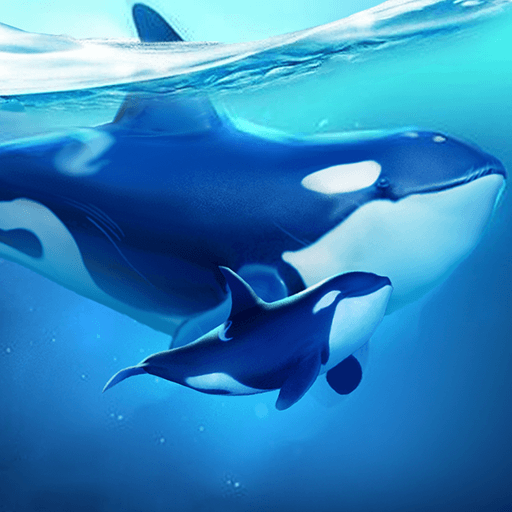How to Play World of Water on PC with BlueStacks
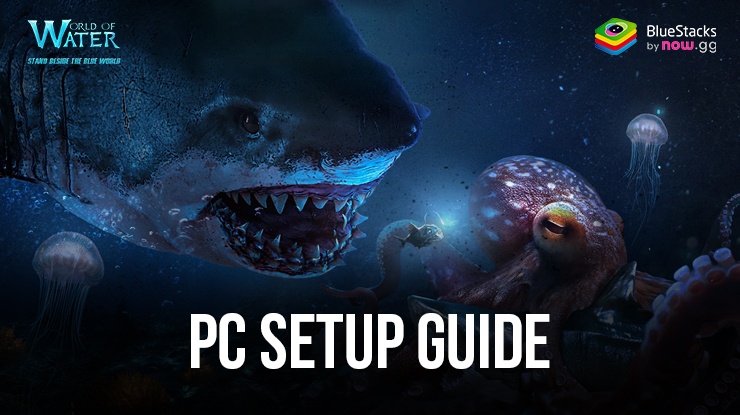
World of Water is an RPG game that let’s players to explore the ocean’s mysteries and build their own underwater kingdom. In this aquatic adventure, you’ll start your journey from the Great Barrier Reef, a mesmerizing location teeming with life. Your strategic hub is the Coral Reef, home to deep-sea creatures. Planning and developing this reef is crucial for your kingdom’s prosperity.
Upgrade buildings, research evolutions, train troops, and create your marine habitat—from the cozy Seaweed Bed to the majestic Coral. Engage in relaxing yet exhilarating match-3 battles. Eliminate puzzle pieces while defeating enemies—a delightful blend of strategy and fun. Dive into the ocean’s depths to recruit powerful creatures known as Heroes. They’ll be your trusted companions as you explore and forge your legendary story.
Installing World of Water on PC
- Go to the game’s page and click on the “Play World of Water on PC“ button.
- Install and launch BlueStacks.
- Sign in to the Google Play Store and install the game.
- Start playing.
For Those Who Already Have BlueStacks Installed
- Launch BlueStacks on your PC.
- Search for World of Water on the homescreen search bar.
- Click on the relevant result.
- Install the game and start playing.
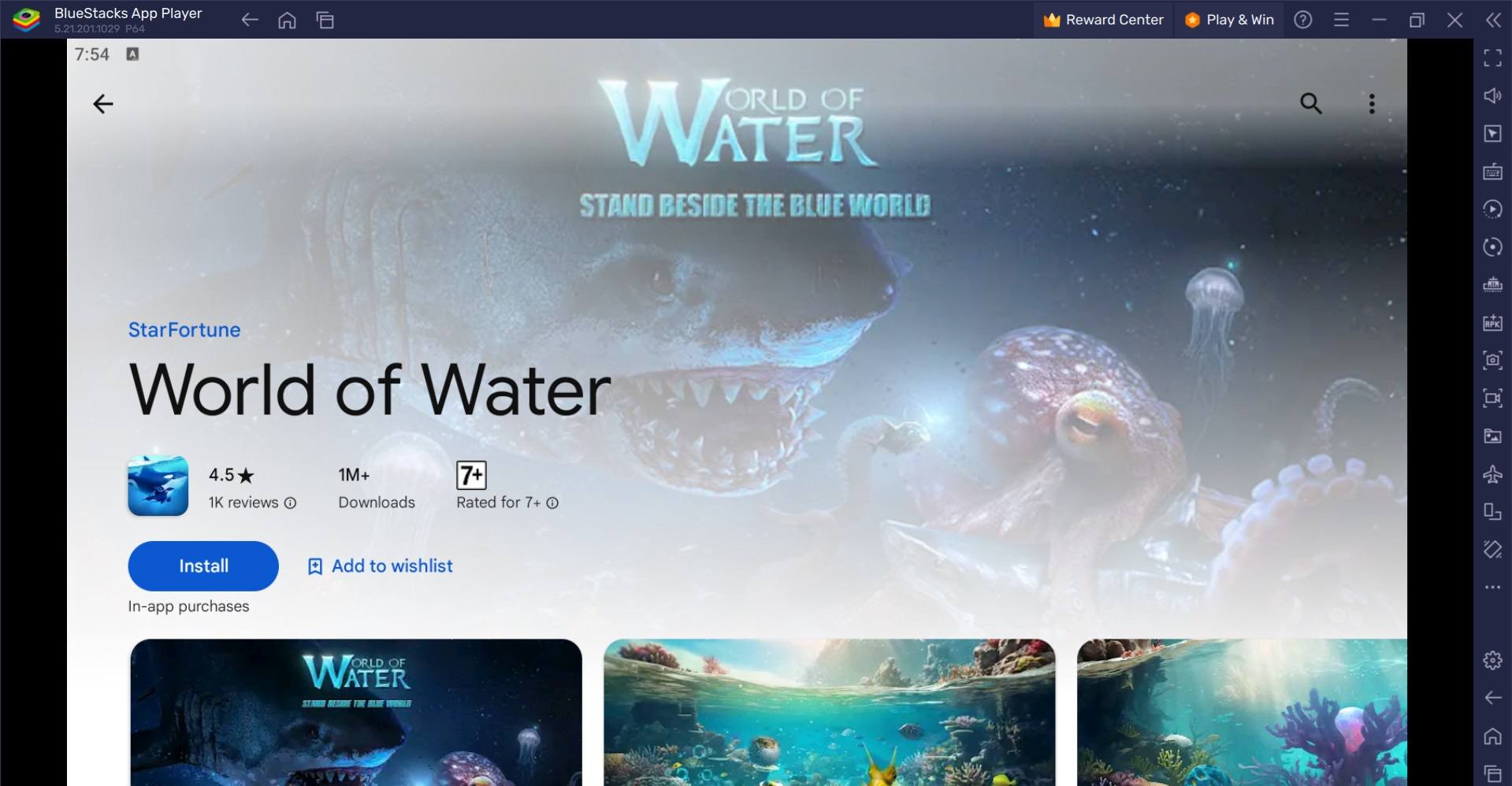
Minimum System Requirements
BlueStacks runs on virtual any system, sporting the following minimum requirements:
- OS: Microsoft Windows 7 and above
- Processor: Intel or AMD Processor
- RAM: Your PC must have at least 4GB of RAM. (Note: Having 4GB or more disk space is not a substitute for RAM.)
- Storage: 5GB Free Disk Space
- You must be an Administrator on your PC.
- Up-to-date graphics drivers from Microsoft or the chipset vendor
For more information, players can take a look at the Google Play Store page of World of Water For more in-depth insights, tips, and exciting gameplay strategies, explore our extensive BlueStacks Blogs on the game. Players can enjoy World of Water even more on a PC or laptop with keyboard and mouse via BlueStacks.