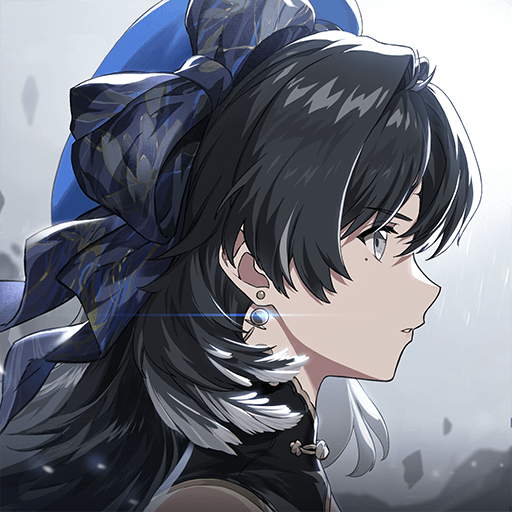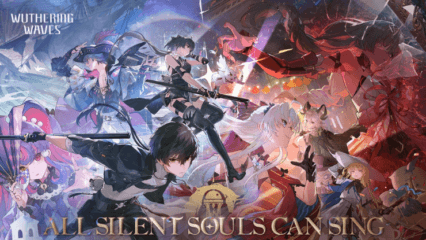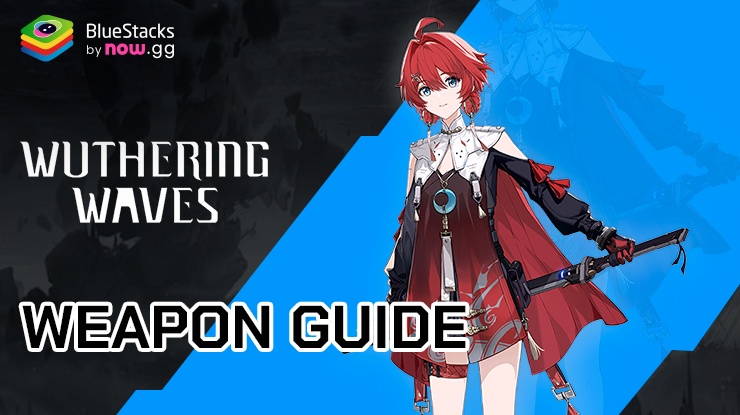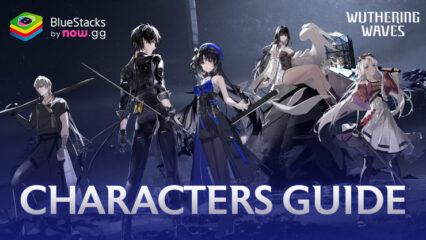Wuthering Waves Rerolling Guide: Get the Strongest Start
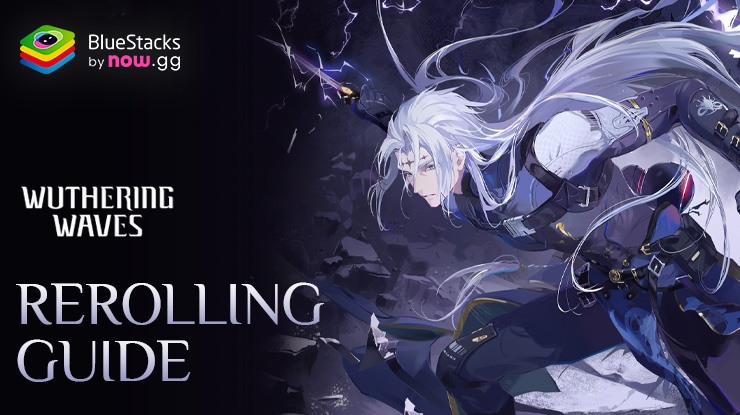
Wuthering Waves is one of the biggest action RPG launches coming globally on 22nd May 2024. Adventurers around the world are waiting to start their captivating journey in the post-apocalyptic world of Wuthering Waves. On your quest to form the best teams and recruit the best characters, it’s imperative that you start with a bang! A reroll guide will help you start efficiently with the best characters, called “Resonators”. You can clear the majority of the story mode if you are able to recruit strong SSR characters from the start! Let’s check out the reroll process and the different methods available.
Rerolling in Wuthering Waves Using BlueStacks
Rerolling is an essential part of games like Wuthering Waves where a strong head starts matters and can set you up for a smooth and efficient journey throughout the game. The entire process can be quite gruesome if you are playing on a mobile device, as you are unable to create guest accounts and each individual re-roll takes at least 35-40 minutes due to a long tutorial.
Playing Wuthering Waves on BlueStacks eases the process for a perfect reroll using its Multi-Instance Manager tool.
In Wuthering Waves, players will need to complete the tedious tutorial in order to unlock the gacha system. This can take easily 35-40 minutes, depending on how fast you clear the enemies in combat. After completing tutorial quests, you will unlock the Convene, which is the name given to the gacha system. You will get a ton of summons as part of pre-registration rewards in your in-game mailbox. Additionally, you can also check out some active redeem codes that can increase your overall resource pool and grant you extra summons.
Here’s a short step-by-step process that you need to follow for re-rolling on any account:
- Log in to the game with a linked account.
- Continue through the tutorial until you unlock the Convene system.
- Make use of all active events, mail rewards, quests, achievements, redeem codes, to get as many summons as possible.
- Use these summons on either the Novice Convene or the Permanent Convene. We would advise using it on the permanent Convene as you are anyways guaranteed a 5-Star resonator in the Novice convene.
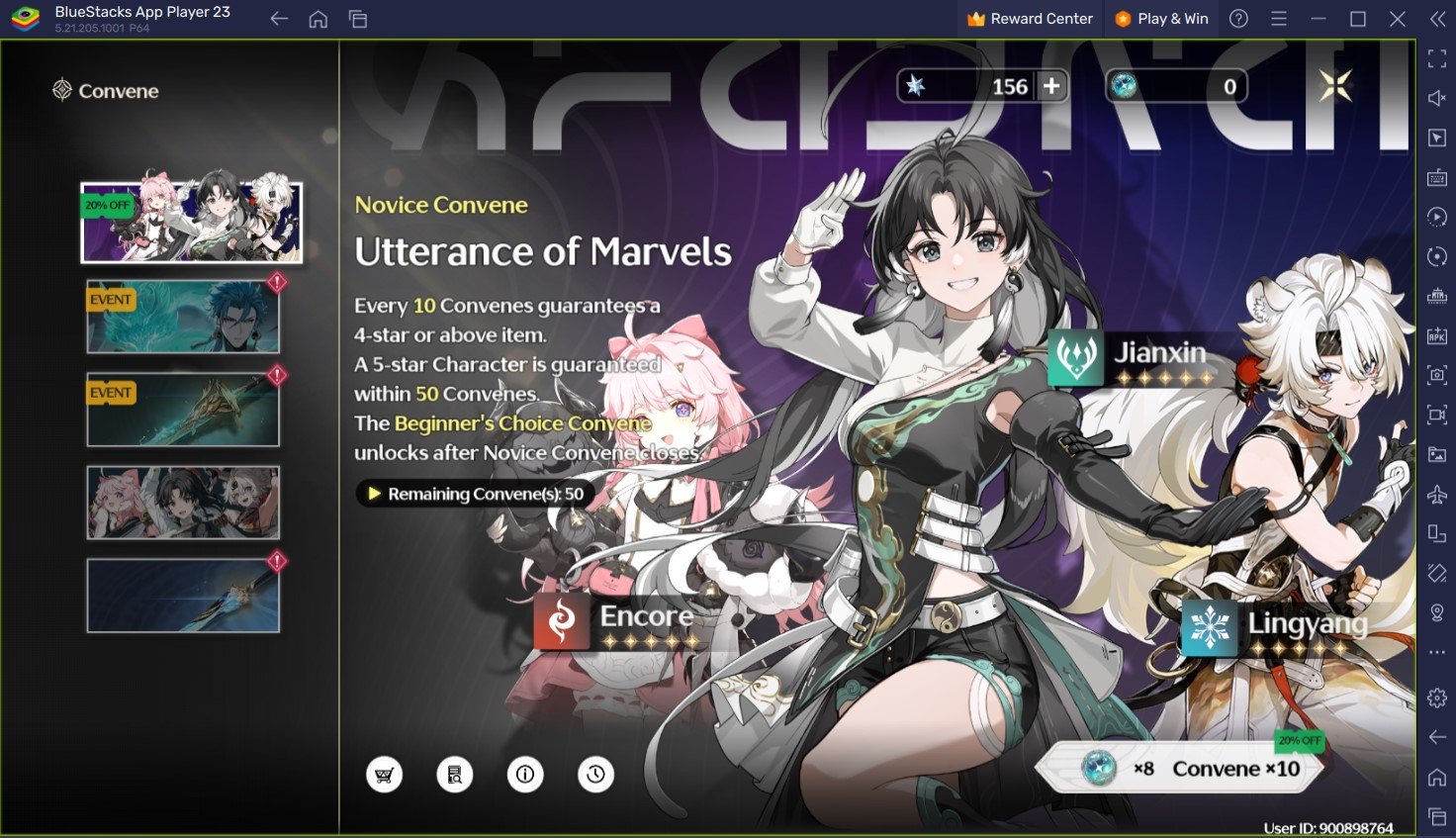
Best Characters to Reroll For in Wuthering Waves
For the characters that you should aim for, we have constructed a target list:
- Verina – With her capacity to provide healing, global boosts, and the ability to stop team deaths through the use of a cheat death feature, Verina is the best Support character available at the time of global launch.
- Encore – During her self-empowerment Ultimate, Encore, a ranged main damage dealer, changes into a melee powerhouse. Encore’s Ultimate is when she deals most of her damage, therefore it’s important to incorporate as many empowered abilities as you can into that time. Encore’s main combo is also quite simple and easy to perform.
- Calcharo – Calcharo is an Electro main DPS with an ultimate focus that concentrates on completing some of the game’s longest combo sequences for incredibly high damage.
- Lingyang – With one of the most distinctive play styles in the game, Lingyang is a melee main damage dealer. The majority of Lingyang’s damage is dealt during his Ultimate, which gives him a massive damage boost and quick access to his unique enhanced condition. This condition strengthens all of his regular combinations.
- Jianxin – A melee hybrid character that falls somewhere between the damage dealer and support roles is Jianxin. Jianxin is the epitome of power as her exceptional durability renders her virtually impervious to any kind of damage in overworld content, except for holograms. Furthermore, her massive Forte Gauge channels a large AOE attack, which makes it simple to deal with entire packs of weaker creatures.
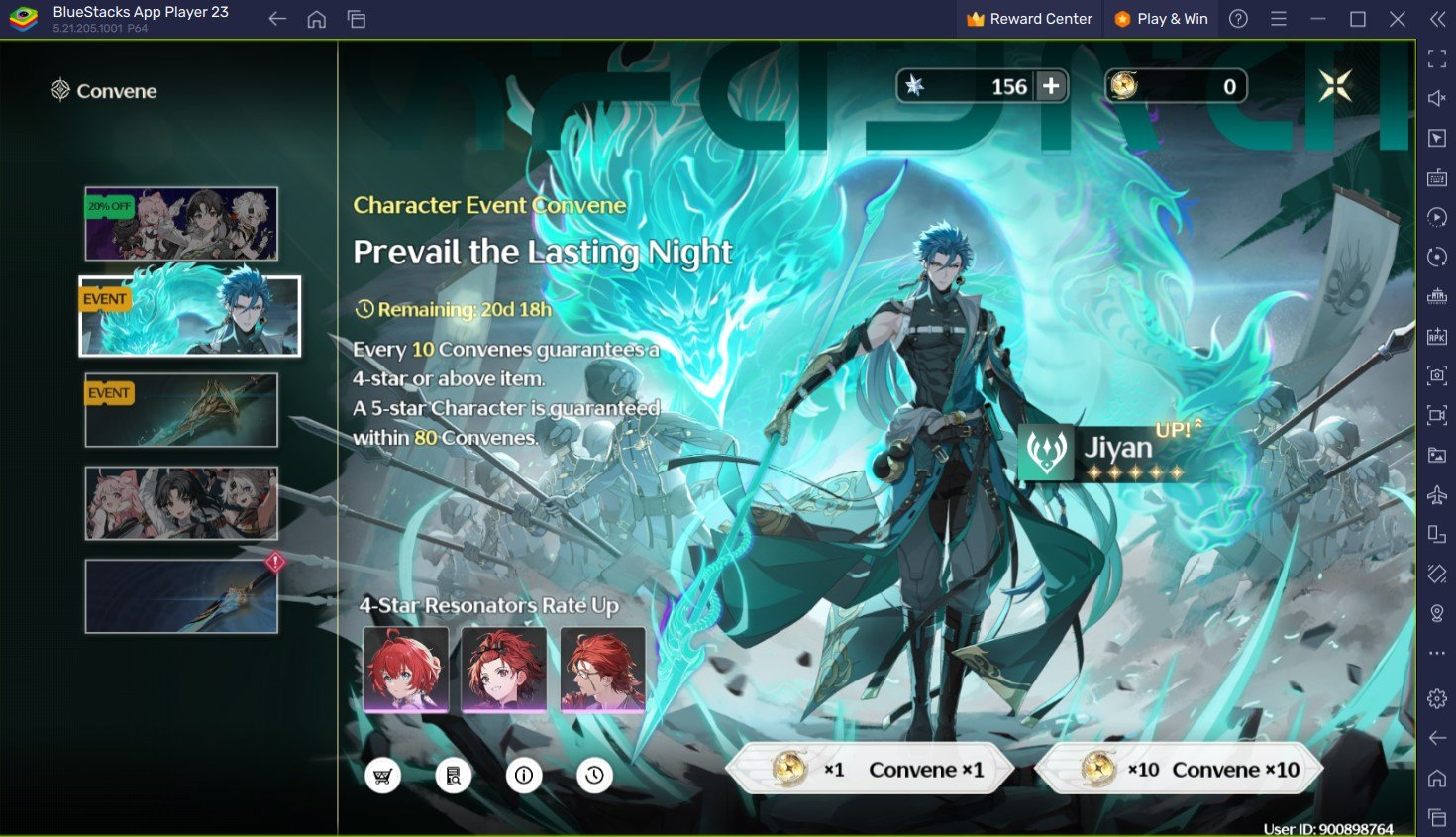
For players confused on how to re-roll efficiently and which accounts to use, we have a step-by-step guide on how to re-roll. Check it out below:
Method: Use Different Accounts Every time
- This method allows players to use bound accounts while re-rolling. Currently, Wuthering Waves supports Google accounts, Apple accounts, Facebook accounts, and Email IDs to create an account.
- Open BlueStacks and log in to Wuthering Waves with any bound account of your choice. Name the current instance you use as “Wuthering Waves Master” for clarity.
- Create multiple instances of the master instance of BlueStacks. Turn on the “Sync” option and synchronize all instances to the Master instance.
- Once the account is created on the main instance, make sure to follow the steps stated above to do the re-rolling.
- If you’re not satisfied with the characters summoned on the account, then simply exit the game and re-open the game.
- This should bring you back to the login screen. Repeat the process with another bound account until you draw your desired characters.
Players can enjoy Wuthering Waves even more on a bigger screen with your keyboard and mouse via BlueStacks!