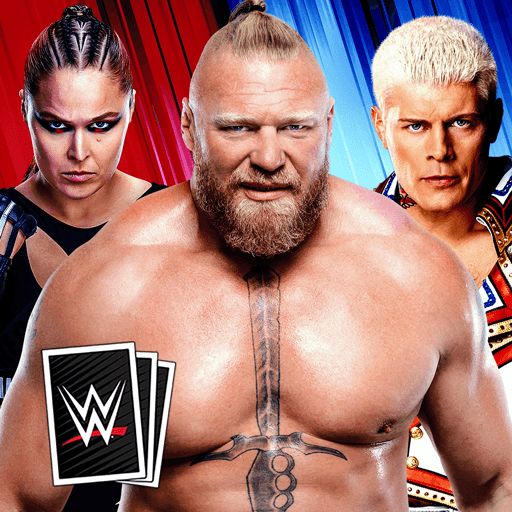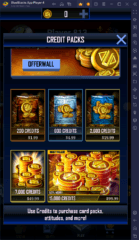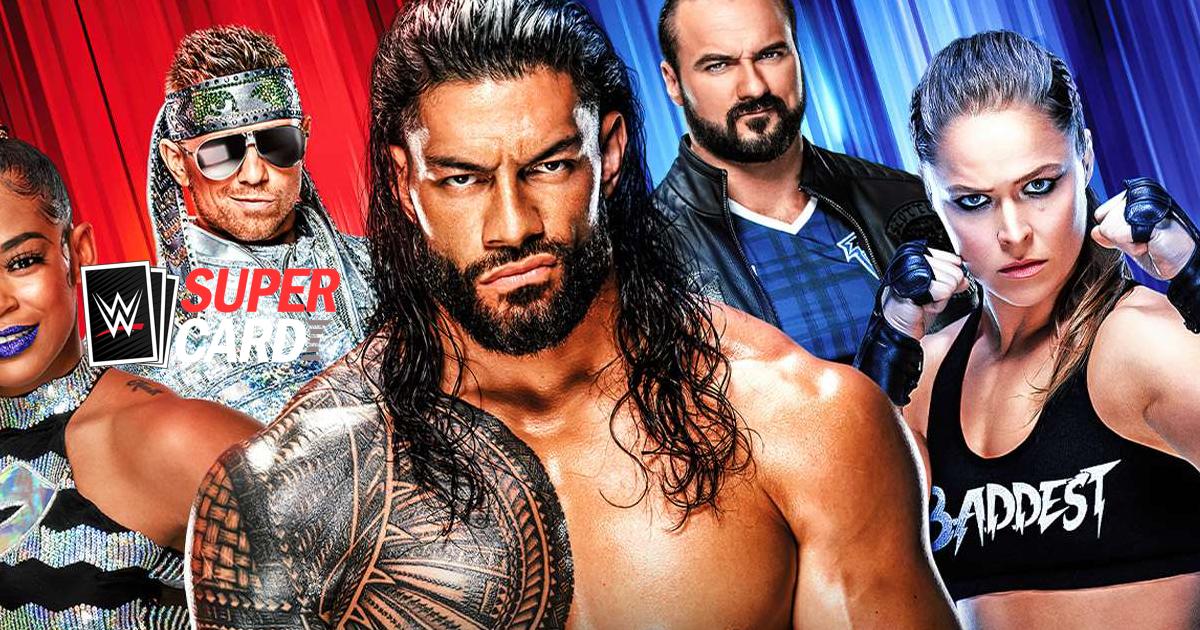How to Play WWE SuperCard on PC with BlueStacks
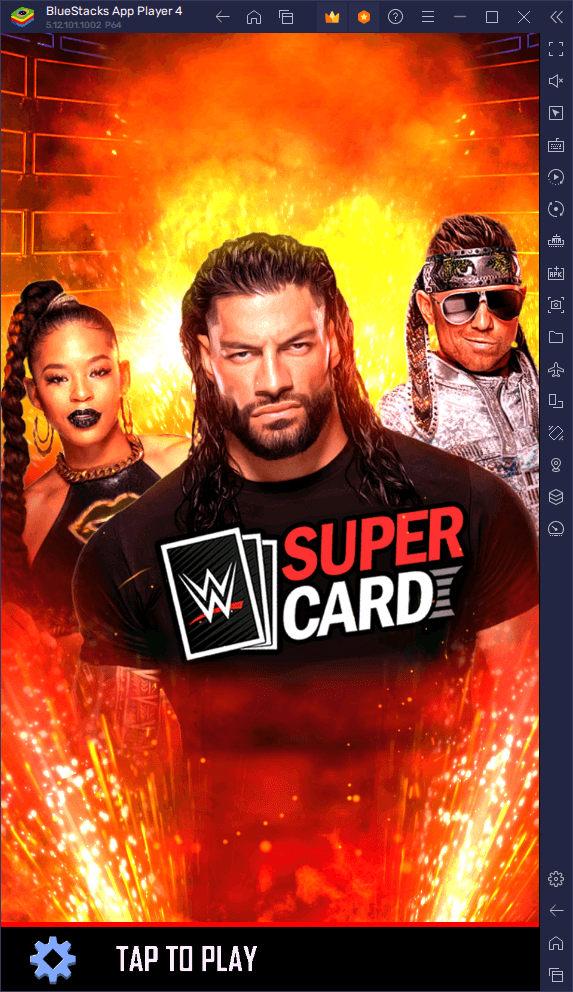
Experience the pulse-pounding world of WWE SuperCard like never before by playing it on PC with BlueStacks. While WWE SuperCard is available on mobile devices, playing it on PC using BlueStacks provides numerous advantages. BlueStacks enhances your gameplay with better graphics, performance, and the ability to use your keyboard and mouse for precise controls.
In this guide, we’ll walk you through the steps to download and install WWE SuperCard on PC with BlueStacks, ensuring you have the ultimate WWE SuperCard experience. Let’s get started!
Downloading and Installing WWE SuperCard on PC
Beating your opponents into submission can take a lot of effort, especially if you’re going against the biggest fighters in the business like André the Giant, Randy Savage, Finn Bálor, or any of the other powerhouses. However, the best way to get started in this game is by playing WWE SuperCard on PC with BlueStacks, which you can easily achieve through these steps:
- On the BlueStacks website, search “WWE SuperCard” and click on the relevant result.
- Click on the “Play WWE SuperCard on PC” link on the top left.
- Download and install BlueStacks on your PC.
- Click on the “WWE SuperCard” icon at the bottom in the app player.
- Complete the Google Sign-in to install the game.
- Click the “WWE SuperCard” icon on the home screen to start playing.
Step into the electrifying world of WWE SuperCard, where the realm of wrestling collides with card collecting and strategy gameplay. WWE SuperCard offers an array of engaging features, including special edition Superstar cards, battle cards, and even crossovers with iconic characters from other franchises, like RoboCop. Engage in real-time PvP matches in various game modes like TLC, Atomic Drop, and more. The game’s immersive experience is enriched by the commentary of popular WWE announcers, bringing an authentic touch to your card battles.
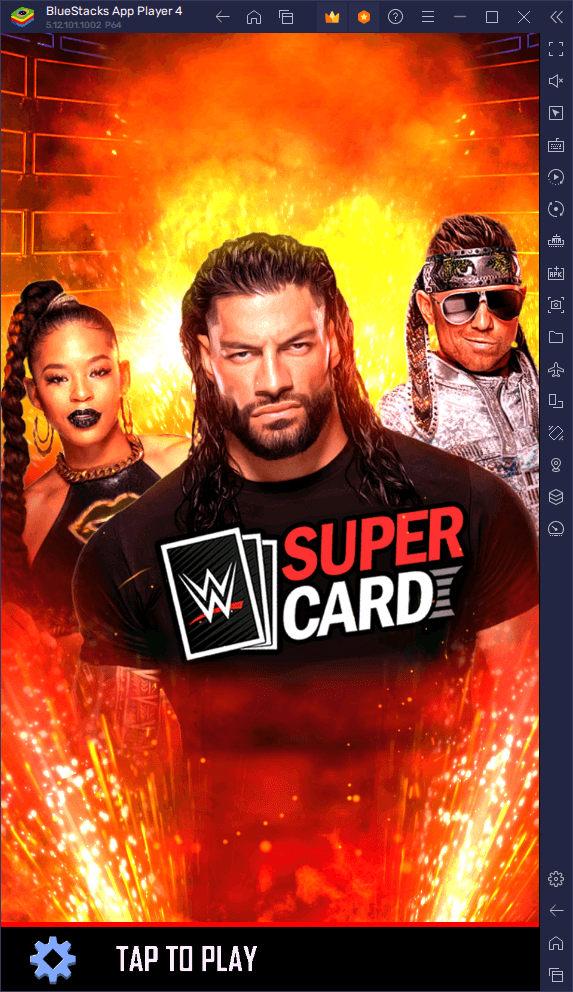
Assemble a deck of WWE Superstars, Legends, and Hall of Famers, including renowned names like Brock Lesnar, Hulk Hogan, Asuka, and AJ Styles. The dynamic gameplay allows you to boost your talent’s abilities, strategize with your card deck, and climb the leaderboards. WWE SuperCard constantly evolves with updates based on live WWE events, keeping you engaged with the latest in the wrestling world.
Build your collection and rise to the top by participating in events, challenges, and rewards. WrestleMania Survivor Series, SummerSlam, and more serve as the backdrop for your WWE journey. With WWE SuperCard on BlueStacks, you’ll experience stunning graphics, smoother performance, and the convenience of PC controls. Join the millions of players enjoying thrilling CCG action and become the ultimate WWE card collector.
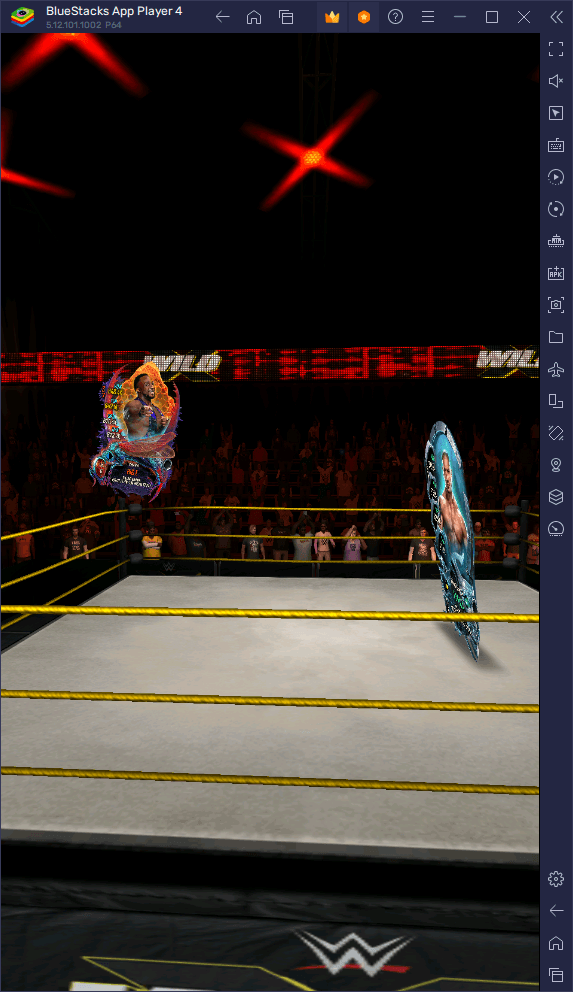
By choosing to play WWE SuperCard on BlueStacks, you’re unlocking the full potential of this action-packed game. The robust features of BlueStacks enhance your gameplay experience, providing a seamless transition from mobile to PC. Don’t miss out on the opportunity to dominate the wrestling ring and become the ultimate WWE card collector. Download BlueStacks today and bring the excitement of WWE SuperCard to your PC screen!