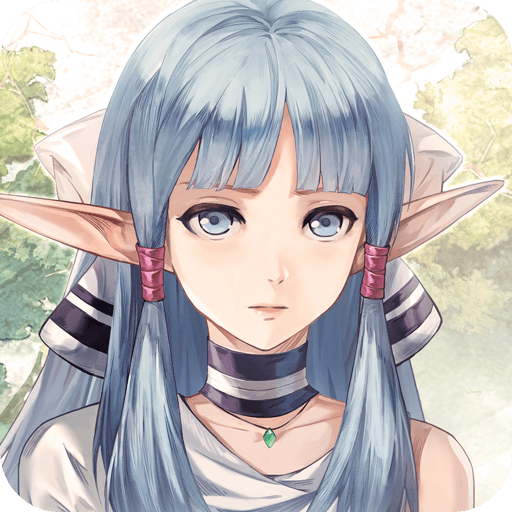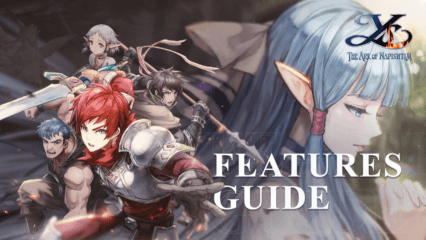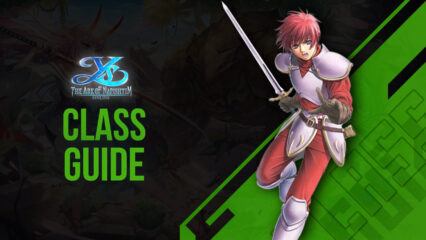How to Play Ys Online: The Ark of Napishtim on PC with BlueStacks
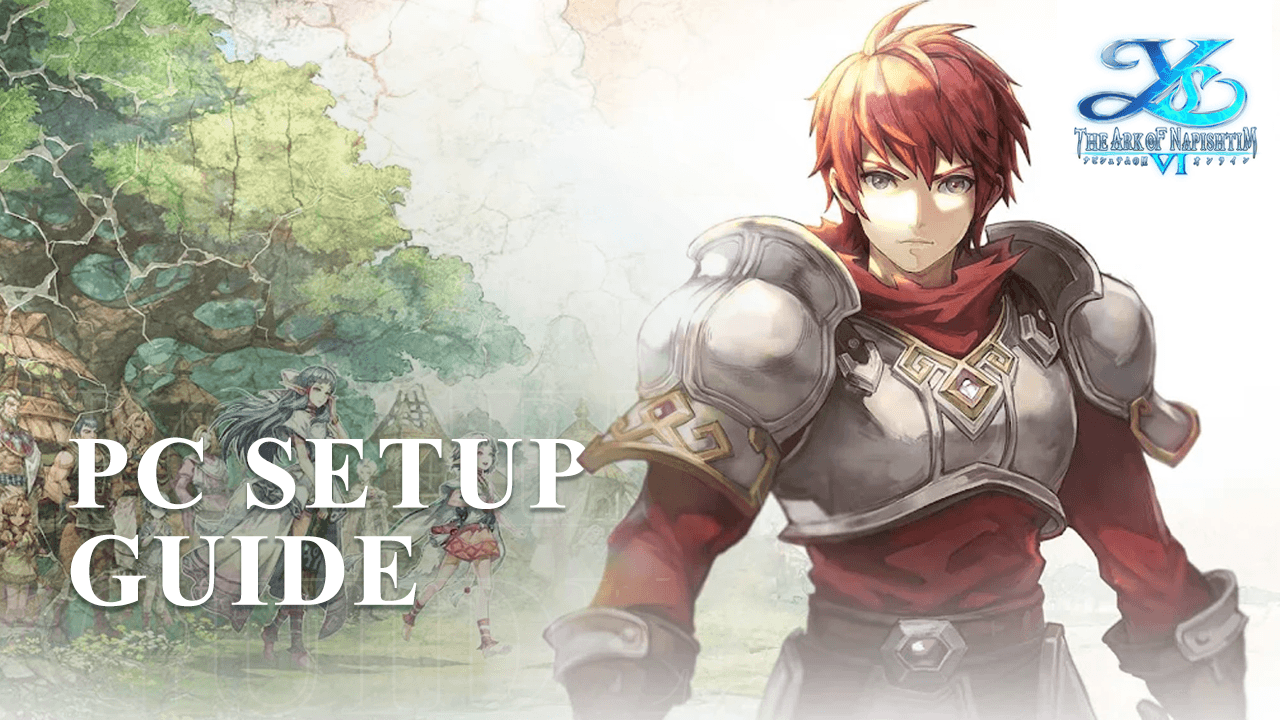
The new Ys Online: The Ark of Napishtim is the mobile remake of the classic action game for the PlayStation 2, featuring much of the same story, but vastly different gameplay, along with improved 3D graphics and visuals. The game is essentially a standard mobile MMORPG where players can choose from four different classes, and then accompany the legendary hero Adol, who is a recurring character and protagonist in the Ys series, on a huge adventure all across the world.
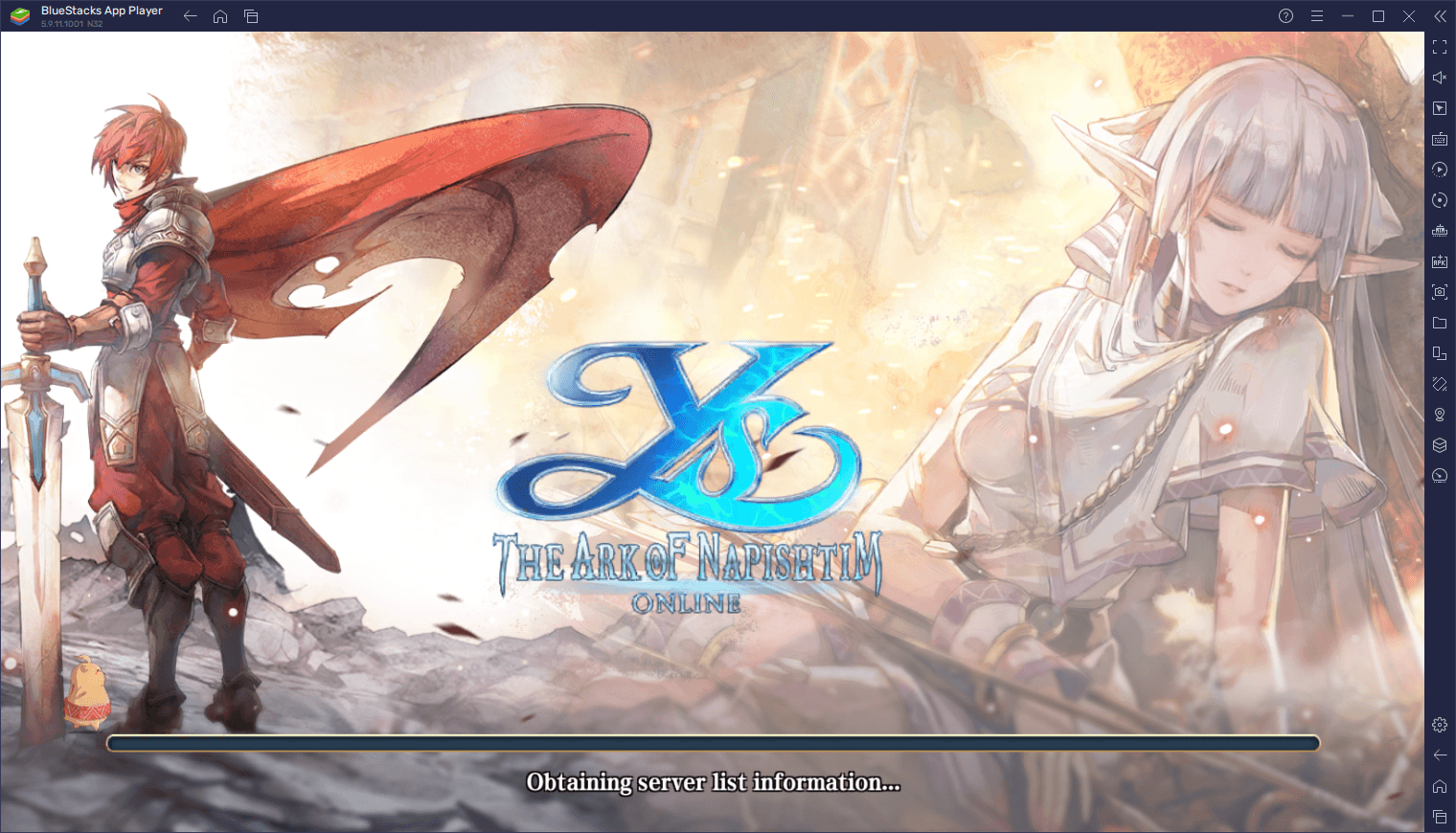
With that being said, if you’re interested in getting the best experience in this game, without the need for relying on auto-combat or on clunky touchscreen controls, as is the case in most mobile MMORPGs, then you’ll definitely want to play Ys Online: The Ark of Napishtim on PC with BlueStacks. Our Android app player will give you access to many different tools to improve your gameplay, including the Keymapping Tool, through which you can play this game using your mouse and keyboard, or even your gamepad, which will make it much better to move around and fight.
BlueStacks is also the best platform for playing if you don’t have a powerful phone that can run the game with good performance, since it uses your superior PC hardware to create a much better gaming experience. And even if your PC isn’t the best, BlueStacks is powerful enough to run much better than even the most expensive phones. At the very least, you’ll be enjoying the game on your large computer monitor, which already greatly increases the visual quality of the game itself.
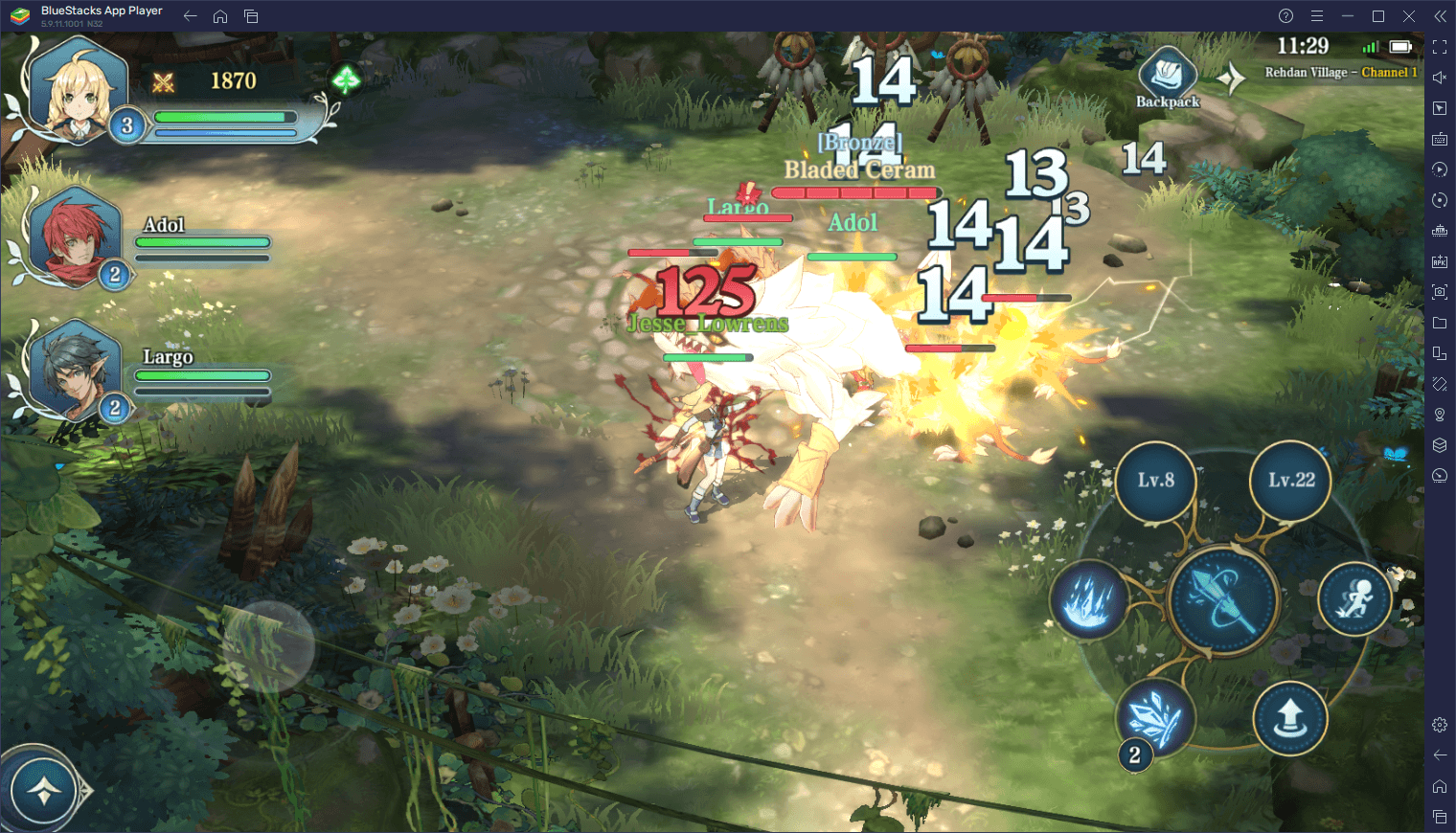
Downloading and Installing Ys Online: The Ark of Napishtim on PC
BlueStacks games shine not only because they perform and play perfectly on most computers, but because they’re also quite simple to install and play. In fact, to get started, you need only follow these easy and quick steps:
- On the BlueStacks website, search “Ys Online: The Ark of Napishtim” and click on the relevant result.
- Click on the “Play Ys Online: The Ark of Napishtim on PC” link on the top left.
- Download and Install BlueStacks on your PC.
- Click on the “Ys Online: The Ark of Napishtim” icon at the bottom in the app player.
- Complete the Google Sign-in to install the game.
- Click the “Ys Online: The Ark of Napishtim” icon on the home screen to start playing.
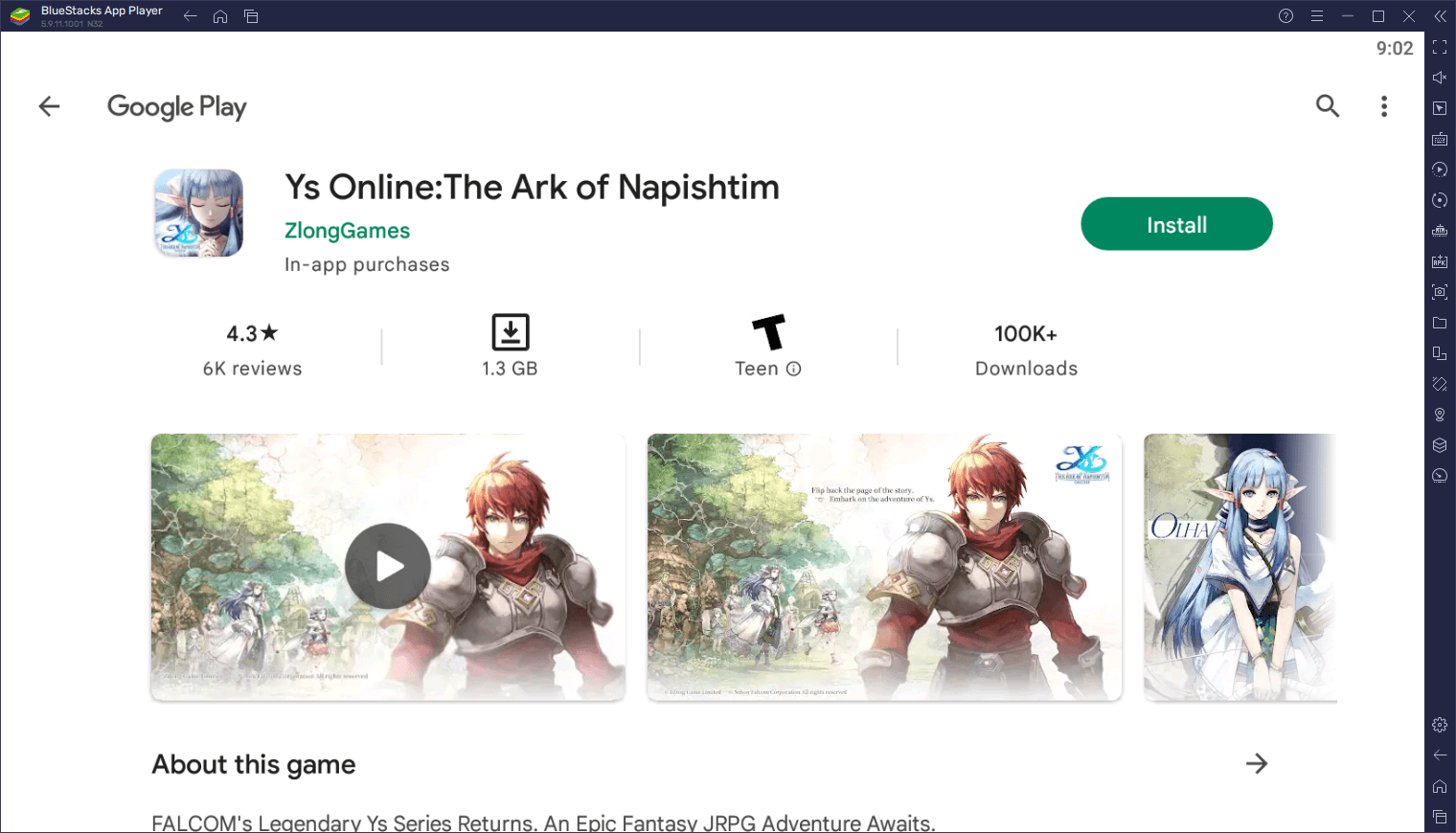
This installation process takes only a few minutes and is mostly automated. In fact, most of the time here will be spent waiting for the installer to download all the necessary files, while the Install itself takes around a minute or so. And after just a few moments, you’ll be enjoying the best gameplay experience by playing Ys Online: The Ark of Napishtim on PC with BlueStacks.
As always, we invite all our readers to leave any thoughts, comments, or questions about the installation process in the comments below, and we’ll get back to you as soon as possible.