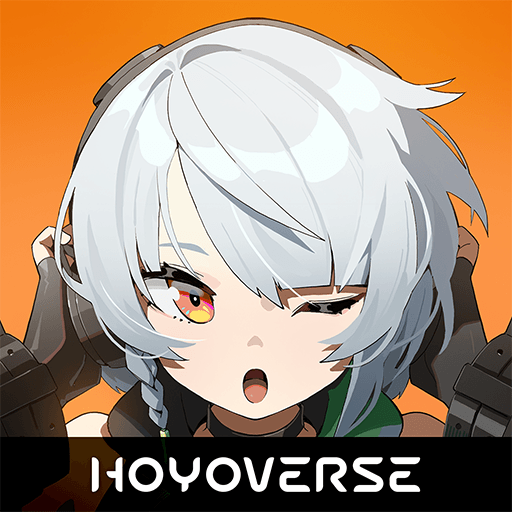Zenless Zone Zero Drive Discs System Explained

Zenless Zone Zero offers a multitude of entertainment avenues for players to enjoy, such as a thematic storyline, action-packed combat scenarios, and beautiful agents to summon and collect. One of the biggest gripes many people might have with the game is the slow power-up systems set in place to empower your agents. Drive discs are one of the core gear components that can help you get more stats for your Agents on top of getting new set effects. This guide is all about them, so make sure you read it till last!
What are Drive Discs?
Drive Discs make up the core gear system in Zenless Zone Zero. They are gear components that can be equipped to empty slots in W-Engines and provide your Agents with more stats. Consider them equivalent to Relics in Honkai: Star Rail if you’re aware of the game. Drive Discs make up for most of the stats your Agents will get via gear. Stats such as Attack, HP, Defense, Crit hit, and more can be increased by equipping suitable Drive Discs to your Agent.
Each Agent can equip up to a maximum of 6 unique drive discs. They also vary in rarity and stats. The 1st to 3rd numbered Drive discs will always give fixed main stats as follows: HP (Health Points), Attack, and Defense. The 4th to 6th numbered Drive Discs will give out varying stats that you can customize according to your playstyle and type of Agent. Further, Drive Discs come in multiple sets. The sets are usually of 2 or 4 Drive Discs. Hence, players can either get 2 set effects from equipping 1 4-set and 1 2-set, or they can get 3 set effects from equipping 3 2-set Drive Discs.
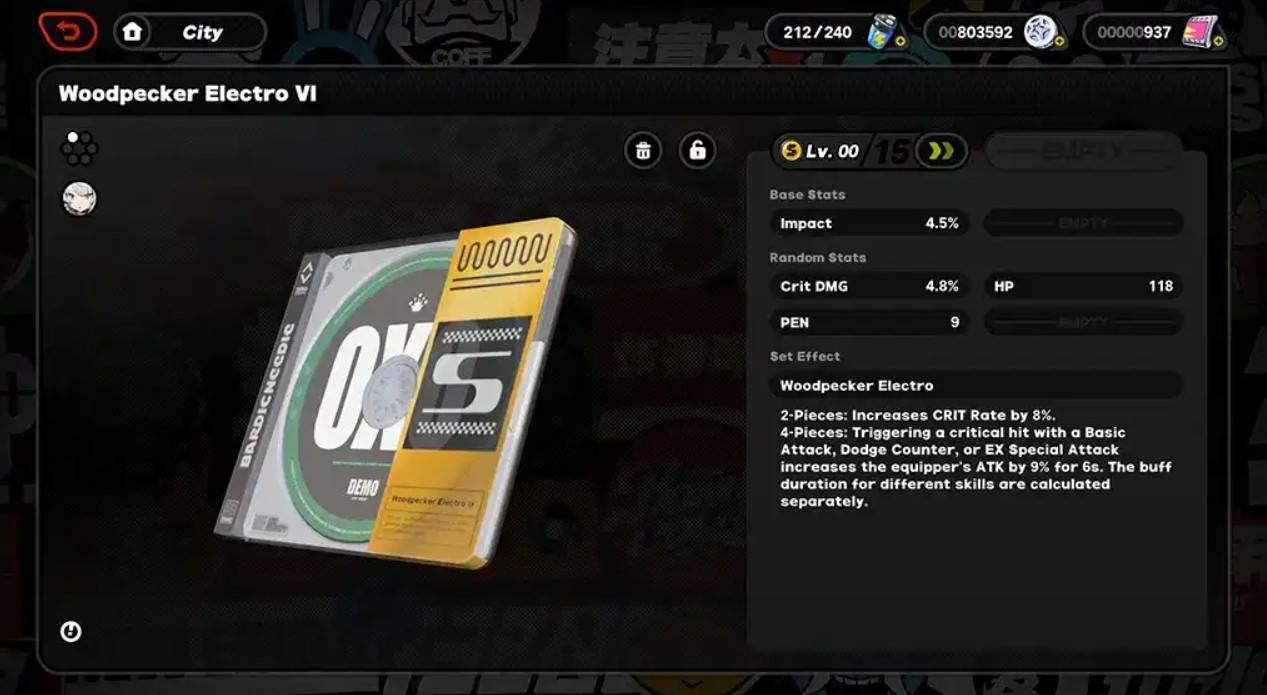
According to the position of the Drive Disc, the main stat distribution is as follows:
- I – Flat HP
- II – Flat ATK
- III – Flat DEF
- IV – HP%, ATK%, DEF%, CRIT Rate%, CRIT DMG%, Anomaly Proficiency
- V – HP%, ATK%, DEF%, PEN Ratio%, Element DMG%*
- VI – HP%, ATK%, DEF%, Anomaly Mastery%, Energy Regen%, Impact%
Apart from these stats, each Drive Disc can also have up to 4 different substats that you can get by enhancing them. Drive Discs can also be raised up to boost their primary stat benefit, but the sub-stats are produced when the item is obtained (or enhanced) and cannot be modified. The highest level of a Disk Drive is defined by its rarity, which varies from B to S rank. The higher the rarity of a Disk Drive, the higher its base and improved stats.
Furthermore, if the Disk Drive has fewer than four sub-stats, it receives a new random sub-stat. If it already has four sub-stats, a random sub-stat is enhanced by a random value.
Drive Discs Set Effects
Here are some examples of prominent set effects provided by Drive Discs:
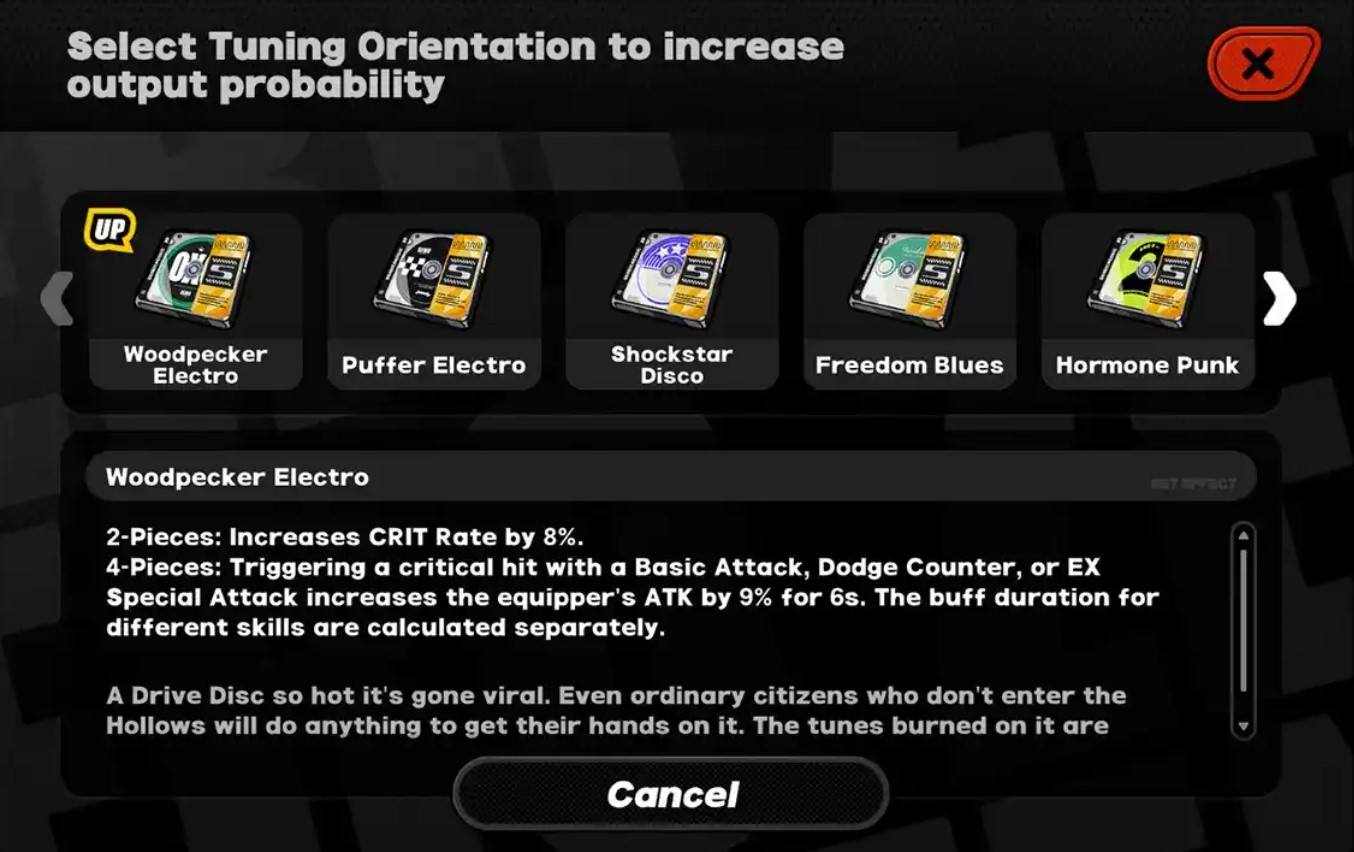
Assassins Ballad
(2-Set) Increases ATK by 10%.
(4-Set) When the target’s HP is greater or equal to 50%, the equipper’s DMG increases by 30%.
Noisy Pop
(2-Set) Energy Regen increases by 10%.
(4-Set) When an Assist Attack or Chain Attack is used, the equipper gains 2.5 Energy. This effect can trigger once every 8s.
Inferno Metal
(2-Set) Increases Fire DMG by 10%.
(4-Set) Upon hitting a Burning enemy, increase CRIT by 28% for 8s.
Thunder Metal
(2-Set) Increases Electric DMG by 10%.
(4-Set) As long as an enemy in combat is Shocked, the equipper ATK is increased by 27%.
Drive Disc Types
Drive Discs come in 3 distinct types:
Offensive Discs: Increase attack power, critical hit rate, and damage output. Ideal for your main damage dealers.
Defensive Discs: Enhance defense, health, and resistance to various debuffs. Perfect for tanks and frontline characters.
Utility Discs: Provide bonuses such as increased movement speed, faster cooldowns, or enhanced support abilities. Useful for support characters or to improve overall team efficiency.
How to Obtain More Drive Discs?
Drive Discs can be obtained in the following ways:
- Go to the Music Store and roll for them by spending your Plating Agents and Bardic Needles. This is essentially a gacha system for them.
- You can also get new sets of Drive Discs from the Music Store by leveling it up.
- The Driver Validation dungeon is another way to consistently farm new Drive Discs.
Players can enjoy Zenless Zone Zero on a bigger screen of their PC or Laptop, complete with your keyboard and mouse via BlueStacks!