How to Play Zombie High School on PC with BlueStacks
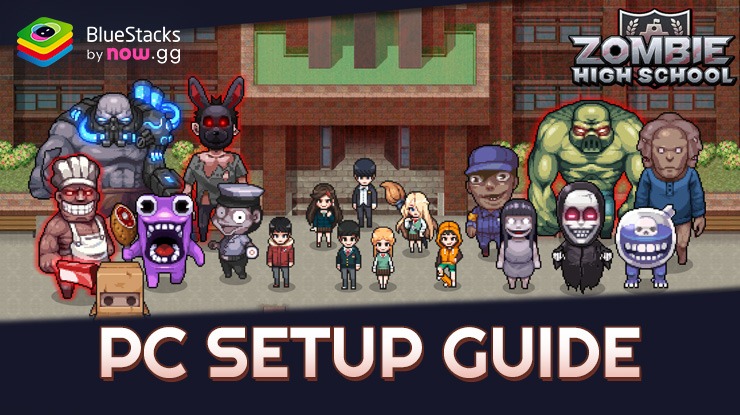
Zombie High School is a thrilling game that combines elements of strategy, survival, and real-time action in a school setting overrun by zombies. Players can join in real-time with up to 8 players at the same time. The game revolves around students who are trying to survive and uncover the mystery behind the zombie outbreak in their school. In infection mode, one player becomes a zombie, and the rest must run and hide to survive. Secret paths and hiding places are key to evading zombies and staying alive. Attack on zombie is a 4-player co-op mode where players follow the story to discover the secret of Zombie High School. Choosing the right weapons and teamwork is essential to fight off waves of zombies.
Installing Zombie High School on PC
- Go to the game’s page and click on the “Play Zombie High School on PC“ button.
- Install and launch BlueStacks.
- Sign in to the Google Play Store and install the game.
- Start playing.
For Those Who Already Have BlueStacks Installed
- Launch BlueStacks on your PC.
- Search for Zombie High School on the homescreen search bar.
- Click on the relevant result.
- Install the game and start playing.
Minimum System Requirements
BlueStacks runs on virtually any system, sporting the following minimum requirements:
- OS: Microsoft Windows 7 and above
- Processor: Intel or AMD Processor
- RAM: Your PC must have at least 4GB of RAM. (Note: Having 4GB or more disk space is not a substitute for RAM.)
- Storage: 5GB Free Disk Space
- You must be an Administrator on your PC.
- Up-to-date graphics drivers from Microsoft or the chipset vendor
For more information, players can take a look at the Google Play Store page of Zombie High School. Using BlueStacks emulator to play games on a PC can offer several advantages, especially for gamers who want to enjoy Android games with enhanced performance and convenience. BlueStacks is designed to provide a smooth gaming experience without lag, slowdowns, or stuttering, ensuring enjoyable gameplay.














