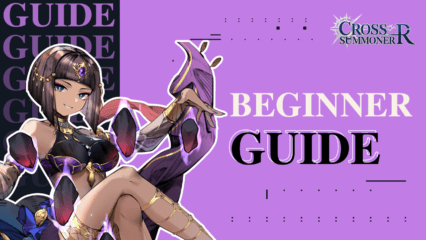How to Play Zombie Hunter: Survival on PC or Mac with BlueStacks
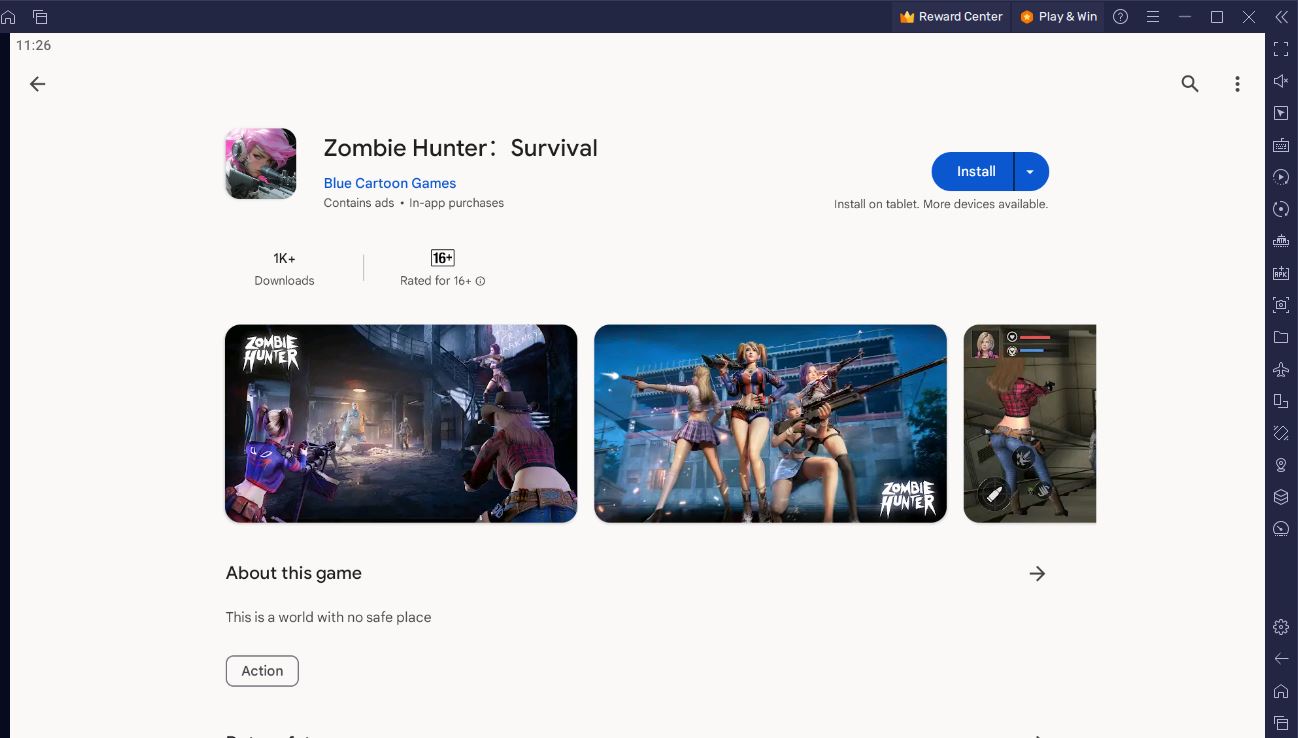
Zombie fans are in for a treat! Zombie Hunter: Survival is a new zombie action game developed by Blue Cartoon Games. The developer has made plenty of mobile games in the past such as Harvest Farm, Sim Sports City – Tycoon Game, and more. The game has very recently launched on Android via the Google Play Store.
Zombie Hunter: Survival takes place in a world where the outbreak of the zombie virus has nearly decimated all of humanity. What is left is a desolate wasteland conquered by the zombies. Humanity is at risk of ceasing to exist and you are its only last hope. Team up with other survivors to take out the zombies and preserve what is left of humanity.
If you are interested in Zombie Hunter: Survival, install and play it now on PC or Mac with BlueStacks. In this guide, we’ll show you what you need to run the game and the steps to install it.
BlueStacks System Requirements
To get the best experience in playing ZOMBIE HUNTER: SURVIVAL on a Windows PC, you must install and play the game with BlueStacks 5 using an Android 11 OS instance. You can check out the minimum and recommended system requirements for Windows PCs here . You do not need an expensive and powerful gaming computer to run games on BlueStacks 5 unless you want demanding features such as 120 FPS. At minimum, your PC must be running Microsoft Windows 7 or above. Additionally, you can also run BlueStacks 5 on a virtual machine using software like VMWare, VirtualBox, or Microsoft Virtual PC.
Things are different when it comes to macOS systems. As of now, macOS only supports BlueStacks 4. More importantly, macOS systems older than 2014, systems that run the new M1 and M2 chips, and systems that run macOS 12 (Monterey) and macOS 13 (Ventura) do not support BlueStacks 4. If your macOS system can run BlueStacks 4, check out the system requirements here.
If you own systems that do not support BlueStacks 4, you can still experience gaming on BlueStacks using BlueStacks X (https://www.bluestacks.com/bluestacks-x.html) , which allows you to play Android games on the cloud. BlueStacks X is designed for macOS systems running M1/M2 chips. However, there is still a wide range of compatibility with other macOS systems. Check out the system requirements for BlueStacks X here (https://support.bluestacks.com/hc/en-us/articles/17979986317837) .
Once you have verified that your PC or Mac can run BlueStacks, it’s now time to learn how to install ZOMBIE HUNTER: SURVIVAL!
How to Install ZOMBIE HUNTER: SURVIVAL
- Download and Install BlueStacks on your PC.
- Complete Google Sign-in to access the Play Store or do it later.
- Look for ZOMBIE HUNTER: SURVIVAL in the search bar at the top-right corner.
- Click to install ZOMBIE HUNTER: SURVIVAL from the search results.
- Complete Google Sign-in (if you skipped step 2) to install ZOMBIE HUNTER: SURVIVAL .
- Click the ZOMBIE HUNTER: SURVIVAL icon on the home screen to start playing.
Game Features
Zombie Hunter: Survival puts players into a post-apocalyptic land filled with zombies. Players can freely explore the map and can team up with other players to fight zombies and collect resources for survival and upgrades. The map is filled with different locations, each having its own secrets and treasures waiting to be discovered. The game is played from a third-person perspective.
You can also choose from various characters. Each character has their own pros and cons so you must decide which one best fits your playstyle. Each character has their own set of unique outfits which can give them new character battle actions. Plenty of powerful weapons and equipment are at your disposal and you can individually upgrade them to make them stronger zombie-killers. This will certainly be useful as there are multiple types of zombies. From normal ones to mutated ones, it is always best to be prepared with the strongest weapons.
Face the life-or-death battle now by installing and playing Zombie Hunter: Survival on PC or Mac with BlueStacks. Gain access to features like controller support and macros to enhance your zombie-killing experience.