How to Install and Play Zombie Siege: Escape on PC with BlueStacks

Zombie Siege: Escape is a relaxing and casual fortess-defense RPG that see’s you role-play as a survivor trying to fortify his defenses while fighting against an abnormal wave of zombies. The game is quite relaxing, featuring a multi-tude of stages to be completed and earn more rewards along the way. It’s best played on the go, or if you are simply looking for a side game to pass some time. The stages are short, sweet, and quick. They offer a lot of complexity as you move up due to the abysmal amount of zombies that will be banging at your doorsteps! Make sure to constantly upgrade and update your fortress by barricading entry points, keeping your health in check, and of course, lock ‘n loading your guns on those pesky zombies!
One of the most advertised features of the game might be perhaps its next-generation graphics that promise you an enticing and immersive experience at the heart of this magical and mystical zombie world. Every element, from the character design, to stage designs, has been crafted to give a thematic look and feel of your surroundings. Zombie Siege: Escape is available to be downloaded and installed as a free-to-play game on both the Google Play Store and iOS App Store.
Here’s a short description of the game, in the words of the developers of Zombie Siege: Escape themselves – “Are you in search of a game to unwind with after a long day? Look no further than this delightful title, where you can escape into a world filled with colorful characters and whimsical settings. Whether you want to tap into your inner creativity or simply enjoy some fun gameplay, this game has everything you need to relax and de-stress.”
System Requirements and BlueStacks Installation
To ensure a smooth and enjoyable experience playing Zombie Siege: Escape on your PC, it’s essential to ensure that your system meets the following requirements. First things first, having a compatible operating system with the latest updates installed is crucial. The Operating system can be then following – Windows 7, 8, or 10.

Secondly, having a minimum of 4GB of RAM is recommended, although higher RAM capacities, such as 8GB or more, will contribute to even smoother performance. As Zombie Siege: Escape is an online live service game, having a stable internet connection is also required to launch the application. A good internet connection also ensures a seamless gaming experience, reducing the risk of lag or disconnections that can impact gameplay.
When your system meets the recommended specifications, you can expect smoother gameplay, shorter loading times, and improved graphics performance. The game will be able to utilize more system resources, allowing for higher graphic settings and overall enhanced visuals. Having a dedicated graphics card also ensures that you are ahead of the curve of minimum requirements, and it also provides your PC with high level computing power.
How to Install and Play Zombie Siege: Escape on your PC with BlueStacks
- On the BlueStacks website, search “Zombie Siege: Escape” and click on the relevant result.
- Click on the “Play Zombie Siege: Escape on PC” link on the top left.
- Download and install BlueStacks on your PC.
- Click on the “Zombie Siege: Escape” icon at the bottom of the app player.
- Complete the Google Sign-in to install the game.
- Click the “Zombie Siege: Escape” icon on the home screen to start playing.
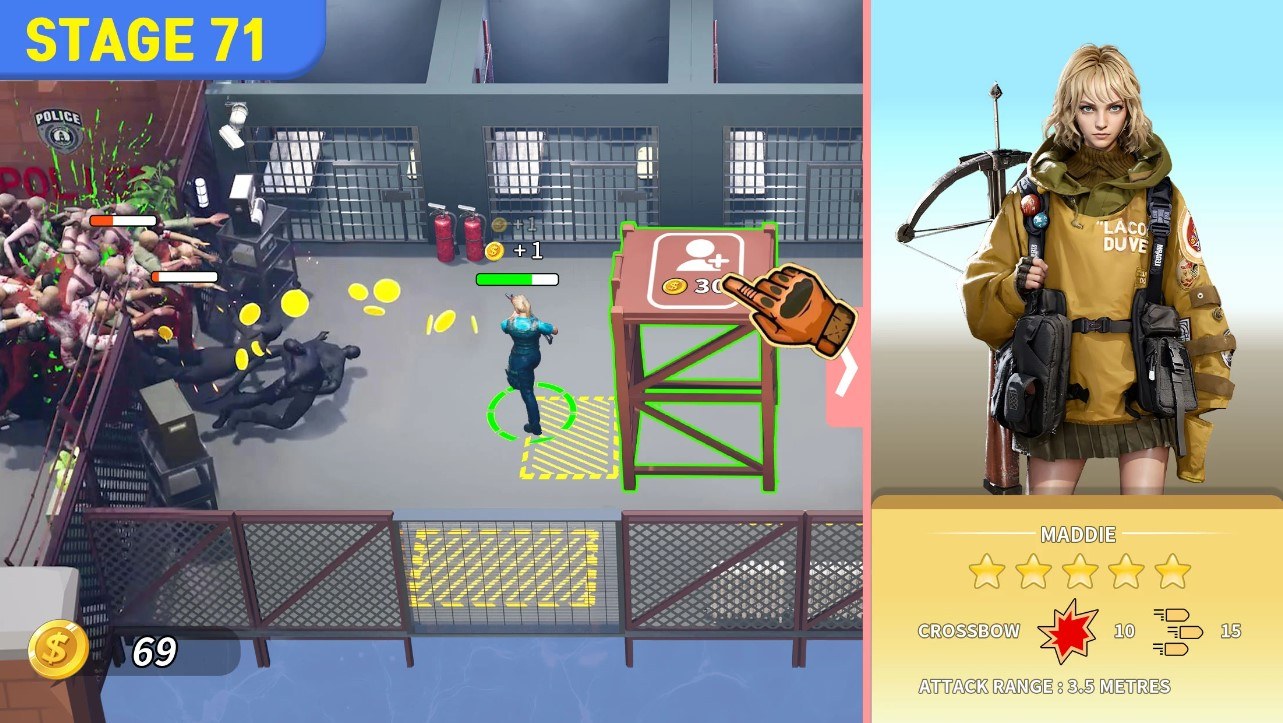
Features of Zombie Siege: Escape
Some unique features of Zombie Siege: Escape include:
- This game is perfect for unwinding its easy-to-learn gameplay. There are no complicated instructions or overwhelming controls here – everything is straightforward and easy to pick up.
- Best thing about this game is the sense of accomplishment you’ll feel as you progress through the levels.
- Unlocking new features, encountering new challenges, and mastering new skills will bring a sense of satisfaction that can only come from achieving something new and exciting.

Zombie Siege: Escape is a great game to engage with if you’re looking for something casual and light weight. It also boasts a small game size, being able to easily fit in any device, regardless of device storage capacity. Players can unwind after a long & tiring day by engaging in a simple, yet thoughtful zombie post-apocalyptic experience. After clearing each stage, players can gradually see a slight increase in difficulty but not too much to ruin the progress. A ton of rewards also await you to keep your spirits high!
For more information, players can take a look at the official google play page for Zombie Siege: Escape. Players can enjoy Zombie Siege: Escape even more on a bigger screen with your keyboard and mouse via BlueStacks!














