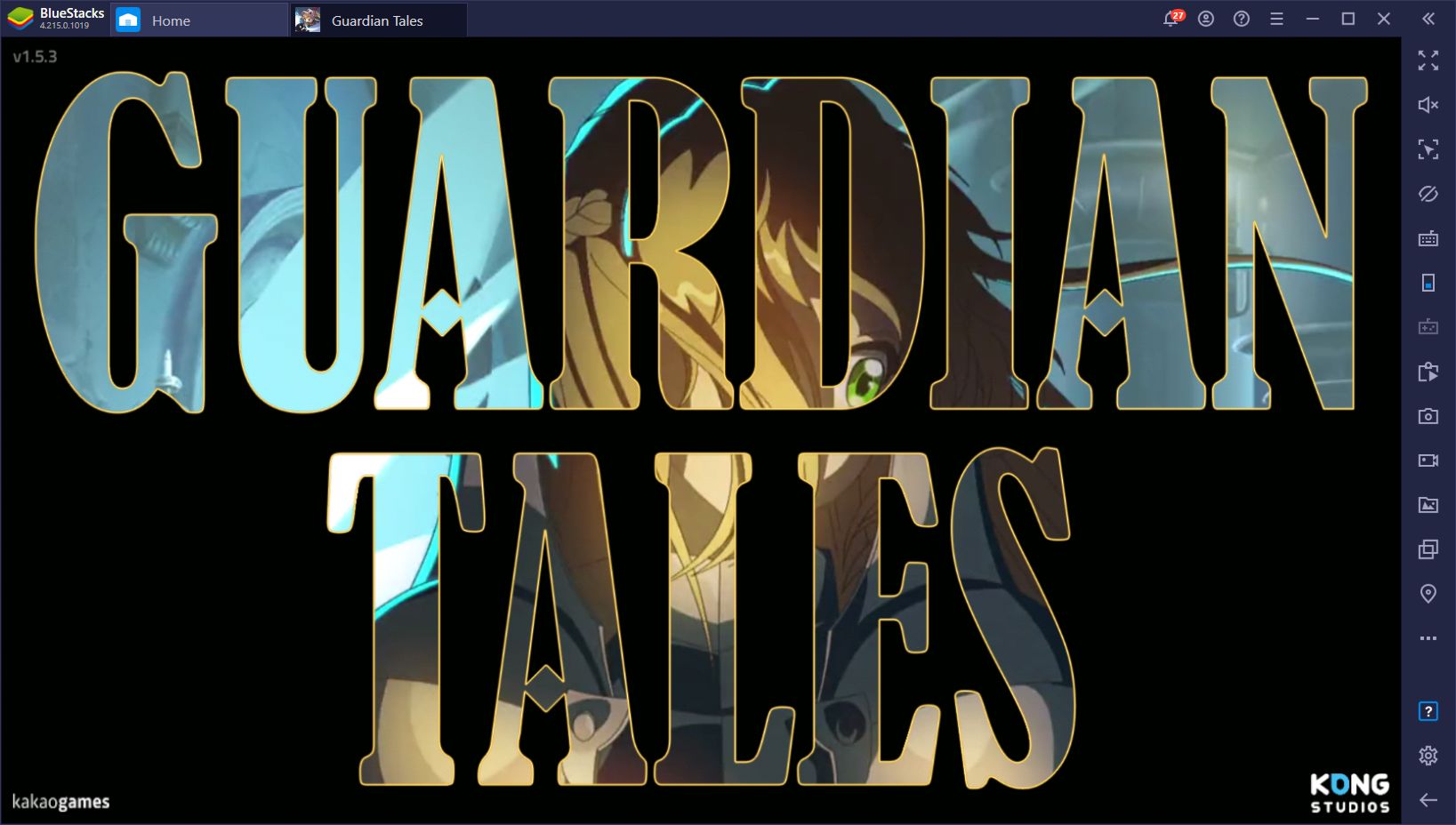How to Play Zoo Match on PC with BlueStacks

Zoo Match offers players a delightful blend of match-3 puzzle gameplay intertwined with the joy of crafting a personalized zoo. Through solving a series of progressively challenging match-3 puzzles, players unlock different themed areas, expanding the variety of animals they can welcome into their zoos.
The game mechanics are intuitive yet compelling. Players tap to swap tiles, aiming for a match of three or more. Each successful match propels them closer to completing levels and tasks, and with the aid of potent boosters, even the toughest challenges become surmountable. As players navigate the levels, they uncover a world where pandas, penguins, unicorns, and even mythical creatures like godzilla await their placement in customized habitats.
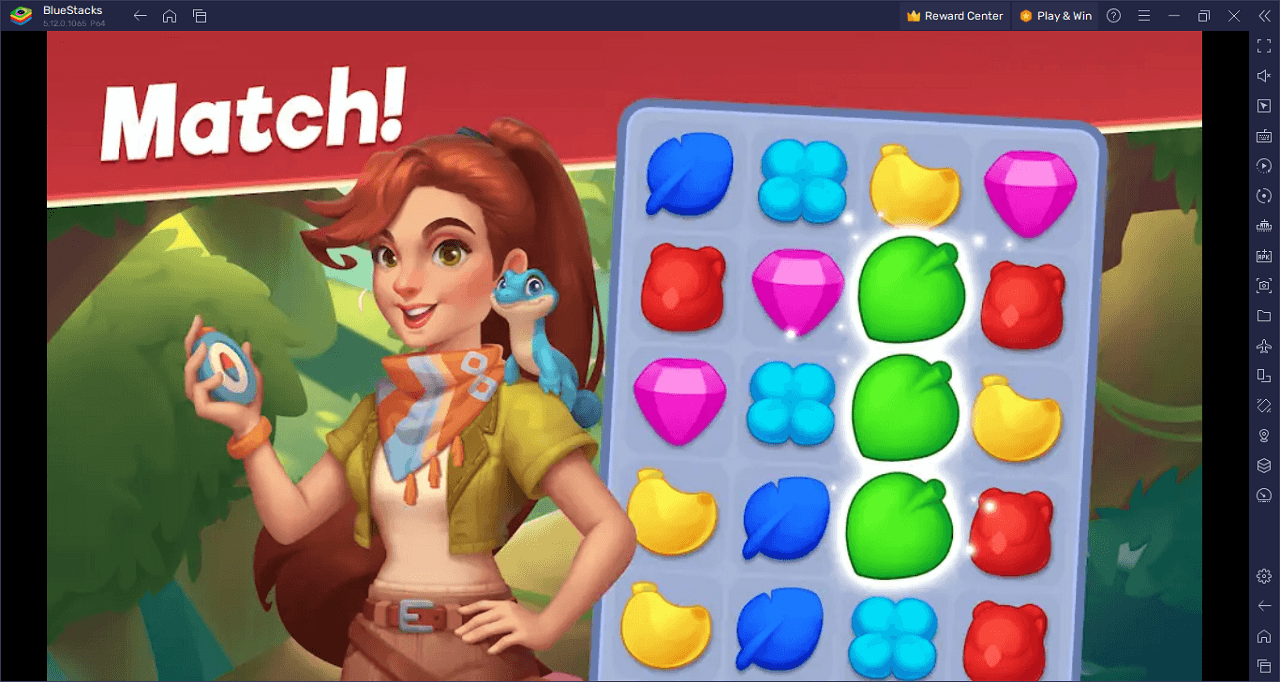
The visual appeal of Zoo Match is undeniable. Crisp graphics complemented by adorable animations bring each animal to life. Beyond just a puzzle game, it becomes a canvas for players to design, decorate, and nurture their dream zoos. Plus, with its offline play feature, players can indulge in this match-3 adventure wherever they go, with or without internet connectivity.
Key Game Features
Zoo Match seamlessly integrates the excitement of match-3 puzzles with the creativity of building and customizing a personal zoo. As players delve into this unique gaming experience, they encounter a variety of features that make each moment within the game engaging and rewarding.
Match-3 Puzzle Gameplay: At the heart of Zoo Match is the classic match-3 puzzle mechanism. Players swap tiles to create matches, navigating through levels that range from simple to challenging, ensuring sustained interest and a sense of achievement with each level conquered.
Zoo Customization: Beyond mere puzzle-solving, players have the privilege to design and decorate their own zoos. This includes selecting habitats, decorations, and pathways, allowing for complete personalization of the zoo environment.
Variety of Animals: From everyday creatures like pandas and penguins to the more whimsical like unicorns and godzilla, the game offers a diverse array of animals to populate your zoo, each bringing its own charm and character.
Themed Areas: As players progress, they can unlock different themed areas within the zoo, each tailored to house specific groups of animals and enhance the overall aesthetic appeal of the zoo.
Powerful Boosters: These in-game tools can be earned or collected, providing players with advantages like clearing tiles or overcoming difficult levels, adding a strategic layer to the gameplay.
High-Quality Graphics and Animations: The visual elements of Zoo Match are meticulously crafted, with each animal animated to capture its essence and the overall design making the zoo come alive on screen.
Brain Training: While entertaining, the game also serves as a cognitive exercise, challenging players’ problem-solving skills, memory, and reaction time as they navigate the match-3 puzzles.
System Requirements and BlueStacks Installation
For the best gameplay experience of Zoo Match on your PC, it’s crucial to check if your system aligns with the needed specifications. A primary requirement is having an updated, compatible operating system such as Windows 7, 8, or 10.
Download and Installing Zoo Match on PC
Now that you know what Zoo Match has to offer, it’s now time to dive into how you can play on your PC or Mac using BlueStacks.
- On the BlueStacks website, search “Zoo Match” and click on the relevant result.
- Click on the “Play Zoo Match on PC” link on the top left.
- Download and Install BlueStacks on your PC.
- Click on the “Zoo Match” icon at the bottom in the app player.
- Complete the Google Sign-in to install the game.
- Click the “Zoo Match” icon on the home screen to start playing.
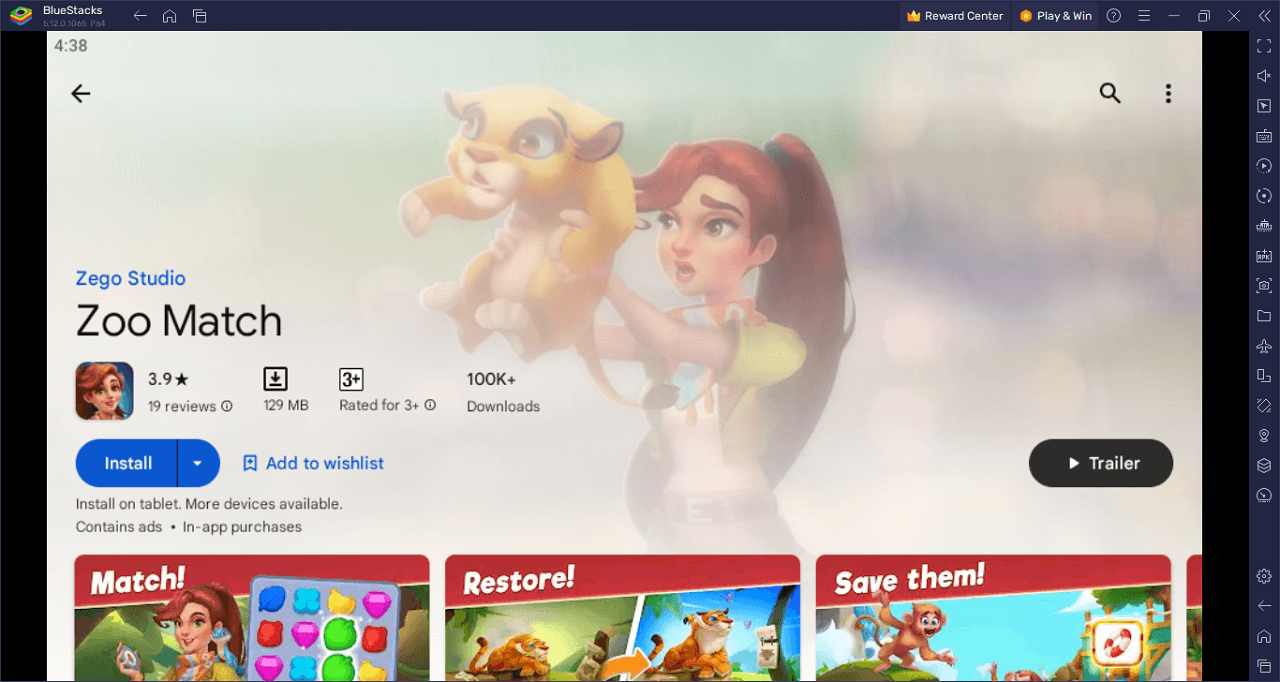
Step into the vibrant world of Zoo Match, where matching tiles not only satisfies the puzzle enthusiast in you but also unlocks the gates to your very own digital zoo. This isn’t just about aligning tiles; it’s about building a haven for the world’s most adorable and unique animals.
The core of the game revolves around the classic match-3 puzzle mechanism. Swap, match, and celebrate as you navigate through enthralling levels, each bringing its own set of tasks. But don’t be fooled by its simplicity; while it’s easy to pick up, it demands strategy, especially when you’re aiming for that high score. Those powerful boosters? They’re your secret weapon to blast through the trickier levels.
As you conquer challenges, the zoo grows. Unlock themed areas and introduce your zoo to animals from various corners of the world. Whether you’re welcoming a cuddly panda or a majestic godzilla, your zoo’s residents bring with them charm and character.
But what’s a zoo without personal flair? Customize! From habitats to decorations, exercise your creative muscles and design a zoo that’s uniquely yours. The vibrant graphics and delightful animations make each design choice rewarding.
Offline capabilities mean you’re never bound by connectivity. Whether you’re on a mountaintop or in a subway, your zoo awaits. So, gear up, align those tiles, and let your wild zoo creation journey begin!
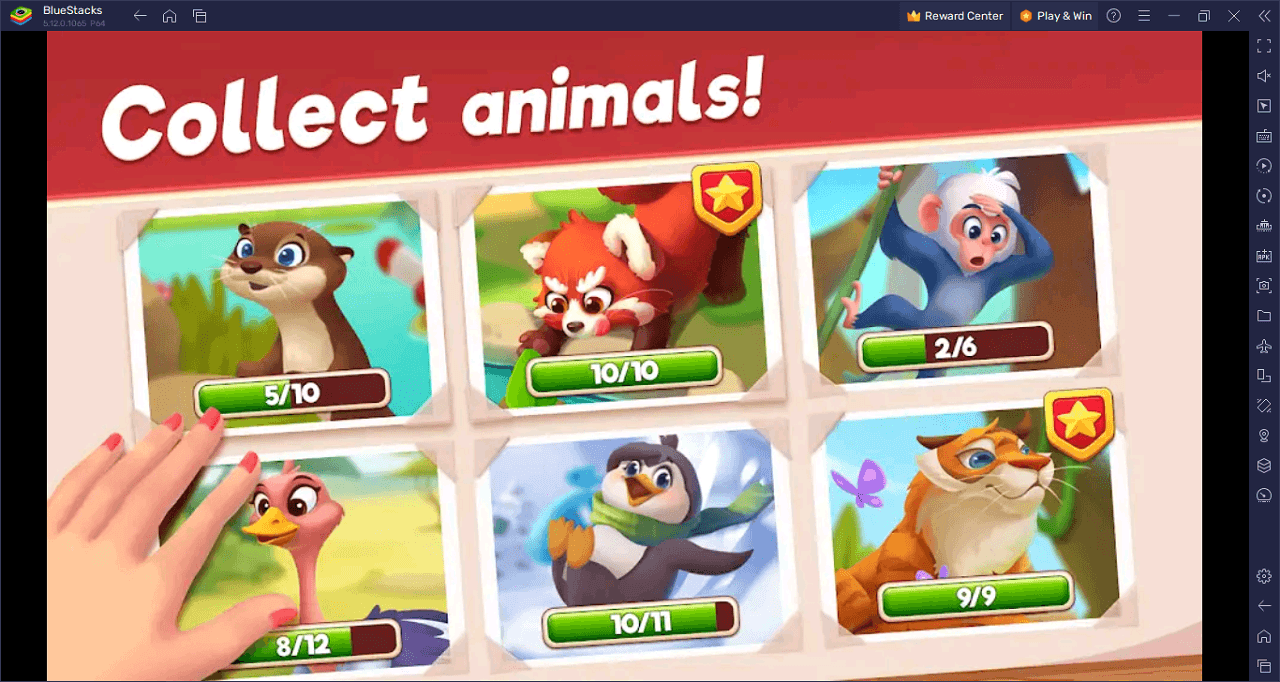
ccc in Zoo Match on PC with BlueStacks and play on a larger screen with enhanced controls. Play with a mouse, keyboard, or gamepad, and forego smudging your phone’s screen with your thumbprints!