How To Register for Garena Free Fire OB37 Advance Server

Garena launches a new version of its flagship battle royale game, Free Fire, for Android and iOS devices at a two month interval. This time, the OB37 update comes with its Advanced Server for beta testing, and interested users can follow this article to learn how to download it. The beta testers typically use the Advanced Server to provide feedback to the developers regarding bugs and suggestions alongside trying out the new features before it arrives in the main game.
How To Register for Free Fire OB37 Advanced Server
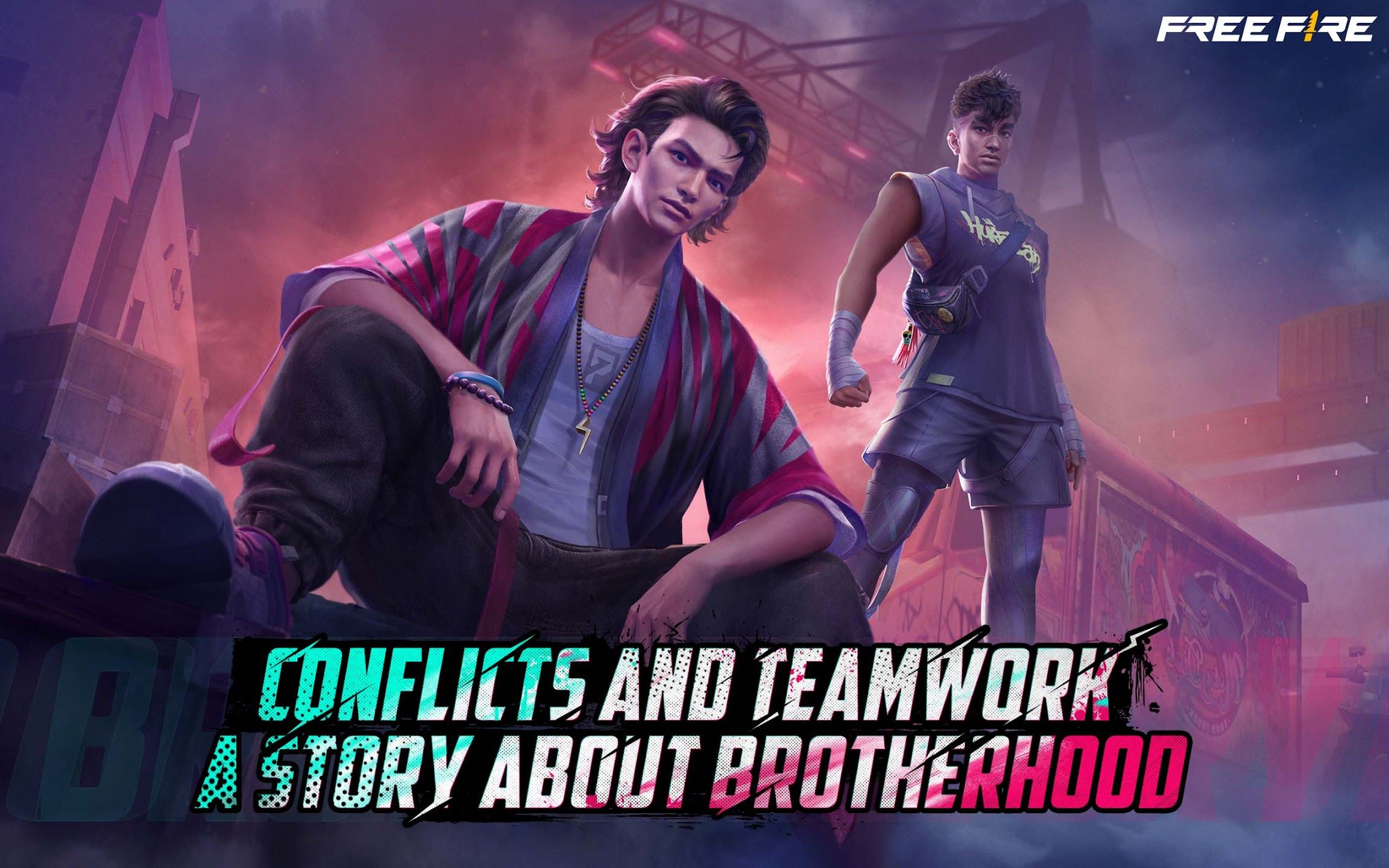
Free Fire OB37 Advanced Server registrations are live, and interested players opt for it. It is free for everyone, alongside being open to players globally. The registered players can only get access to the Advanced Server, and these are the steps you may follow to opt for it :
- Players must visit the registration website by clicking here, find and click on “Login via Facebook.”
- Players must have the Free Fire account bound to the Facebook account they are connecting through Step 1.
- Enter your name, contact email, and phone number, after which you will be redirected to their website to download the APK for Free Fire Advanced Server.

That is it! Players must wait for the activation code, after which they can successfully launch and play the Advanced Server. Players must enter their email ID and in-game UID to get the activation code. Free Fire Advanced Server comes as a separate package; players do not need to delete the main game to download it. The advanced server will have a size of around 1GB.
Details regarding Free Fire OB37 Update
In earlier cases, the updates generally rolled out one day before the Ranked Contra Squad season ended. Due to heavy maintenance, game servers are expected to be unavailable for a day, and players must wait for the break to end to access the new features of the OB37 Update in Free Fire.
















