Android 13 Arrives on PC Exclusively on BlueStacks
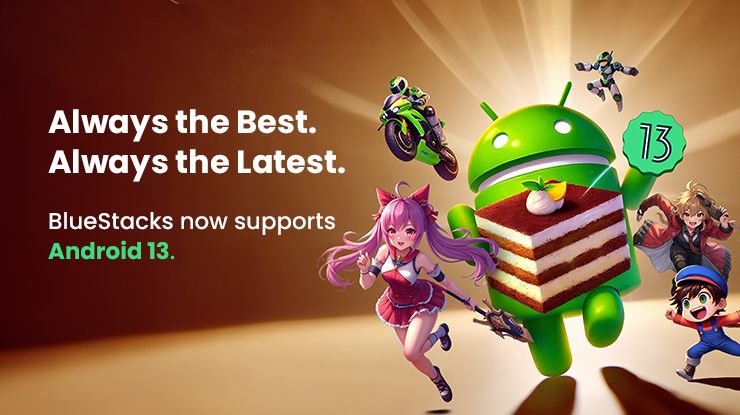
BlueStacks is taking another massive leap forward by bringing Android 13 to PC, with one of the most impressive aspects about this is that no other app player has it. That’s right. BlueStacks is the first and only emulator to support Android 13, giving you exclusive access to the latest Android experience before anyone else.
This upgrade isn’t just about being ahead of the curve; it’s about playing better, faster, and smarter. Android 13 on BlueStacks means improved performance, seamless multitasking, and enhanced system stability, all packed into a smoother, more efficient gaming experience. Whether you’re playing the latest Android games, running multiple apps at once, or just looking for the most advanced Android emulator, BlueStacks with Android 13 is the best way to do it.
Key Features of Android 13 on BlueStacks
There have always been many reasons to play on PC with BlueStacks rather than on your phone, and with the arrival of Android 13 exclusively to our Android app player, the offering just got even sweeter. Here are some of the key features you can find in Android 13 on BlueStacks:
- Blazing-Fast App & Game Launch Times
Speed matters. With Android 13, games and apps load significantly faster, eliminating long wait times. Even with multiple instances running, performance remains smooth and responsive.
- Split-Screen Mode for Pro-Level Multitasking
Android 13 introduces true multitasking with split-screen support. Want to play an intense shooter while also progressing in an idle game on the same screen? With BlueStacks it’s no problem!
- Smarter Notifications, Less Distractions
Stay focused with improved notification organization. Android 13 reduces clutter by grouping relevant alerts together, so you only see what matters most while playing.
- Optimized for Large Screens
Bigger screens, better experience. Whether you’re using a widescreen monitor, gaming laptop, or an ultrawide display, Android 13 adjusts to deliver a stunning, high-resolution experience.
How to Get Android 13 on BlueStacks
Android 13 is currently in Beta and can be accessed through the Multi-Instance Manager in BlueStacks. Setting it up is easy:
- Open BlueStacks and launch the Multi-Instance Manager.
- Click on the “+ Instance” button, choose “Fresh Instance”, and then select Android 13 (Beta) from the dropdown menu.
- BlueStacks will download and install the necessary files so you can start using the latest Android version on your PC.
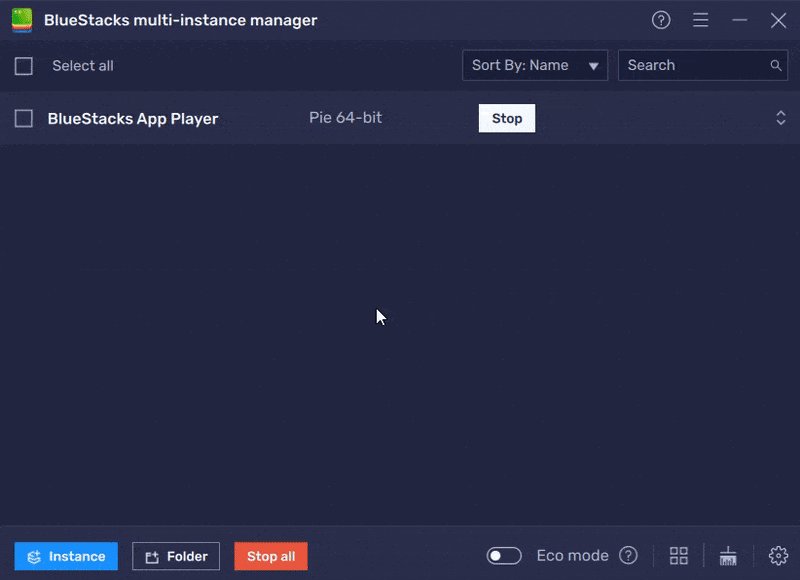
That’s it! In just a minute or two you’re now running the most advanced version of Android available on any emulator.
BlueStacks Stays Ahead of the Competition
Other Android emulators are still running older versions like Android 9 or 11, meaning they can’t take advantage of Android 13’s performance and efficiency improvements. With BlueStacks:
- You’re getting exclusive access to the latest Android features.
- You’ll experience faster load times and improved multitasking.
- Your games will run with greater stability and efficiency.
No competitor comes close. If you want the best gaming experience on PC, BlueStacks with Android 13 is your go-to option.














