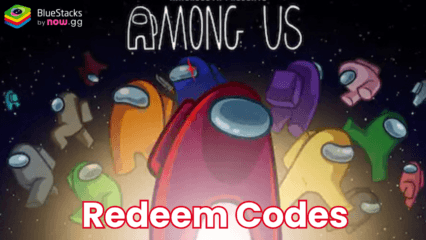Godzilla x Kong: Titan Chasers- All Working Redeem Codes April 2025

Want to boost your team and dominate the MonsterVerse in Godzilla x Kong: Titan Chasers, then you’re in luck. Redeem codes are a fantastic way to snag exclusive in-game rewards, giving you a leg up on the competition.
Godzilla x Kong: Titan Chasers Active Redeem Codes
- C1A6UHOZX4GE
- 9IP2E0O7RZ
- SO4C8AL5Q
- Q4YE6L93
- HPB2FOQM
How to redeem codes in Godzilla x Kong: Titan Chasers?
Follow these simple steps to redeem your codes:
- Open the game: Launch Godzilla x Kong: Titan Chasers on your device.
- Access the Settings: Look for the Settings or Options menu within the game.
- Find the Redeem Code Section: You’ll usually find a dedicated tab or section for redeeming codes.
- Enter Your Code: Carefully type in your code and hit the Redeem button.
Redeem Codes Not Working? Here’s What You Can Do
Here are some troubleshooting tips to help you resolve the issue with redeem codes not working:
- Validity: Redeem codes often have an expiration date, so be sure to use them promptly.
- Case Sensitivity: Codes are usually case-sensitive, so double-check your entries.
- One-Time Use: Most redeem codes can only be used once per account.
For those looking to elevate their gaming experience, playing Godzilla x Kong: Titan Chasers on PC using BlueStacks is a great option.