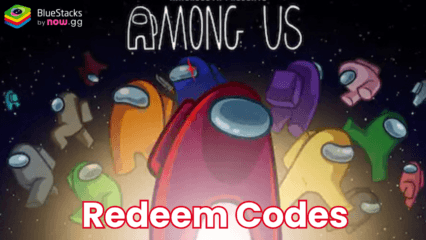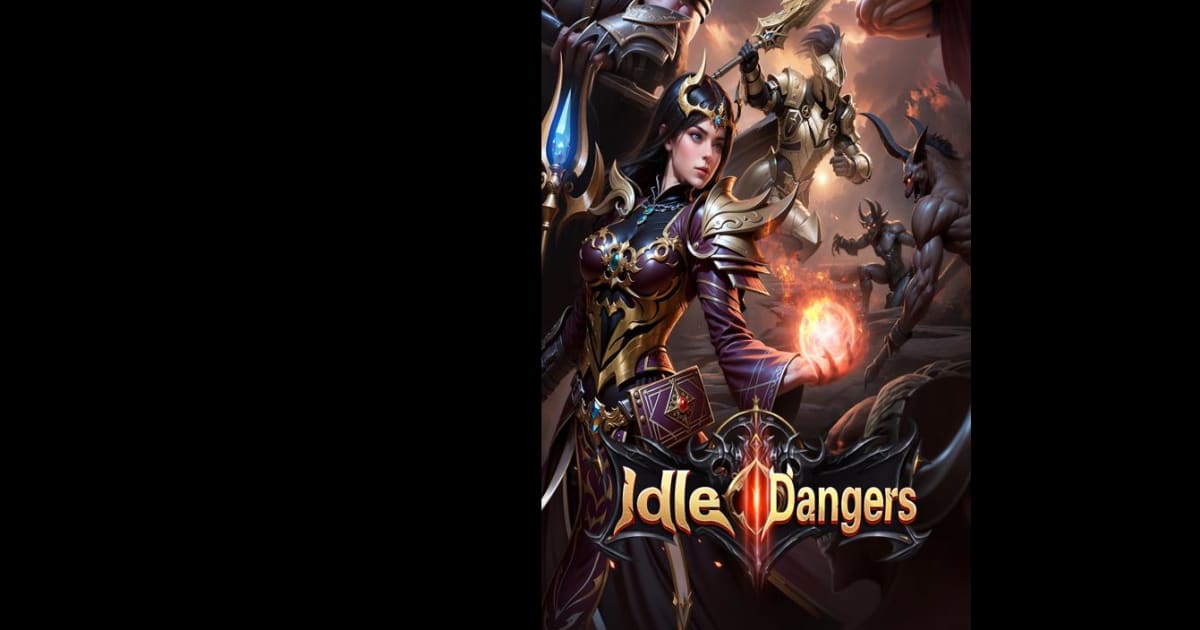Idle Dangers: All Active Redeem Codes to Get You Ahead in the Game
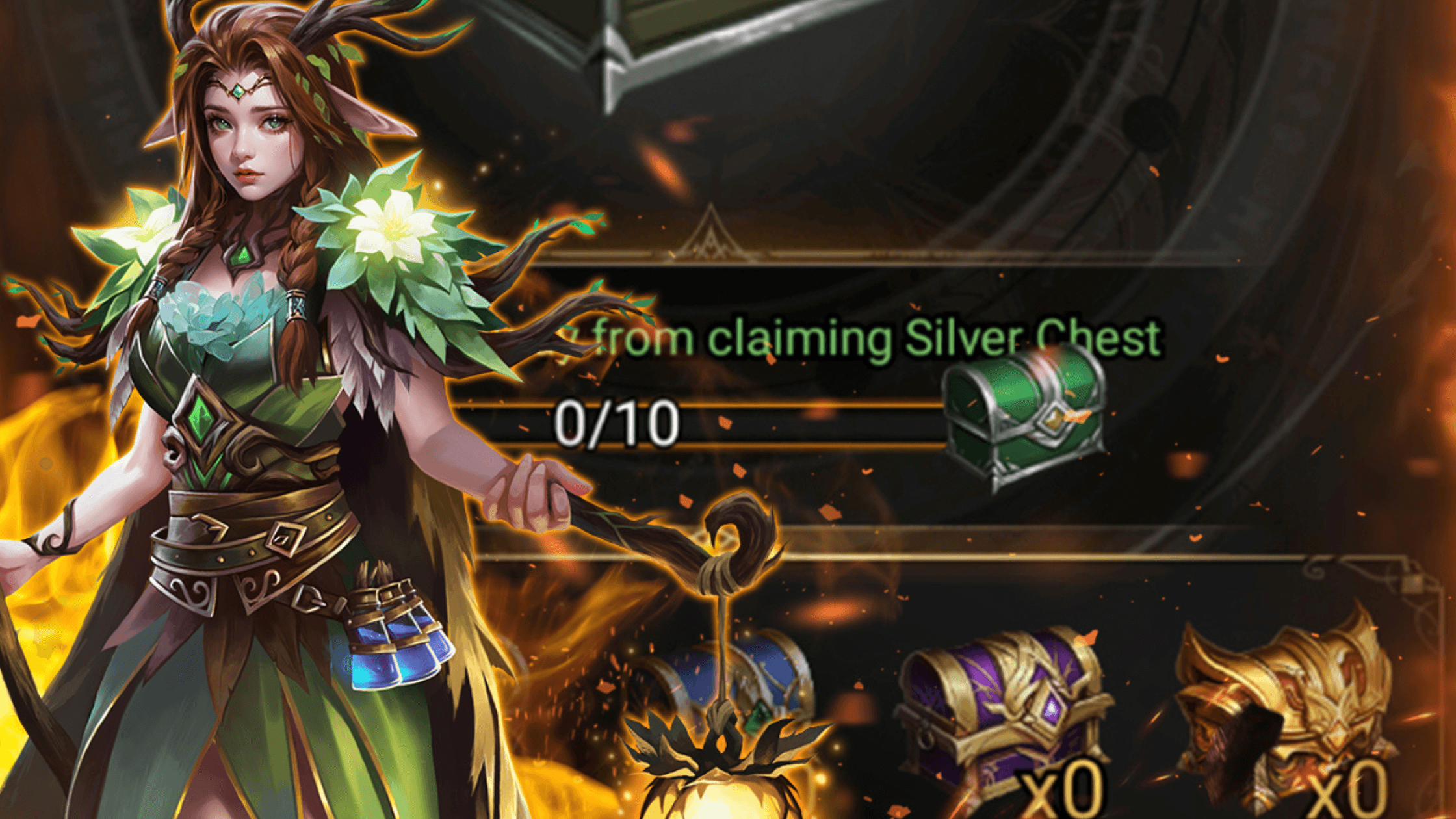
Idle Dangers takes you on a journey into a dark fantasy world where powerful monsters attack a magical land. In this role-playing game, you pick a hero, boost your skills, and join a team to fight through many battles.
The game offers exciting features such as hero growth, equipment upgrades, and a chest system to grab many rewards. You will face epic dungeons and big bosses while challenging other players in head-to-head fights. Do you have questions about guilds, gaming, or Idle Dangers? Join our Discord for discussions and support!
Active Redeem Codes
Below are some of the current gift codes that you can try in Idle Dangers. Please note that the codes are available for a limited time, so check back often or bookmark this page for the latest updates.
- IDLAUNCH – Claim 10K Gold, 500 Advancement Stone, and 5 Silver Chest.
How to Redeem Codes
Using the codes in Idle Dangers is simple. Follow these steps to get your rewards:
- Launch the game and tap the Settings icon.
- When a new menu appears, select the Code button.
- Type the codes mentioned above in the provided box.
- Tap Confirm to instantly collect your rewards.
Once you have entered the code correctly, your rewards will be added to your account right away.
Why Redeem Codes Might Not Work
Sometimes, codes do not give the expected rewards. Here are some common reasons why a code might fail:
- The code has already been used too many times.
- The code has expired or is no longer valid.
- There was a typing error when you entered the code.
- The code may only work for certain regions or accounts.
Double-check the code for any mistakes and try again if needed.
Wrapping Up
Idle Dangers is an exciting game that lets you battle monsters and take on epic challenges. Keep an eye on this page for new gift codes that can help you progress faster. If you experience any issues with redeeming codes, remember to check for typos or if the code is still valid.
For a better gaming experience, try playing Idle Dangers on PC with BlueStacks. Using an emulator gives you a larger screen, smoother performance, and a more comfortable control setup. Enjoy the game without lag, and bring your battles to a new level on your computer.