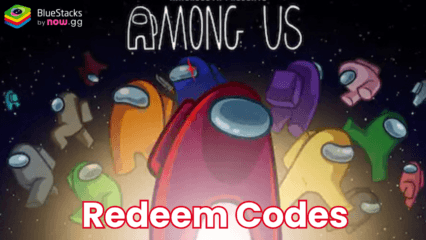Last War:Survival Game - All Working Redeem Codes April 2025

Last War:Survival Game is a strategy game that immerses players in a post-apocalyptic world overrun by zombies. Developed by FirstFun, this game challenges players to build strong teams, strategize effectively, and survive against relentless hordes of the undead. One of the best ways to enhance your gameplay and get ahead is by using redeem codes. These codes provide valuable in-game rewards, such as recruitment tickets, resources, and more.
Got questions about guilds, gaming, or our product? Join our Discord for discussions and support!
Last War:Survival Game Active Redeem Codes
- Currently, there are no redeem codes available for Last War:Survival Game. This section will be updated with the latest codes as soon as they are announced by the developers.
How to redeem codes in Last War:Survival Game?
To use redeem codes in Last War Survival Game, follow these steps:
- Complete the Tutorial: Ensure you have completed the game’s tutorial to unlock all features.
- Open the Chat Box: Tap the chat icon on the game screen.
- Enter the Code: Type in the code exactly as provided.
- Confirm: Hit the “Confirm” button to receive your rewards.
Redeem Codes Not Working? Here’s What You Can Do
If your redeem codes aren’t working in Last War:Survival Game, here are some steps you can take:
- Check for Typos: Ensure that you have entered the code exactly as it appears, including any capitalization and special characters.
- Code Expiry: Some codes are time-sensitive and may have expired. Make sure the code is still valid.
- One-Time Use: Many codes can only be used once per account. If you’ve already redeemed the code, it won’t work again.
- Server Issues: Sometimes, server issues can prevent codes from being redeemed. Try again after some time.
- Game Updates: Ensure your game is updated to the latest version, as some codes might only work with the latest updates.
For those looking to elevate their gaming experience, playing Last War:Survival Game on PC using BlueStacks is a great option