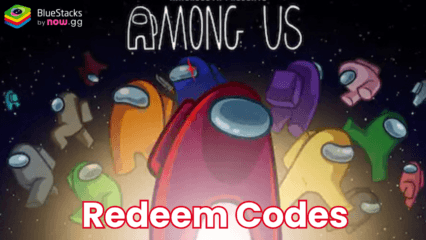Maple Tale - All Working Redeem Codes April 2025

Maple Tale is a captivating mobile role playing game that has quickly garnered a dedicated player base. One of the most exciting features of the game is the ability to redeem codes for various in-game rewards. These codes can provide players with valuable items such as Crystals, Shards, and Material Chests, which can significantly enhance their gaming experience. Here’s a comprehensive guide on how to redeem these codes and make the most out of your Maple Tale adventure.
Maple Tale Active Redeem Codes
- MX666
- MX888
- MX999
- maple897
- luck123
- Myrtle2024
- Myrtle6666
- daragrj666
- SGM2024
- SSVIP2024
- LUCKY2024
- TGPM2024
- START457
- VIP2024
How to redeem codes in Maple Tale?
Redeeming codes in Maple Tale is quite straightforward. Here are the steps you need to follow:
- Open the game on your device.
- Tap the Bonus button located at the top-left corner of the screen.
- Press the Gift Code button at the bottom of the screen.
- Enter a valid code in the text box that appears.
- Press Confirm to redeem your rewards
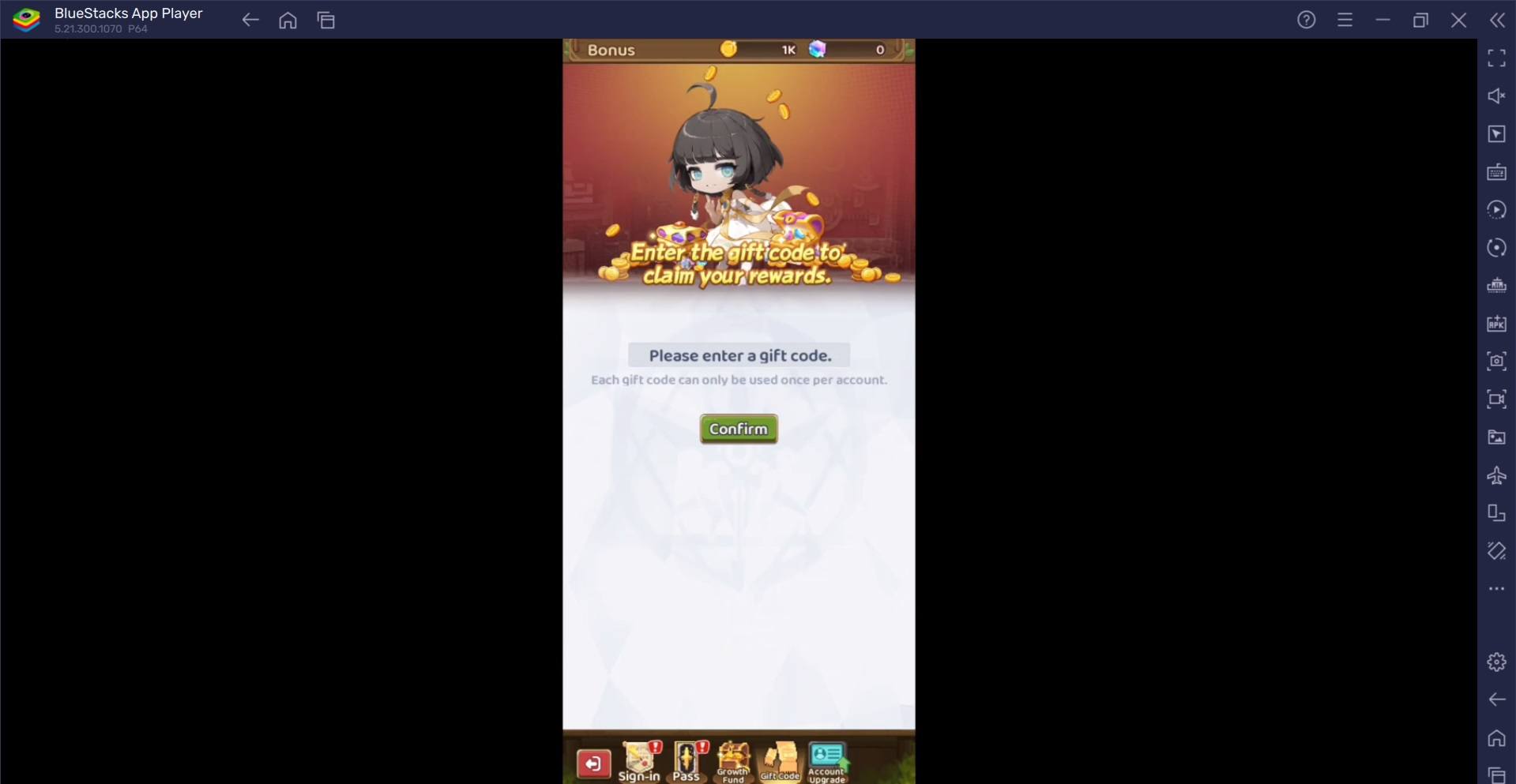
Redeem Codes Not Working? Here’s What You Can Do
If your redeem codes aren’t working in Maple Tale, here are some steps you can take:
- Double-Check the Code: Ensure there are no typos or extra spaces. Copy-pasting the code directly from a reliable source can help avoid errors.
- Check Expiry: Some codes have expiration dates. Make sure the code you’re trying to use is still valid.
- Restart the Game: Sometimes, restarting the game can resolve temporary issues.
- Update the Game: Ensure you have the latest version of Maple Tale installed. Updates can fix bugs and improve game performance.
- Contact Support: If the code is still not working, you can reach out to Maple Tale’s customer support for assistance. They might be able to provide more specific help.
For those looking to elevate their gaming experience, playing Maple Tale on PC or laptop using BlueStacks is a great option.