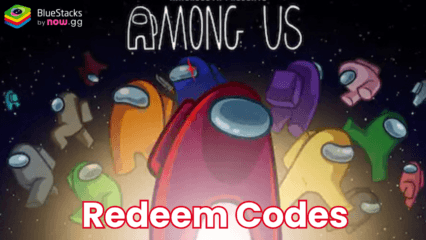Plants vs Zombies 2- All Working Redeem Codes April 2025

Plants vs Zombies 2 is a fun and engaging tower defense game. To enhance your gaming experience, redeem codes offer valuable in-game rewards like coins, gems, and special items. Here’s your ultimate guide to redeeming codes in Plants vs Zombies 2 for Android.
If you are new to the game, check out our Beginner’s Guide to Plants vs Zombies 2.
Plants vs Zombies 2 Active Redeem Codes
-
trickedout– Redeem this code for a Cooler Lawn Mower.
-
daisies– Redeem this code to Grow Flowers when Zombies Die
-
dance– Redeem this code to Make Zombies Dance
-
pinata– Redeem this code for Candy Explosion
-
tohot– Redeem this code for Infinite Sun (Full Version)
-
slowboke– Redeem this code for Slow Motion, only Zombies (Full Version)
-
future– Redeem this code for Future Glasses
-
mustache– Redeem this code for a Zombie Mustache
-
sukhbir– Redeem this code for Alternate Voices
How to redeem codes in Plants vs Zombies 2?
Redeeming codes in Plants vs Zombies 2 is simple:
- Launch Plants vs Zombies 2 on your Android device.
- Tap on your avatar in the upper-left corner of the screen.
- Tap on the Settings button (gear icon) at the bottom-left of the menu.
- In the Settings menu, go to the Customer Service section and find the Redeem Code button.
- Enter the code manually or copy and paste it into the input field.
- Click the Confirm button to submit your code and receive your rewards.
Why Redeem Codes Matter
Using redeem codes can greatly enhance your gameplay in Plants vs Zombies 2:
- Boost Resources: Gain extra coins, gems, and sun points to help you progress faster.
- Unlock Special Items: Obtain rare and powerful plants that give you an edge in the game.
- Enhance Experience: Enjoy a more rewarding and engaging gaming experience with the added benefits from redeem codes.
Redeem Codes Not Working? Here’s What You Can Do
.If redeem codes don’t work in Plants vs Zombies 2, here are some steps you can take to troubleshoot the issue:
- Double-Check the Code: Ensure that you’ve entered the code correctly, without any typos or extra spaces.
- Clear Cache and Data: For Android devices, go to your device settings, find the game, and clear its cache and data.
- Update the Game: Ensure that your game is updated to the latest version.
- Restart the Game: Sometimes, a simple restart can fix minor glitches.
For those looking to elevate their gaming experience, playing Plants vs Zombies 2 on PC using BlueStacks is a great option.