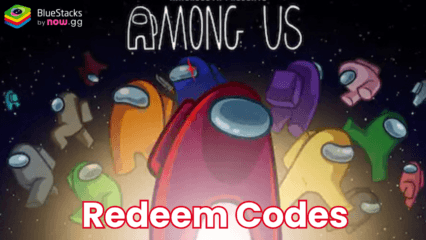Ragnarok: Rebirth- All Working Redeem Codes April 2025

Ragnarok: Rebirth is an officially licensed 3D sequel to the MMORPG Ragnarok Online. If you have fond memories of challenging MVPs with fellow players at the South Gate, you’ll love this game. The iconic six classes—Swordsman, Mage, Archer, Acolyte, Merchant, and Thief—are back.
Now, let’s talk about redeem codes! These codes provide free rewards like summon tickets, purple star coins, lucky candy, and super pet coupons. Here’s how to redeem them:
Ragnarok: Rebirth Active Redeem Codes –
- DCRORFAN
- FB10KFAN
- FB30KBBB
- ROR555
- ROR999
- ROR888
- ROR2024
How to redeem codes in Ragnarok: Rebirth?
To redeem a code in Ragnarok: Rebirth, follow these steps:
- Complete the Tutorials: First, complete the in-game tutorials.
- Reach Level 20: You’ll need to reach Level 20 to unlock the redemption option.
- Visit the Redemption Website: Go to the official Ragnarok Rebirth redemption website.
- Log In: Use the same login credentials you use for your Ragnarok Rebirth account.
- Enter Information: Fill in your in-game name, server, captcha, and the redemption code.
- Click Redeem: Once you’ve entered all the information, click the “Redeem” button.
- Claim Rewards: You’ll receive your rewards in your in-game mail.
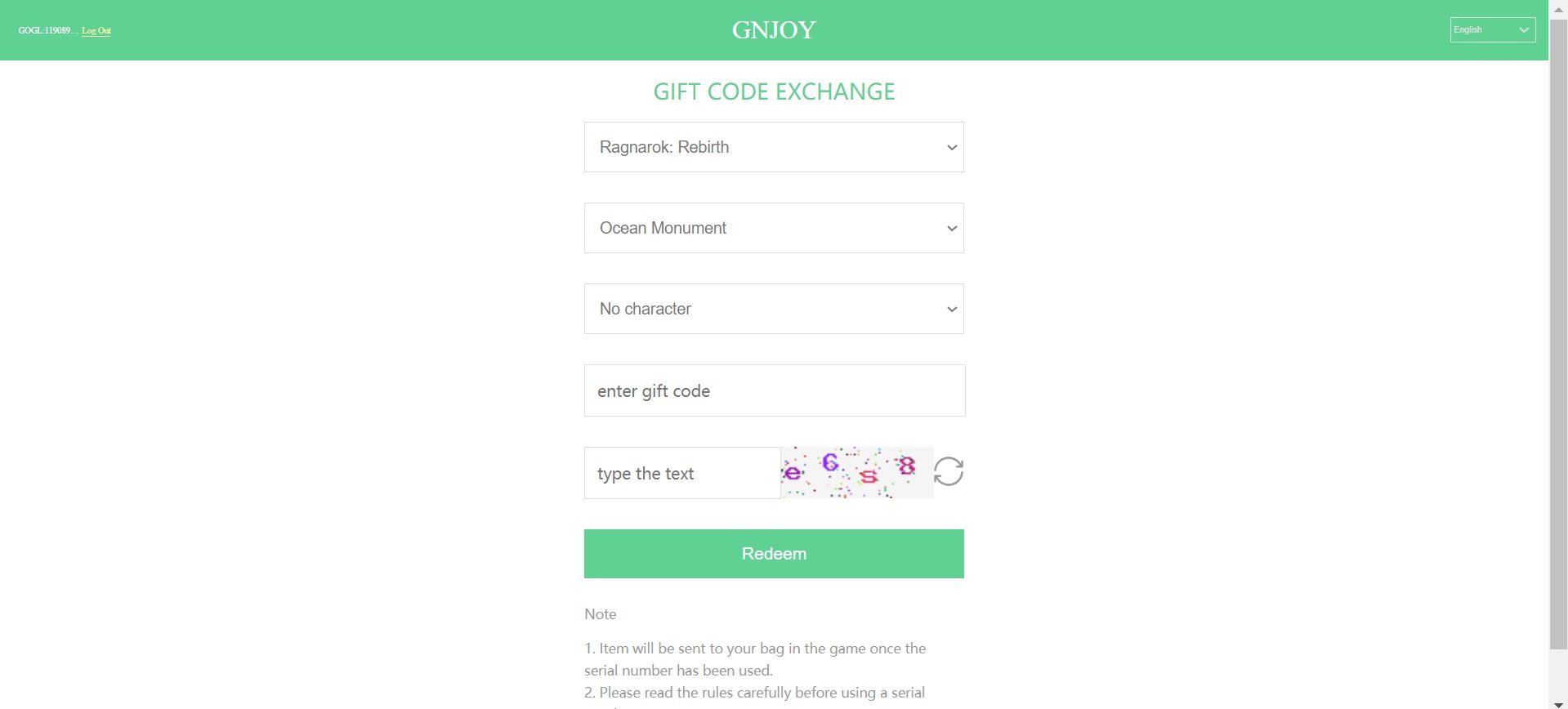
Codes not working?
- Check for Typos: Double-check that you’ve entered the code correctly. Codes are case-sensitive, so make sure you haven’t accidentally capitalized or misspelled anything.
- Expiration Date: Some codes have an expiration date. Verify that the code you’re trying to redeem is still valid. If it has expired, unfortunately, it won’t work.
- Server and Region: Ensure that you’re redeeming the code on the correct server and in the right region. Codes are often specific to certain servers or regions.
- Contact Support: If none of the above steps work, consider reaching out to the game’s customer support. They can assist you further and verify if there’s an issue with the code.
Play Ragnarok: Rebirth on a PC or laptop via BlueStacks emulator, using a keyboard and mouse or a gamepad. Experience seamless, delay-free gameplay on a larger display with higher FPS.