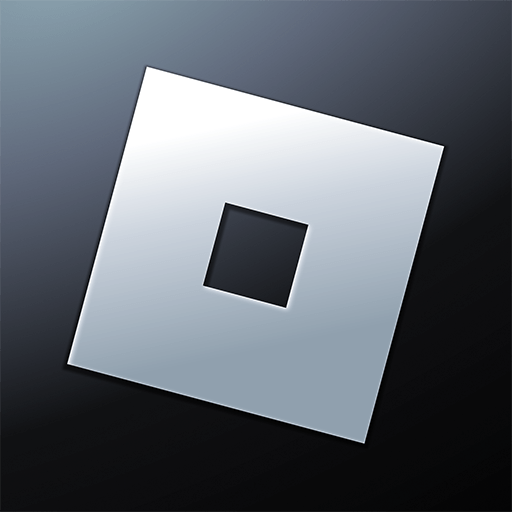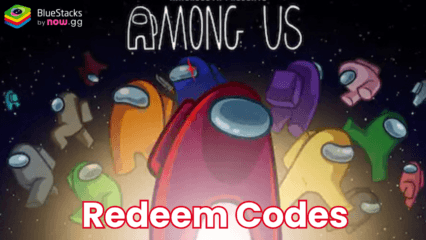Blox Fruits – All Working Redeem Codes April 2025

Blox Fruits offers a ton of freebies and rewards in the form of double XP boost and stat resets to all players regularly via redeem codes. These codes are shared by the developers on social media outlets such as facebook pages, and discord channels. Inspired by anime, Blox Fruits is always on the top played games list of Roblox, quite a feat when there are thousands of games in the competition. It boasts an active player base of 750,000 players, with over 33 billion searches in total ever since its inception back in 2019.
LIST OF ALL ACTIVE REDEEM CODES
Much of the game’s popularity may be attributed to the developers’ relentless efforts, as they regularly add innovative new features and mechanisms for Roblox users to enjoy. They also occasionally issue new Blox Fruits codes, which players can redeem for XP boosts, stat resets, and a variety of other amazing in-game items. Here is a list of all the working redeem codes in Blox Fruits as of June 2024:
- KITT_RESET – Use this code to get Free Stat Reset
- SUB2OFFICIALNOOBIE – Use this code to get 2x EXP for 20 minutes
- ADMINHACKED – Use this code to get Free Stat Reset
- ADMINDARES – Use this code to get 2x EXP for 20 minutes
- AXIORE – Use this code to get 2x EXP for 20 minutes
- CHANDLER – Use this code to get 0 Beli joke code ($0)
- ENYU_IS_PRO – Use this code to get 2x EXP for 20 minutes
- BIGNEWS – Use this code to get In-game title “BIGNEWS”
- BLUXXY – Use this code to get 2x EXP for 20 minutes
- SUB2UNCLEKIZARU – Use this code to get Free Stat Reset
- TANTAIGAMING – Use this code to get 2x EXP for 20 minutes
- THEGREATACE – Use this code to get 2x EXP for 20 minutes
- FUDD10 – Use this code to get 1 Beli ($1)
- FUDD10_V2 – Use this code to get 2 Beli ($2)
- JCWK – Use this code to get 2x EXP for 20 minutes
- SUB2CAPTAINMAUI – Use this code to get 2x EXP for 20 minutes
- SUB2DAIGROCK – Use this code to get 2x EXP for 20 minutes
- SUB2FER999 – Use this code to get 2x EXP for 20 minutes
- SUB2GAMERROBOT_EXP1 – Use this code to get 2x EXP for 30 minutes
- KITTGAMING – Use this code to get 2x EXP for 20 minutes
- MAGICBUS – Use this code to get 2x EXP for 20 minutes
- STARCODEHEO – Use this code to get 2x EXP for 20 minutes
- STRAWHATMAINE – Use this code to get 2x EXP for 20 minutes
- SUB2GAMERROBOT_RESET1 – Use this code to get Free Stat Reset
- SUB2NOOBMASTER123 – Use this code to get 2x EXP for 20 minutes
Players can feel free to redeem these codes any time as they do not come with a mentioned expiration date. These codes are available for redemption 1 time per account.
How to redeem codes in Blox Fruits?
If you’re wondering how you can redeem the codes, here is a short step-by-step guide on how to do it:
- Launch Blox Fruits on your Roblox launcher.
- Click on the blue and white giftbox looking icon located on the top left-hand side of the screen.
- Type in any of the above-mentioned codes in the given blank text box.
- The rewards should be given to you immediately.
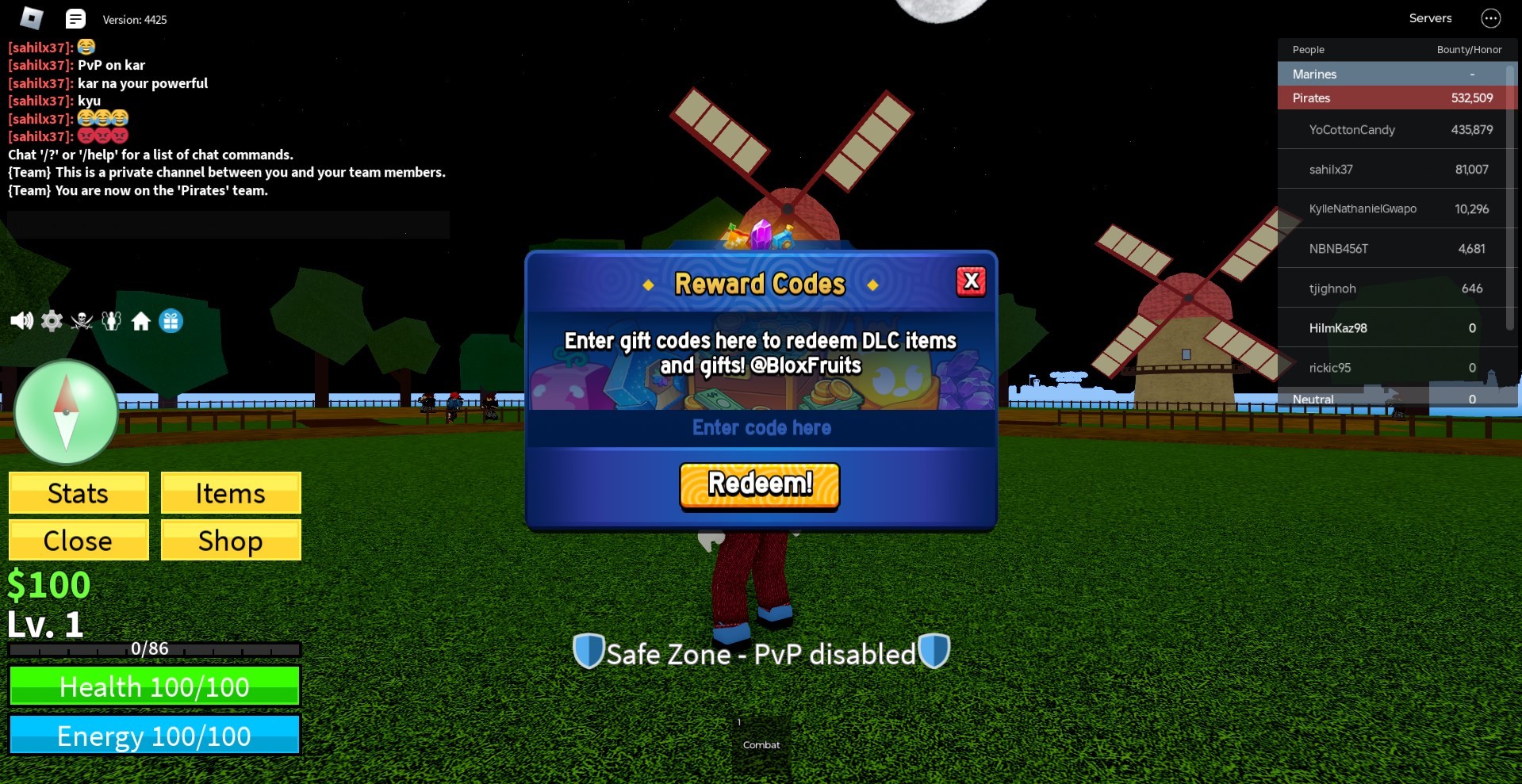
Codes Not Working? Check Out the Reasons
If any of the above-mentioned codes are not working, it must be because of the following reasons:
- Expiry Date: While we ensure checking up on the exact expiration date of each code, some codes do not come with a mentioned expiration date from the developer’s side. In such cases, some codes that have no expiration date might not work.
- Case-sensitivity – Make sure that you are writing the codes in exact case-sensitive manner, i: e, ensure you are using the correct capitalization of letters in each code. We would recommend simply copy-pasting the codes onto the redeem code window for the best results.
- Redemption Limit – Each code can only be redeemed 1 time per account, unless mentioned otherwise.
- Usage Limit – Some codes are available to be used only a certain number of times. Unless mentioned otherwise.
- Regional Restrictions – Some codes might only be available to be redeemed within particular regions. For example, codes available for the US will not work in Asian regions.
We recommend playing Blox Fruits on a PC using BlueStacks with a keyboard and mouse for a 60 FPS lag-free experience on a bigger screen.